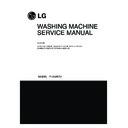LG F1252RD7 Service Manual ▷ View online
17
Using SmartDiagnosis™
• Only use this feature when instructed to do so by the
call center. The transmission sounds similar to a fax
machine, and so has no meaning except to the call
center.
machine, and so has no meaning except to the call
center.
• SMARTDIAGNOSIS
TM
cannot be activated if the
washer does not power up. If this happens, then
troubleshooting must be done without
SMARTDIAGNOSIS
troubleshooting must be done without
SMARTDIAGNOSIS
TM
.
If you experience problems with your washer, call to
Customer information center. Follow the call center
agent's instructions, and do the following steps when
requested:
Customer information center. Follow the call center
agent's instructions, and do the following steps when
requested:
1
. Press the Power button to turn on the washer.
Do not press any other buttons or turn the cycle
selector knob.
selector knob.
2
. When instructed to do so by the call center,
place the mouthpiece of your phone very close to the
Power button.
Power button.
3. Press and hold the “Temp.” button for three
seconds, while holding the phone mouthpiece
to the icon or Power button.
to the icon or Power button.
4. Keep the phone in place until the tone transmission
has finished. This takes about 17 seconds, and the
display will count down the time.
• For best results, do not move the phone while the
display will count down the time.
• For best results, do not move the phone while the
tones are being transmitted.
• If the call center agent is not able to get an
accurate recording of the data, you may be asked
to try again.
to try again.
• Pressing the Power button during the transmission
will shut off the SMARTDIAGNOSISTM.
5. Once the countdown is over and the tones have
stopped, resume your conversation with the call
center agent, who will then be able to assist you
using the information transmitted for analysis at
the call to Customer information center.
center agent, who will then be able to assist you
using the information transmitted for analysis at
the call to Customer information center.
Note
SMARTDIAGNOSIS
TM
function is available only
for the products with a SMARTDIAGNOSIS
TM
mark. In case of a mobile phone with static
option, the smart diagnosis function might not
operate.
option, the smart diagnosis function might not
operate.
7-6. Smart Diagnosis
TM
1
8
8-1.DIAGNOSIS AND ANSWER FOR ABNORMAL OPERATION
8. ERROR DIAGNOSIS AND CHECK LIST
SYMPTOM
GUIDE FOR SERVICE CALL
NO POWER
Water inlet trouble
YES
YES
YES
NO
NO
YES
NO
NO
No Inlet
Is the power plug connected firmly to
AC 220-240V outlet?
Power failure? or Breaker opened?
Visit to check
Is " " displayed?
Is the tap opened?
Is the tap frozen?
Is the water supply shut-off?
Is filter in the inlet valve clogged with
foreign material?
Visit to check
Clean the filter of
inlet valve
inlet valve
1
9
SYMPTOM
• Door does not open
• Error displayed on
the program
• Error displayed on
the program
• DRAIN TROUBLE
GUIDE FOR SERVICE CALL
NO
YES
NO
YES
Started with door opened?
NO
YES
Is the debris filter clogged with foreign
material such as pin, coin and etc.?
Is the drain hose frozen with water,
kinked or crushed?
Visit to check
Close the door
Visit to check
Check if the door switch is O K.
Is " " displayed?
Clean up
the filter.
the filter.
.
20
SYMPTOM GUIDE FOR SERVICE CALL
°Suds overflow from the
appliance.
(In this condition, wash and
spin do not operate
normally)
°No effect of softener
YES
YES
YES
YES
YES
Is low-sudsing detergent for the drum
washing machine used?
Is the proper amount of detergent used
as recommended?
Recommend to reduce the using amount
of detergent.
Is softener put in the correct compartment of
the drawer?
Is the drawer closed during wash?
Is the softener cap clogged?
Explain how to use softener
< Clean the compartment for softener >
Visit to check
LOW-SUDSING
This appliance has the automatic suds sensing function which
operates under much suds condition for good rinse and
preventing overflow.
operates under much suds condition for good rinse and
preventing overflow.
When much suds are sensed, suds removing function such as
drain, water input and pause will operate without rotating the
drum.
drain, water input and pause will operate without rotating the
drum.
Click on the first or last page to see other F1252RD7 service manuals if exist.