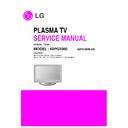LG 60PG3000-ZA (CHASSIS:PD83A) Service Manual ▷ View online
(Fig. 1) Connection Diagram of Power Adjustment for Measuring.
6. EDID
(The Extended Display Identification Data )
/DDC
(Display Data Channel)
Download
6-1. Required Test Equipment
(1) Adjusting PC with S/W for writing EDID Data.(S/W : EDID
TESTER Ver.2.5)
(2) A Jig for EDID Download
(3) Cable : Serial(9Pin or USB) to D-sub 15Pin cable, D-sub
(3) Cable : Serial(9Pin or USB) to D-sub 15Pin cable, D-sub
15Pin cable, DVI to HDMI cable.
6-2. Setting of Device
6-3. Preparation for Adjustment
(1) Connect the Set, EDID Download Jig,, PC & Cable
(2) Turn on the PC & EDID Download Jig. Set up the S/W
(2) Turn on the PC & EDID Download Jig. Set up the S/W
option
(3) Power on the Set
6-4. Sequence of Adjustment(EDID Download)
(1) Init the data
(2) Load the EDID data.(Open File).
(3) Set the S/W to download.
(4) Push the “Write Data & Verify” button. And confirm “Yes”
(5) If the writing is finished, you will see the “OK” message.
(2) Load the EDID data.(Open File).
(3) Set the S/W to download.
(4) Push the “Write Data & Verify” button. And confirm “Yes”
(5) If the writing is finished, you will see the “OK” message.
* If TV has three HDMI INPUT, Please separate each INPUT
(Each EDID DATA is different.)
7. Download Serial Number (RS-232C)
(1) Press “Power on” key of service R/C.(Baud rate: 115200
bps)
(2) Connect RS232 Signal Cable to RS-232 Jack.
(3) Write Serial number by use RS-232.
(4) Must check the serial number at the Diagnostics of SET
(3) Write Serial number by use RS-232.
(4) Must check the serial number at the Diagnostics of SET
UP menu.
(Refer to below ‘6.SET INFORMATION’).
(Refer to below ‘6.SET INFORMATION’).
8. EDID DATA
(1) Analog RGB
O
Detail EDID Options are below (
ⓐ
,
ⓑ
,
ⓒ
,
ⓓ
,
ⓔ
)
ⓐ
Product ID
- 9 -
<50 inch EAY39190301>
<60 inch EAY41410101>
(Fig. 2) Connection Diagram of DDC Download
ⓑ
Serial No
=> Controlled on production line
ⓒ
Month, Year
=> Controlled on production line:
ex) Week: ‘03’ -> ‘03’
Year: ‘2006’ -> ‘10’
ⓓ
Model Name(Hex)
ⓔ
Checksum
=> Changeable by total EDID data
(2) HDMI_1
O
Detail EDID Options are below (
ⓐ
,
ⓑ
,
ⓒ
,
ⓓ
,
ⓔ
)
ⓐ
Product ID
ⓑ
Serial No
=> Controlled on production line
ⓒ
Month, Year
=> Controlled on production line:
ex) Week: ‘03’ -> ‘03’
Year: ‘2006’ -> ‘10’
ⓓ
Model Name(Hex)
ⓔ
Checksum
=> Changeable by total EDID data
(3) HDMI_2
O
Detail EDID Options are below (
ⓐ
,
ⓑ
,
ⓒ
,
ⓓ
,
ⓔ
)
=> Please refer HDMI_1(Not apply 42/50PG1000-ZA)
(4) HDMI_3
O
Detail EDID Options are below (
ⓐ
,
ⓑ
,
ⓒ
,
ⓓ
,
ⓔ
)
=> Please refer HDMI_1(Not apply 42/50PG1000-ZA)
- 10 -
Before adjusting White-balance, the AV ADC should be done.
If ADC status were “NG”, Need to ADC adjustment.
If ADC status were “NG”, Need to ADC adjustment.
9. Adjustment of White Balance
9-1. Required Equipment
(1) Remote Controller for Adjustment
(2) Color Analyzer (CS-1000, CA-100,100+,CA-210 or same
(2) Color Analyzer (CS-1000, CA-100,100+,CA-210 or same
product ): CH 10 (PDP)
* Please adjust CA-210, CA-100+ by CS-1000 before
* Please adjust CA-210, CA-100+ by CS-1000 before
measuring
(3) Auto W/B adjustment instrument(only for Auto adjustment)
(4) 15 Pin D-Sub Jack(RGB) is connected to the AUTO W/B
(4) 15 Pin D-Sub Jack(RGB) is connected to the AUTO W/B
EQUIPMENT.
9-2. AUTO White Balance Process.
Before Adjust of White Balance, Please press POWER ONLY
key
Adjust Process will start by execute I2C Command (Inner
pattern (0xF3, 0xFF)).
key
Adjust Process will start by execute I2C Command (Inner
pattern (0xF3, 0xFF)).
O
Color temperature standards according to CSM and Module
O
CS-1000/CA-100+/CA-210(CH 10) White balance
adjustment coordinates and color temperature.
9-3. Manual W/B Process
(using adjusts Remote control)
Please Adjust in AV 1 MODE
(1) Enter “PICTURE RESET” on Picture Mode, then turn off
Fresh Contrast and Fresh colour in Advanced Control
(2) After enter Service Mode by pushing “ADJ” key,
(3) Enter White Pattern off of service mode, and change off ->
(3) Enter White Pattern off of service mode, and change off ->
on.
(4) Enter “W/B ADJUST” by pushing “
G
” key at “3. W/B
ADJUST”.
(5) Adjust W/B DATA, for all CSM, choose ‘COPY ALL’
* Don’t make any Gain Value over 192 and please fix one
Value on 192, between B and R
9-4. Auto-control Interface and Directions
(1) Adjust in the place where the influx of light like floodlight
around is blocked.
(Illumination is less than 10ux).
(2) Measure and adjust after sticking the Color Analyzer (CA-
100+, CA210 ) to the side of the module.
(3) Aging time
After aging start, keep the Power on (no suspension of
power supply) and heat-run over 5 minutes
power supply) and heat-run over 5 minutes
9-5. Auto Adjustment Map(I2C)
(1) I2C (100K BPS)
(2) COMMUNICATION START
(2) COMMUNICATION START
# Until ACK BIT goes LOW, Repeat it.
(3) Command form.
Command form use DDC2AB standard communication
protocol.
protocol.
1) LEN: DATA BYTE number to send.
2) CMD: Command language that monitor executes.
3) VAL: FOS DATA
4) CS: Dada’s CHECHSUM that transmit
5) DELAY: 50MS
6) A: Acknowledge
2) CMD: Command language that monitor executes.
3) VAL: FOS DATA
4) CS: Dada’s CHECHSUM that transmit
5) DELAY: 50MS
6) A: Acknowledge
- 11 -
START 6E A 50 A LEN A 03 A CMD A 00 A VAL A CS A STOP
START
6E
A
STOP
50Ms
PLASMA
Remark
11000K
9300K
6500K
Cool
Medium
Warm
CSM
Color Coordinate
x
y
0.283
0.293
0.329
11,000K
9,300K
6,500K
0.002
0.002
0.002
0.276
0.285
0.313
Cool
Medium
Warm
CSM
Temp
±Color
Coordinate
- 12 -
FACTORY ON
FACTORY OFF
EEPROM ALL INIT.
EEPROM Read
EEPROM Write
COLOR SAVE
(R/G/B cutoff, Drive,
Contrast, Bright)
H POSITION
V POSITION
CLOCK
PHASE
R DRIVE
G DRIVE
B DRIVE
R CUTOFF
G CUTOFF
B CUTOFF
BRIGHT
CONTRAST
AUTO_COLOR_ADJUST
CHANGE_COLOR_TEMP
White Pattern
AUTO_INPUT CHANGE
1
2
3
4
5
6
7
8
9
10
11
12
13
14
15
16
17
18
19
20
21
22
No
Adjustment Contents
CMD(hex)
ADR
VAL[HEX]
Description
E0
E2
E4
E7
E8
EB
20
30
90
92
16
18
1A
80
82
84
10
12
F1
F2
F3
F4
00
00
00
00
00
00
00
00
00
00
00 : cool
01: medium
02 : warm
00 : cool
01 : medium
02 : warm
00 :cool
01: medium
02: warm
00
00
00
00
00
00
00
00
00
00
00
00
00
data
00
00 - 64
00 - 64
00 - 64
00 - 64
00 - C0
00 - C0
00 - C0
00 - 7F
00 - 7F
00 - 7F
00 - 3F
00 - 64
02
0,1,2,3
00,FF
0,10,20,30,
40,60,90
Factory mode on
Factory mode off
EEPROM All clear
EEPROM Read
EEPROM Write by some values
Color Save
They have different range each mode,
FOS Adjustment
Drive adjustment
Offset adjustment
Bright adjustment
Luminance adjustment
Auto COLOR Adjustment
0 : Cool
1 : Medium
2 : Warm
3 : User
00: White pattern off
FF: White pattern on
0 : TV
10 : DTV
20 : SCART1
30 : SCART2
40 : Component
60 : RGB
90 : HDMI
(4) Adjustment Commands (LENGTH = 84)
Click on the first or last page to see other 60PG3000-ZA (CHASSIS:PD83A) service manuals if exist.