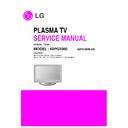LG 60PG3000-ZA (CHASSIS:PD83A) Service Manual ▷ View online
(5) EEPROM DATA READ
1) Signal TABLE
2) Command Set
* To read the appointment Address of E2PROM by 128(80h)-
byte
(6) EEPROM Data Write(serial number D/L)
1) Signal TABLE
CMD : 8Eh
LENGTH
LENGTH
: 84h+Byte
ADH : E2PROM Slave Address (A0, A2, A4, A6, A8),
Not 00h (Reserved by Buffer To EEPROM)
ADL
Not 00h (Reserved by Buffer To EEPROM)
ADL
: E2PROM Sub Address (00~FF)
Data : Write data
2) Command Set
* Description
- EDID write : 16-byte by 16-byte, 8 order (128-byte) write
(TO “00 - 7F” of “EEPROM Page A4”)
- FOS Default write : 16-mode data (HFh,HFl,VF,STD,HP,
VP,Clk,ClkPh,PhFine) write
- Random Data write : write the appointment Address of
E2PROM
3) VRAM Read.
- Send CMD(70h) to read Video RAM value from MICOM
And save its value to 128-Bytes Buffer(Common Buffer
for the use of EDID)
for the use of EDID)
- Delay 500ms ( Time to Wait and Read Video RAM from
MICOM)
- Be transmitted the contents of MICOM°Øs 128-bytes
Buffer to PC.
(128th Data is the CheckSum of 127-bytes data :
That’s OK if the value of adding 128-bytes Data is Zero)
10. Set Information
(Serial No & Model name)
10-1. check the serial number & Model Name
(1) Push the menu button in DTV mode.
Select the STATION ==> Diagnostics ==> To set
(2) Check the Serial Number
- 13 -
Delay 100ms
128Bytes
E7
A0
A2
A4
A6
0
80
0
80
0
80
0
80
0-page 0~7F Read
0-page 80~FF Read
1-page 0~7F Read
1-page 80~FF Read
2-page 0~7F Read
2-page 80~FF Read
3-page 0~7F Read
3-page 80~FF Read
EEPROM READ
1
2
3
4
5
6
7
8
No.
Adjustment
contents
CMD
(hex)
(hex)
ADH
(hex)
ADL
(hex)
Details
START
6F
A
Data1
...
A
Data128
CS NA STOP
START 6E A 50 A 84 A 03 A
70
A 00 A 00 A CS A STOP
- 14 -
TROUBLE SHOOTING GUIDE
1. Power Board
1-1. The whole flowchart which it follows in voltage output state
Start check
Manufacture enterprise
meaning of a passage
1. Check the Power Off
condition.
Doesn't the
screen whole come
out?
Is it identical
with Power Off
condition?
Yes
Yes
No
No
No
No
No
2. Check the Interface
signal condition.
Is the Interface
signal operated?
Yes
3. Check the St-by 5V
signal circuit.
Doesn't the
low pressure output
come out?
Doesn't the
St-by 5V signal
come out?
Yes
Yes
No
4. Check the 5V Monitor
signal circuit.
Doesn't the
5V Monitor signal
come out?
Yes
7. Check the VSC Vs-ON
signal
Doesn't the
high tension output
come out?
Doesn't the
VSC signal Vs-ON
come out?
Yes
Yes
Does
high tension
output voltage Drop
occur?
When the
Y B/D Module
input connector is
removed, does output
voltage drop
occur?
When the
Y, Z B/D Module
input connector is remove,
does Power Board hightension
output voltage Drop
occur?
Yes
No
No
9. Check the Power
Board Output high
tension circuit
Yes
10. Check the Z B/D
Module output circuit
Yes
When the
Z B/D Module
input connector is
removed, does output
voltage Drop
occurs?
11. Check the Y B/D
Module output circuit
Yes
No
8. Check the Vs, Va
voltage output circuit.
Doesn't the
Vs, Va voltage output
come out?
Yes
No
No
5. Check the VSC RL-ON
signal.
Doesn't the
VSC signal RL-ON
come out?
Yes
6. Check the VSC low
pressure output
Doesn't the
VSC low pressure
output come out?
Yes
- 15 -
1-2. 50” Power Board Structure
- 16 -
2. No Power
(1) Symptom
1) Doesn’t minute discharge at module.
2) Non does not come in into the front LED.
2) Non does not come in into the front LED.
(2) Check following
Is plug in power cord?
Plug in power cord.
Yes
No
Is the Line Filter and Power
Board Cable connected?
Connect the Cable.
Yes
No
Is the Fuse(F801) on
Power Board normal?
Replace the Fuse.
Yes
No
Is the Power Board and 22P of
VSC Board Cable connected?
Connect the Cable.
Yes
No
After the cable connect is removed
to Power Board, authorized the AC
voltage marking on manual.
When ST-BY 5V is not operated,
replace Power Board.
to Power Board, authorized the AC
voltage marking on manual.
When ST-BY 5V is not operated,
replace Power Board.
Click on the first or last page to see other 60PG3000-ZA (CHASSIS:PD83A) service manuals if exist.