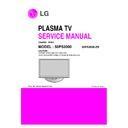LG 50PS2000-ZB (CHASSIS:PD92A) Service Manual ▷ View online
- 9 -
5.2 Confirmation
1) Press ‘InStart’ Key on Factory SVC Remote Controller, It is
possible to check ADC & EDID ADJ
possible to check ADC & EDID ADJ
2) Select “Channel Recovery” and press navigation key(
G
).
6. SET assembly adjustment method
Caution : Each PCB assembly must be checked by check JIG set.
(Because power PCB Assembly damages to PDP Module,
especially be careful)
7. POWER PCB Assembly Voltage
Adjustment
(Va, Vs voltage Adjustment)
7.1. Test Equipment
:
D.M.M 1EA
7.2. Connection Diagram for Measuring:
Refer to fig.1
7.3. Adjustment Method
(1) Va adjustment
1) Connect + terminal of D. M.M. to Va pin of P811, connect -
terminal to GND pin of P811.
2) After turning VR901,voltage of D.M.M adjustment as same
as Va voltage which on label of panel right/top (deviation;
±0.5V)
±0.5V)
(2) Vs adjustment
1) Connect + terminal of D. M..M. to Vs pin of P811, connect
-terminal to GND pin of P811.
2) After turning VR951, voltage of D.M.M adjustment as same
as Vs voltage which on label of panel right/top (deviation ;
±0.5V)
±0.5V)
8. Download Serial Number (RS-232C)
(1) Press “Power on” key of service R/C.(Baud rate : 115200
bps)
(2) Connect RS232 Signal Cable to RS-232 Jack.
(3) Write Serial number by use RS-232.
(4) Must check the serial number at the Diagnostics of SET
(3) Write Serial number by use RS-232.
(4) Must check the serial number at the Diagnostics of SET
UP menu.
(Refer to below ‘6.SET INFORMATION’).
(Refer to below ‘6.SET INFORMATION’).
9. Adjustment of White Balance
9.1. Required Equipment
(1) Remote controller for adjustment
(2) Color Analyzer (CS-1000, CA-100,100+,CA-210 or same
(2) Color Analyzer (CS-1000, CA-100,100+,CA-210 or same
product) : CH 10 (PDP)
[ Please adjust CA-210, CA-100+ by CS-1000 before
measuring
(3) Auto W/B adjustment instrument(only for Auto adjustment)
(4) 9 Pin D-Sub Jack(RS232C) is connected to the AUTO W/B
(4) 9 Pin D-Sub Jack(RS232C) is connected to the AUTO W/B
EQUIPMENT.
9.2. AUTO White Balance Process
Before Adjust of White Balance, Please press POWER ONLY
key
Adjust Process will start by execute RS232C Command
key
Adjust Process will start by execute RS232C Command
O
Color temperature standards according to CSM and Module
O
CS-1000/CA-
100+/CA-210(CH 10) White balance adjustment
coordinates and color temperature.
coordinates and color temperature.
PLASMA
Remark
11000K
9300K
6500K
Cool
Medium
Warm
CSM
Color Coordinate
x
y
0.283
0.293
0.329
11,000K
9,300K
6,500K
0.002
0.002
0.002
0.276
0.285
0.313
Cool
Medium
Warm
CSM
Temp
±Color
Coordinate
- 10 -
9.3. Manual W/B Process
(using adjusts Remote control)
Please Adjust in AV 1 MODE, Turn off Energy Saving Mode.
(1) Enter “PICTURE RESET” on Picture Mode, then turn off
Fresh Contrast and Fresh colour in Advanced Control
(2) After enter Service Mode by pushing “ADJ” key,
(3) Enter White Pattern off of service mode, and change off ->
(3) Enter White Pattern off of service mode, and change off ->
on.
(4) Enter “W/B ADJUST” by pushing “
G
” key at “3. W/B
ADJUST”.
(5) Adjust W/B DATA, for all CSM, choose ‘COPY ALL’
[ Gain Max Value is 192. So, Never make any Gain Value
over 192 and please fix one Value on 192, between R, G
and B.
and B.
9.4. Auto-control Interface and Directions
(1) Adjust in the place where the influx of light like floodlight
around is blocked.
(Illumination is less than 10ux).
(2) Measure and adjust after sticking the Color Analyzer (CA-
100+, CA210 ) to the side of the module.
(3) Aging time
After aging start, keep the Power on (no suspension of
power supply) and heat-run over 5 minutes
power supply) and heat-run over 5 minutes
9.5. Auto Adjustment Map(RS232C)
10. Checking the EYE-Q Operation
(1) Press the EYE Key on the adjustment remote controller.
(2) Check the Sensor DATA (It must be under 10) and keep
(2) Check the Sensor DATA (It must be under 10) and keep
the data longer than 1.5s
(3) Check ‘OK’
(Sensor DATA 0 ~ 4095, Power Saving Mode 0 ~ 12)
[ IF you press IN-STAP Button, change Green Eye-check OSD.
11. Set Information
(Serial No & Model name)
11.1. Check the Serial Number & Model Name
(1) Push the menu button in DTV mode.
(2) Check the Serial Number
(2) Check the Serial Number
Select the STATION ==> Diagnostics ==> To set
12. SW Download Guide.
* Put a *.bin to USB Stick and Turn on TV
1. Put the USB Stick to the USB socket
2. Automatically detecting update file in USB Stick
2. Automatically detecting update file in USB Stick
* If your downloaded program version in USB Stick is Low, it
didn’t work.
But your downloaded version is High, USB data is
automatically detecting.
automatically detecting.
3. Show the message “Copying files from memory”
4. Updating is staring.
5. Updating Completed, The TV will restart automatically.
After turn on TV, Please press ‘IN-STOP’ button on ADJ
Remote-control.
Remote-control.
* IF you don’t have ADJ R/C, enter ‘Factory Reset’ in OPTION
MENU.
MENU.
6. When TV turn on, check the Updated version on Diagnostics
MENU.
- 11 -
i
TV Software Upgrade
Copying files from memory
Do not remove the memory card from the pc
Do not plug off!
i
TV Software Upgrade
Upgrading...
Do not plug off!
63%
i
TV Software Upgrade
Upgrading COMPLETED
The TV will restart after seconds.
100%
BLOCK DIAGRAM
- 12 -
LVDS
LV
A_
[0:4
]
S
C
2_
L/R
_IN
SATURN 4
(I
C100)
T
AS5709
IC1000
SP
(R)
SP
(L)
P1000
CI Slot
(P800)
EEP
RO
M
I2
C
_A
_
T
U
KE
Y1
/2
DDR Memor
y
512Mb (IC3
01)
SC1_R/
G
/B
DS
UB_
R
/G
/B
P
C
_L/R_IN
COMP_Y
/Pb/Pr
COMP_L/R
_IN
DS
UB_
H
/V
_
S
Y
N
C
M
A
X3232
(I
C
702
)
DDCU
A
R
T-T
x/
Rx
US
B_D
M
/D
P
PCM_ADD
PCM_DATA
TS_Parallel
KIC7SZ32FU
(I
C
802
)
PCM_CD_ON
CI
_C
D_1/
2
I2S
MUTE, AMP_RST
P402
LED_G/R &
IR
Flash Memor
y
16MB (IC103)
SC1
_
CVBS
_
IN
SC2
_
CVBS
_
IN
SC1
_TV_V
O
U
T
DT
V/MNT_
V_OUT
S
C
1_
L/R
_IN
TV_
L/
R
_OUT
DT
V/
MNT_L/
R
_
OU
T
PDP
Panel
TS_Serial
RS
232C_Tx/
Rx
R
S
232
C_Tx/
R
x
I2
C
_D_T
U
SP
DI
F_
O
U
T
DDR Memor
y
512Mb (IC3
00)
SP
I_
S
C
K
SP
I_
S
D
I
SP
I_
S
D
0
SP
I_
CSN_
1
EE
PRO
M
(I
C
111
)
SY
ST
EM_S
CL
SY
ST
EM_S
D
A
MDAT
A[0:16]
MDAT
A[17:3
1]
P1100
17
V 12V 5V
S
IDE_Y
,
C
_I
N
SID
E
_C
V
B
S
_IN
SID
E
_L,R_IN
SCL/
SD
A
_S
UB/
A
M
P
SCL/SDA_SUB/AMP
HDCP E
EPR
OM
(I
C
102
)
SY
ST
EM_S
CL
SY
ST
EM_S
D
A
EEP
RO
M
HDMI_CEC
TDMS
HPD
5V_HDMI_1, 2, 3
EEP
RO
M
EEP
RO
M
DDC_SCL,
SD
A
_1
,2,
3
HDMI_I2C
X
C
5000
(I
C
500
)
C
E
365
(I
C
501
)
TV_
C
VBS+,
S
IF
+
DT
V_I
F_N,P
TS_
D
A
T
A
Click on the first or last page to see other 50PS2000-ZB (CHASSIS:PD92A) service manuals if exist.