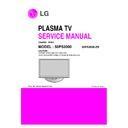LG 50PS2000-ZB (CHASSIS:PD92A) Service Manual ▷ View online
- 5 -
5. Model General Specification
Market
Broadcasting system
Receiving system
Scart Jack(2EA)
Video Input (1EA)
S-Video Input (1EA)
Component Input (1EA)
RGB Input(1EA)
HDMI Input(3EA)
Audio Input (5EA)
Audio Out(1EA)
USB(1EA)
1
2
3
4
5
6
7
8
9
10
11
12
No
Item
Specification
Remark
Albania, Austria, Belgium, Bosnia, Bulgaria,
Croatia, Czech, Denmark, Estonia, Finland France,
Germany, Greece, Hungarym Ireland, Italy,
Kazekhstan, Latvia, Lthuania, Luxembourg, Morocco,
Netherlands, Norway, Poland, Portugal Romania,
Russia, Sebia, Slovakia, Slovenia, Spain, Sweden,
Swtzerland,
Turkey, UK, Ukraine
1) PAL-BG
2) PAL-DK
3) PAL-I,I’
4) DVB-T (ID TV)
5) SECAM- L/L’
Analog : Upper Heterodyne
Digital : COFDM
PAL, SECAM
PAL, SECAM, NTSC
PAL, SECAM, NTSC
Y/Cb/Cr, Y/Pb/Pr
RGB-PC
HDMI- DTV &SOUND
PC Audio, Component(1EA), AV(3EA)
SPDIF(1EA)
Divx, MP3, JPEG
4 System :PAL,SECAM,NTSC,PAL60
Without 42/50PQ1000, 42PQ1100
4 System :PAL,SECAM,NTSC,PAL60
Without 42/50PQ1000, 42PQ1100
Without 42/50PQ1000, 42PQ1100
Without 42/50PQ1000, 42PQ1100
In case of 42/50PQ1000, 42PQ1100
HDMI 1EA
L/R Input(PC 1EA, SCART 2EA, SIDE
AV 1EA, Component 1EA)
In case of 42/50PQ1000, 42PQ1100
Component, Side AV, PC SPEC OUT
MP3, JPEG: 42/50PQ3000-ZA
DIVX, MP3, JPEG: 42/50PQ6000-ZA
50PS6000,60PS4000
In case of 42/50PQ1000, 42PQ1100
Only for Service
6. Chroma & Brightness
6.1 WXGA module(50H3/50H3A module, SET With 38% Glass Filter)
- 6 -
No
Item
Min
Typ
Max
Unit
Remark
* Peak Brightness Mode
-1/100 white Window pattern
(Typically 1%Window size)
1.
White peak 50H3/
236
284
-
cd/m
2
-100IRE (255Gray)
brightness 50H3A
-Picture: Vivid (Medium)
-Input: HDMI- PC(1920*1080 60Hz)
*Peak Brightness Condition may Slightly
different between sets.
139
154
137
153
-
cd/m
2
-25/ 100 white Window pattern
- 100% Window White Pattern
2.
White average brightness
46
50
-
cd/m
2
- 100IRE(255Gray)
- Picture: Vivid(Medium )
3.
Brightness uniformity
-10
0
+10
%
- 85IRE(216Gray) 100% Window White Pattern
- Picture: Vivid(Medium)
X
0.270
0.285
0.300
White
Y
0.278
0.293
0.303
- White : 85IRE(216Gray)
X
0.635
0.640
-
100% Window White Pattern
4.
Color
Red
Y
0.318
0.333
0.345
- R/G/B : 100IRE(255Gray)
Coordinate X
0.242
0.300
0.305
100% Window White Pattern
Green
Y
0.595
0.600
-
- Picture: Vivid(Medium )
X
-
0.150
0.158
- 100% Window
Blue
Y
-
0.060
0.070
- 85IRE 100% Window White Pattern
5.
Color coordinate uniformity
-0.01
Average
+0.01
- Picture: Vivid(Medium)
-1/100 white window pattern(Peak mode)
6.
Contrast ratio at dark room
100k:1
1000k:1
-100IRE(255Gray)
-Picture:Vivid(Medium)
-Input:HDMI-PC (1920*1080 60Hz)
7.
Color X
0.261
0.276
0.291
Temperature
Cool
Y
0.268
0.283
0.298
X
0.270
0.285
0.300
- 85IRE 100% Window White Pattern
Medium
Y
0.278
0.293
0.308
- APC : Vivid(Medium)
X
0.298
0.313
0.328
Warm
Y
0.314
0.329
0.344
- 7 -
ADJUSTMENT INSTRUCTION
1. Application Range
This spec sheet is applied all of the PDP TV, PD92A chassis.
2. Specification.
(1) Because this is not a hot chassis, it is not necessary to use
an isolation transformer. However, the use of isolation
transformer will help protect test instrument.
transformer will help protect test instrument.
(2) Adjustment must be done in the correct order.
(3) The adjustment must be performed in the circumstance of
(3) The adjustment must be performed in the circumstance of
25±5°C of temperature and 65±10% of relative humidity if
there is no specific designation.
there is no specific designation.
(4) The input voltage of the receiver must keep 100~240V,
50/60Hz.
(5) The receiver must be operated for about 5 minutes prior to
the adjustment when module is in the circumstance of over
15°
- In case of keeping module is in the circumstance of 0°C,
15°
- In case of keeping module is in the circumstance of 0°C,
it should be placed in the circumstance of above 15°C for
2 hours
2 hours
- In case of keeping module is in the circumstance of below
-20°C, it should be placed in the circumstance of above
15°C for 3 hours,.
15°C for 3 hours,.
O
After RGB Full White in HEAT-RUN Mode, the receiver
must be operated prior to the adjustment.
O
Enter into HEAT-RUN MODE
(1) Press the POWER ON KEY on R/C for adjustment.
(2) OSD display and screen display PATTERN MODE.
(2) OSD display and screen display PATTERN MODE.
* Set is activated HEAT run without signal generator in this
mode.
* Single color pattern (WHITE) of HEAT RUN MODE uses to
check panel.
Caution: If you turn on a still screen more than 20 minutes
(Especially digital pattern, cross hatch pattern), an
after image may be occur in the black level part of the
screen.
after image may be occur in the black level part of the
screen.
3. PCB assembly adjustment method
Caution: Using ‘power on’ button of the control R/C, power on
TV.
O
Auto-control adjustment protocol(RS-232C)
4. Insert Tool OPTION and Model
Name Download
(1) Press IN_START key on R/C to insert Tool OPTION
(2) On the “Tool Option 1”, Insert Tool Option by a number
(2) On the “Tool Option 1”, Insert Tool Option by a number
key
(3) Press the ENTER(
V
)
(4) Press ENTER(
V
) again
(5) Select “OK to Download” by using
F
/
G
(VOL +/-) and press
G
(VOL +)
No
Item
CMD1 CMD2 Data0
Remark
1
Insert ADJ Mode
a
a
0
0
2
Change INPUT Mode
x
b
4
0 Component
3
ADC Adjust
a
d
1
0
4
Change INPUT Mode
x
b
6
0 RGB
5
Insert Tool Option 1
a
b
Insert Option Value on DATA 0
6
Read Tool Option 1
a
b
f
f
7
EDID Download
a
e
1
0 All=0
8 Read EDID Check sum
a
e
HDMI 1 : 31
HDMI 2 : 32
HDMI 3 : 33
RGB : 39
HDMI 2 : 32
HDMI 3 : 33
RGB : 39
Tool Option 4782
Model Name : 50PS1000-ZD
INCH : 50
Tool : PS60
EYE : 1
Media Player : EMF-PMM
HDMI Type : 3-HDMI
XD Plazma : 0
OK to Download
DOWNLOAD
:
OK
Tool
Tool Option
Model Name
Model Option Value
50PG3000-ZA
4717
42PQ3000-ZA
4461
50PG6000-ZA
8814
42PQ6000-ZA
8558
50PQ2000-ZA
2669
42PQ2000-ZA
2413
50PS3000-ZB
4781
50PS6000-ZC
8878
42PQ1000-ZD
260
42PQ1100-ZE
10500
60PS4000-ZA
7085
50PQ1000-ZD
580
50PS2000-ZB
2733
- 8 -
5. EDID(The Extended Display
Identification Data) Download
(1) Press the ADJ KEY on R/C and enter EZ ADJUST.
(2) Select “5.EDID D/L” by using
(2) Select “5.EDID D/L” by using
D
/
E
(CH +/-) and press
ENTER(
V
).
(3) Select “Start” and press navigation key(
G
).
(4) EDID download is executed automatically.
(5) Press EXIT key on R/C
(5) Press EXIT key on R/C
5.1. EDID DATA
1) Analog RGB
O
Detail EDID Options are below (
ⓐ, ⓑ, ⓒ, ⓓ)
ⓐ Product ID
ⓑ Week, Year
=> Controlled on production line:
ex) Week: ‘03’ -> ‘03’
Year: ‘2006’ -> ‘10’
ⓒ Model Name(Hex)
ⓓ Checksum: Changeable by total EDID data.
2) HDMI
O
Detail EDID Options are below (
ⓐ, ⓑ, ⓒ, ⓓ, ⓔ)
ⓐ Product ID
ⓑ Week, Year
=> Controlled on production line:
ex) Week: ‘03’ -> ‘03’
Year: ‘2009’ -> ‘13’
ⓒ Model Name(Hex)
ⓓ Checksum: Changeable by total EDID data.
ⓔ Vender ID
* In case of 42/50PQ1000, 1100, HDMI 1 is ONLY applied.
MODEL NAME
Product ID
Product ID
HEX
EDID Table
42PQ3000
40433
9DF1
F19D
42PQ6000
40431
9DEF
EF9D
50PQ3000
50250
C44A
4AC4
50PQ6000
50248
C448
48C4
42PQ2000
40467
9E13
139E
50PQ2000
50276
C464
64C4
50PS3000
50278
C466
66C4
50PS6000
50280
C468
68C4
60PS4000
50290
C472
72C4
42PQ1000
40473
9E19
199E
42PQ1100
40475
9E1B
1B9E
50PQ1000
50296
C478
78C4
50PS2000
50298
C47A
7AC4
MODEL NAME
Product ID
Product ID
HEX
EDID Table
42PQ3000
40432
9DF0
F09D
42PQ6000
40430
9DEE
EE9D
50PQ3000
50249
C449
49C4
50PQ6000
50247
C447
47C4
42PQ2000
40466
9E12
129E
50PQ2000
50275
C463
63C4
50PS3000
50277
C465
65C4
50PS6000
50279
C467
67C4
60PS4000
50289
C471
71C4
50PQ1000
50295
C477
77C4
50PS2000
50297
C479
79C4
Click on the first or last page to see other 50PS2000-ZB (CHASSIS:PD92A) service manuals if exist.