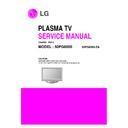LG 50PG6000-ZA (CHASSIS:PD81A) Service Manual ▷ View online
- 17 -
5-2. In case of does’t display the screen into specific mode
(1) Symptom
1) The screen does not become the display from specific input mode
(RF, AV, Component, RGB, DVI).
(2) Check following
1) Check the all input mode should become normality display.
(3) In case of becomes unusual display from RF mode
(4) In the case of becomes unusual display from side S-video/AV mod
Is the Tuner normal?
Is the RF cable connected with TV
Set?
Connect the RF cable.
Yes
No
No
Is the IC100(FLI106X0H)
normal?
Replace the Tuner.
No
Is the Input voltage, IIC Communication
and CVBS output normal?
Yes
Is the IIC communication waveform
between the tuner and IC100 normal?
No
Block A
Replace the
IC100(FLI106X0H).
No
Is the Video input of the AV
(JK105, JK106) normal?
Check the input source
No
Same as Block A
- 18 -
(5) In the case of becomes unusual display from Component, RGB mode
(6) In the case of becomes unusual display from HDMI mode
(7) In the case of becomes unusual display from SCART mode
Is the R,G,B input and H,V
Sync of the J104 normal?
Check the input source
No
Is the HDMI(IC201)
normal?
Yes
Same as Block A
Is the TMDS waveform between the
IC and HDMI jacks normal?
No
Is the Video input od A/V
normal?
Yes
Same as Block A
Check the input source
No
Replace the IC201.
No
Yes
Same as Block A
- 19 -
6. In case of no sound
(1) Symptom
1) LED is Green.
2) Screen display but sound is not output.
2) Screen display but sound is not output.
(2) Check following
All input(mode) is no
sound?
Only HDMI is No
Sound?
Yes
Download
the EDID data
Yes
No
YES
Only RF is no sound?
Check
the Tuner IN/OUTPUT
Yes
No
Is the IC629 normal?
Replace the IC629
(MSP4458)
No
Is the IC601 normal?
Replace the IC601
(NTP-3000A)
No
YES
Replace the VSC Board
YES
Is the speaker On it
menu?
Set on speaker in menu.
No
Is the speaker Cable
normal?
Check the Speaker
Cable.
No
Yes
- 20 -
BLOCK DIAGRAM
Main Block Diagram
COMP1
RGB
HDMI1,
HDMI2,
HDMI3
SCART1
Side AV1
TS[0:7]
CVBS, Y/C, L/R
SCART2
DDR2 SDRAM
(64MByte)
Qimonda
IC701
NOR Flash
(32MB)
SPANSION
IC404
WXGA
Panel
SPDIF
USB
SPDIF_OUT
Digital amp
(NTP3000A)
IC601
RS-232C
TMDS351PAG
IC201
Y
Pb
Pr, L/R
RGB, CVBS, audio L/R
CVBS
DTV/MNT OUT
I2S
EEPROM
24LC512
IC907
HDMI4
RGB, L/R
Tuner
(TDFV-G135D1)
TU301
TMDS[0:7]
74LVC541A(PW)
Buffer
IC402
PCMCIA
Card
74LVC542A5
Bi-Buffer
IC405
DATA[0:7]
74LCX244MTC
Buffer
IC406,407,408
Address[0:14]
TMDS[0:7]
CVBS, SIF, AM Audio
Tuner V out
NLASB3157
IC502
LVDS TMDS ODD[10 bit]
Host Address[1:16]
Host Data[0:15]
LPF
DDR2 Data[0:15]
DDR2 SDRAM
(64MByte)
Qimonda
IC701
DDR2 Data[16:31]
DDR2 Address[0:12]
I2C
MICOM
WT61P8
IC802
I2C
MAX3232CDR
IC101
TX/RX
TX
NLASB3157
IC1013
TX
TX
AT24C16AN
IC801
FLI10306
TS[0], CLK, SY, VAL
Module I2C
RX
Audio L/R out
Audio L/R out
MSP4458
Audio L/R in
Audio L/R in
I2S
Muxed
audio
L/R Audio
Only
Demux
O
nly for DTV
Audio
MPE
Click on the first or last page to see other 50PG6000-ZA (CHASSIS:PD81A) service manuals if exist.