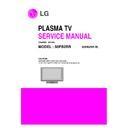LG 50PB2RR-TL (CHASSIS:MF-056L) Service Manual ▷ View online
- 9 -
SPECIFICATIONS
NOTE : Specifications and others are subject to change without notice for improvement.
V
Application Range
This spec is applied to the 50” PLASMA TV used MF-056L Chassis.
V
Specification
Each part is tested as below without special appointment.
1) Temperature : 25±5°C (77±9°F), CST : 40±5
2) Relative Humidity: 65±10%
3) Power Voltage: Standard Input voltage (100-240V~, 50/60Hz)
1) Temperature : 25±5°C (77±9°F), CST : 40±5
2) Relative Humidity: 65±10%
3) Power Voltage: Standard Input voltage (100-240V~, 50/60Hz)
* Standard Voltage of each product is marked by models.
4) Specification and performance of each parts are followed each drawing and specification by part number in accordance with SBOM.
5) The receiver must be operated for about 20 minutes prior to the adjustment.
5) The receiver must be operated for about 20 minutes prior to the adjustment.
V
Test Method
1) Performance : LGE TV test method followed.
2) Demanded other specification
2) Demanded other specification
Safety : CE, IEC specification
EMC
EMC
: CE, IEC
V
General Specification
1. Module Specification( 50” WXGA MODULE )
Chassis
MF-056L
50PB2RR-TL
Non-EU
LG
ASIA
Model Name
Market
Brand
Remark
50PB2RR-TL
Safety : IEC/EN60065
EMI : EN55013
EMS : EN55020
TEST
Non-EU
Model
Appliance
Remark
Market
Display Screen Device
Aspect Ratio
PDP Module
Operating Environment
Storage Environment
Input Voltage
1
2
3
4
5
6
NoItem
Specificatio
n
Remark
50” Wide Color Display Module
16:9
PDP50X4,
RGB Closed Type
1)Temp.
: 0~40deg
2)Humidity : 0~85%
3)Temp.
: -20~60deg
4)Humidity : 0~85%
100-240V~, 50/60Hz
Plasma Display Panel
Glass Filter
LGE SPEC.
Maker : Sanken
- 10 -
2. Model Specification ( 50” X4 module With 38% Glass Filter)
White peak Brightness
White average brightness
Brightness uniformity
Color Coordinate
White
X
Y
Red
X
Y
Green
X
Y
Blue
X
Y
Color coordinate uniformity
Contrast ratio at dark room
Color Temperature
Normal
Warm
Cool
Color pull in Range
PAL
NTSC
Color killer Sensitivity
300
240
60
-10
0.263
0.278
0.651
0.296
0.227
0.650
0.124
0.036
-0.01
1800 :1
8300
6200
10000
-500
-500
350
280
70
0
0.283
0.298
0.671
0.316
0.247
0.670
0.144
0.056
Average
5800 :1
9300
7200
11000
+10
0.303
0.318
0.691
0.336
0.267
0.690
0.164
0.076
+0.01
10300
8200
12000
+500
+500
-80
1
2
3
4
5
6
7
8
9
NoItem
Remark
(*) Special Peak Brightness Mode
-1/100 ~ 3/100 white window Pattern
(typically 1% window size)
- APC : User
- HDMI PC input(1024*768,60Hz)
- HDCP OFF
- Special Peak Brightness Condition may
slightly different between Sets / module
(*) Normal Mode
- HDMI input
- 1/100 white window pattern
- APC : Clear (Dynamic)
- Full White Pattern
- APC : Clear (Dynamic)
- 85IRE Full White Pattern
- APC : Clear (Dynamic)
- 85IRE(216 Gray) Full White Pattern
- APC : Clear (Dynamic)
- AV Input (W/B Adjustment Condition)
- 85IRE Full White Pattern
- APC : Clear (Dynamic)
(*) Same as
Peak Brightness Mode Condition
- 85IRE(216 Gray) Full White Pattern
- APC : Clear (Dynamic)
- AV Input (W/B Adjustment Condition)
cd/m2
cd/m2
%
Hz
Hz
dBm
Min Typ Max Unit
- 11 -
3. Model General Specification
Market
Broadcasting system
Available Channel
Receiving system
Video Input (2EA)
Video Output (1EA)
S-Video Input (2EA)
Component Input (2EA)
RGB Input (1EA)
HDMI Input (1EA)
Audio Input (5EA)
Wired Control (1EA)
Audio variable out (1EA)
1
2
3
4
5
6
7
8
9
10
11
12
13
NoItem
Specificatio
n
Remark
Non-EU
PAL-BG/I/DK, NTSC
BAND
PAL
NTSC
VHF/UHF
C1~C69
2~83
CATV
S1~S47
1~71
Upper Heterodyne
PAL, SECAM, NTSC
PAL, SECAM, NTSC
PAL, SECAM, NTSC
Y/Cb/Cr, Y/Pb/Pr
RGB-PC,
RGB-DTV
HDMI-PC
HDMI-DTV
PC Audio, Component(2EA), AV (2EA)
4 System : PAL, SECAM, NTSC, PAL60
4 System : PAL, SECAM, NTSC, PAL60
4 System : PAL, SECAM, NTSC, PAL60
Compatible with DVI
L/R Input
Available for TV Speaker Off
- 12 -
ADJUSTMENT INSTRUCTIONS
1. Application Object
These instructions are applied all of the 50” PLASMA TV,
MF-056L
MF-056L
Chassis.
2. Note
(1) Because this is not a hot chassis, it is not necessary to use
an isolation transformer. However, the use of isolation
transformer will help protect test instrument.
transformer will help protect test instrument.
(2) Adjustment must be done in the correct order.
(3) The adjustment must be performed in the circumstance of
(3) The adjustment must be performed in the circumstance of
25±5°C of temperature and 65±10% of relative humidity if
there is no specific designation.
there is no specific designation.
(4) The input voltage of the receiver must keep 100-220V~,
50/60Hz.
(5) The receiver must be operated for about 15 minutes prior
to the adjustment.
O
After RGB Full white HEAT-RUN Mode, the receiver must
be operated prior to adjustment.
O
Enter into HEAT-RUN MODE
1) Press the POWER ON KEY on R/C for adjustment.
2) OSD display and screen display PATTERN MODE.
2) OSD display and screen display PATTERN MODE.
[ Set is activated HEAT-RUN without signal generator in
this mode.
[ Single color pattern(RED/BLUE/GREEN) of HEAT-RUN
mode uses to check PANEL.
Caution) If you turn on a still screen more than 20 minutes,
(Especially digital pattern, cross hatch pattern) after
image may be occur in the black level part of the screen.
image may be occur in the black level part of the screen.
3. Channel memory
3-1. Setting up the LGIDS
1) Install the LGIDS. (idsinst.exe)
2) After installation, restart your PC.
3) Extract [files.zip] to folder [c:\LGIDS\files].
4) Start LGIDS.
2) After installation, restart your PC.
3) Extract [files.zip] to folder [c:\LGIDS\files].
4) Start LGIDS.
3-2. Channel memory Method
1) Select “PDP” and “Hurricane” on Model dialog. And check
your connection in Communication dialog. (If your
connection is ‘NG’, then set your PORT.(COM1,2,3,...)
correctly.)
connection is ‘NG’, then set your PORT.(COM1,2,3,...)
correctly.)
2) Connect RS-232C cable and turn on the power.( Use the
general RS-232C Serial Cable)
(If your connection has completed, you can see “Ready”.)
(If your connection has completed, you can see “Ready”.)
[ If your set is not an end products but only a board, you
have to make your board to Stand-by state (LED_R). And
you have to Download in Stand_by power state.
you have to Download in Stand_by power state.
3) Select proper CH_memory file(*.nvm) for each model at
[NVRAM Download]
$ [Write Batch]
Next, select proper binary file(*.bin) including the CH
information for each model at [NVRAM File].
information for each model at [NVRAM File].
File name : H2_CH_Memory_RZ.nvm
4) Click the [Download] button.
It means the completion of the CH memory download if all
items show ‘OK’ and Status is changed by ‘PASS’ at the
lower right corner of the window.
items show ‘OK’ and Status is changed by ‘PASS’ at the
lower right corner of the window.
5) If you want to check whether the CH information is
memorized correctly or not, click the [Verify] button.
And then compare NVRAM File(*.bin) with the CH
information downloaded.
And then compare NVRAM File(*.bin) with the CH
information downloaded.
(Fig. 1)
(Fig. 2)
(1)
(2)
(4)
(3)
(Fig. 3)
Click on the first or last page to see other 50PB2RR-TL (CHASSIS:MF-056L) service manuals if exist.