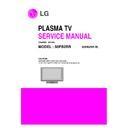LG 50PB2RR-TL (CHASSIS:MF-056L) Service Manual ▷ View online
- 5 -
Installing Batteries
V
Use a remote control 7 meter distance and 30
degree (left/right) within the receiving unit scope.
degree (left/right) within the receiving unit scope.
V
Dispose of used batteries in a recyclebin to
preserve environment.
Remote control effective range
PIP PR
-
PIP PR +
SWAP
PIP IN
PUT
MEN
U
MUTE
SIZE
POSITION
INDEX
SLEEP
FAV
I/II
PIP
ARC
Q.VIEW
LIST
TEXT
OK
VOL
PR
HOLD
REVEAL
?
TIME
EXIT
IVE TV
TIME
SHIFT
SHIFT
TIME
SHIFT
SHIFT
OK
D
D
/
E
E
or
F
F
/
G
G
(TIME SHIFT)
PIP
PIP PR +/-
SWAP
PIP INPUT
SIZE
POSITION
NUMBER buttons
LIST
Q.VIEW
SLEEP
FAV
accepts your selection or displays the
current mode.
current mode.
Adjusts menu settings.
Selects menu item.
Selects menu item.
Switches the sub picture on or off.
Selects PIP , POP or DW modes.
Selects PIP , POP or DW modes.
Selects a programme for the sub picture.
Alternates between main and sub picture.
Selects the input mode for the sub picture.
Adjusts the sub picture size.
Moves the sub picture to
D
D
/
E
E
or
F
F
/
G
G
direction.
Selects a programme.
Selects numbered items in a menu.
Selects numbered items in a menu.
Switchs the set on from standby.
Displays the programme table.
Returns to the previously viewed programme.
Sets the sleep timer.
Selects a favourite programme.
Open the battery compart-
ment cover on the back side.
ment cover on the back side.
Insert two batteries in correct
polarity (+ with +, - with -).
Don’t mix old or used batteries
with new ones.
polarity (+ with +, - with -).
Don’t mix old or used batteries
with new ones.
Close the cover.
MODE
INPUT
TV
DVD
VCR
AUDIO
PIP PR
-
PIP PR +
SWAP
PIP I
NPU
T
STB
MEN
U
MUTE
TEXT
OK
VOL
PR
MULTIMEDIA
POWER
CABLE
EXIT
MARK
LIVE TV
TIME
SHIFT
SHIFT
TIME
SHIFT
SHIFT
MODE
INPUT
TV
DVD
VCR
AUDIO
PIP PR -
PIP PR +
SWAP
PIP I
NPU
T
STB
MEN
U
MUTE
TEXT
OK
VOL
PR
MULTIMEDIA
POWER
CABLE
EXIT
MARK
LIVE TV
TIME
SHIFT
SHIFT
TIME
SHIFT
SHIFT
1
2
3
- 6 -
PR
VOL
OK
MENU
INPUT
PR
PR
VOL
VOL
OK
OK
MENU
MENU
INPUT
INPUT
(POWER) Button
INPUT Button
MENU Button
OK Button
VOLUME (
F
F
,
G
G
)
Button
PROGRAMME
(
(
D
D
,
E
E
)Button
Remote Control Sensor
Front Panel Controls
- 7 -
HDMI/DVI Input
Connect a HDMI signal to HDMI/DVI.
RGB/Audio Input
Connect the monitor output from a PC/DTV to
the appropriate input port.
the appropriate input port.
Component Input
Connect a component video/audio device to
these jacks.
these jacks.
Power Cord Socket
This set operates on an AC power. The voltage
is indicated on the Specifications page. Never
attempt to operate the set on DC power.
is indicated on the Specifications page. Never
attempt to operate the set on DC power.
Variable Audio Output
Connect an external amplifier or add a
subwoofer to your surround sound system.
subwoofer to your surround sound system.
AV Output
Connect second TV or monitor to the AV OUT
socket on the set.
socket on the set.
Antenna Input
RS-232C Input
(CONTROL&SERVICE)
Port
Connect the serial port of the control devices
to the RS-232C jack.
Remote Control Port
S-Video Input
Connect S-Video out from an S-VIDEO device.
Audio/Video Input
Connect audio/video output from an external
device to these jacks.
device to these jacks.
1
2
3
4
5
6
7
8
9
10
11
RGB IN
RGB IN
RGB
RGB
(PC/DTV)
(PC/DTV)
AUDIO
(RGB/DVI)
CONTROL IN
REMOTE
AC IN
HDMI/
DVI IN
DVI IN
RS-232C IN
(CONTROL
& SERVICE)
& SERVICE)
VIDEO
VIDEO
COMPONENT IN
COMPONENT IN
AUDIO
AUDIO
2
1
ANTENNA
ANTENNA
IN
IN
AUDIO OUT
AUDIO OUT
VARIABLE
VARIABLE
MONO
(
)
AUDIO
AUDIO
VIDEO
VIDEO
S-VIDEO
S-VIDEO
AV IN 1
AV IN 1
AV OUT
AV OUT
S-VIDEO
VIDEO
AUDIO
AV IN 2
L/MONO
R
Back Connection Panel
S-VIDEO Input
Connect S-Video out from an S-VIDEO
device.
device.
AUDIO Input
Connections are available for listening
stereo sound from an external device.
stereo sound from an external device.
VIDEO Input
Connects the video signal from a video
device.
device.
4
10
11
9
8
3
2
1
5
6
7
- 8 -
Owner's Manual
1.5V 1.5V
Owner’s Manual
Batteries
MODE
INPUT
TV
DVD
VCR
AUDIO
PIP PR
-
PIP PR +
SWAP
PIP INP
UT
STB
MEN
U
MUTE
SIZE
POSITION
INDEX
SLEEP
FAV
I/II
PIP
ARC
Q.VIEW
LIST
TEXT
OK
VOL
PR
MULTIMEDIA
POWER
CABLE
HOLD
REVEAL
?
TIME
EXIT
MARK
LIVE TV
TIME
SHIFT
SHIFT
TIME
SHIFT
SHIFT
Remote Control
Power Cord
Polishing Cloth
Polish the screen with the cloth
(Option)
Slightly wipe stained spot on the
exterior only with the cleansing
cloths for the product exterior if
there is stain or fingerprint on sur-
face of the exterior.
exterior only with the cleansing
cloths for the product exterior if
there is stain or fingerprint on sur-
face of the exterior.
Do not wipe roughly when remov-
ing stain. Please be cautious of
that excessive power may cause
scratch or discoloration.
ing stain. Please be cautious of
that excessive power may cause
scratch or discoloration.
2-Wall brackets
2-eye-bolts
For 50PB2RR*
ACCESSORIES
Click on the first or last page to see other 50PB2RR-TL (CHASSIS:MF-056L) service manuals if exist.