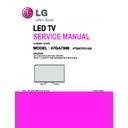LG 47GA7900-UA (CHASSIS:LA37G) Service Manual ▷ View online
- 17 -
4.5. Option selection per country
4.5.1. Overview
(1) Press ADJ key on the Adj. R/C, and then select Country
Group Menu.
(2) Depending on destination, select KR or US, then on the
lower Country option, select US, CA, MX. Selection is done
using +, - KEY
4.6. Tool Option Inspection
▪ Method: Press Adj. key on the Adj. R/C, then select Tool option.
Model
Tool 1
Tool 2
Tool 3
Tool 4
Tool 5
Tool 6 Tool 7
47GA6400-UD 33207
8723
30512 13356 18441
1322
13963
42GA6400-UD 33206
8723
30512 13356 18441
1322
13963
4.7. Local Dimming Inspection (Optional)
(1) Press ‘TILT” key of the Adj. R/C and check moving
patterns. The black bar patterns moves from top to bottom.
If a local dimming function does not work, a whole screen
shows full white
4.8. Ship-out mode check (In-stop)
▪ After final inspection, press In-Stop key of the Adj. R/C and
check that the unit goes to Stand-by mode.
▪ After final inspection, Always turn on the Mechanical S/W.
4.9. WIFI MAC ADDRESS CHECK
a. Using RS232
Command
Set ACK
Transmission
[A][l][][Set ID][][20][Cr]
[O][K][x] or [N][G]
b. check the menu on in-start
Note that there are Wi-Fi MAC and MAC address.
Wi-Fi MAC is used for wireless network and MAC address is used
for wired network
5.1. Method
- Check that Power Cord is fully inserted to the SET.
(If loose, re-insert)
- Unit fully inserted Power cord; Antenna cable and A/V
arrive to the auto-check process.
- Connect D-terminal to AV JACK TESTER
- Auto CONTROLLER (GWS103-4) ON
- Perform GND TEST
- If NG, Buzzer will sound to inform the operator.
- If OK, changeover to I/P check automatically.
(Remove CORD, A/V form AV JACK BOX)
- Perform I/P test
- If NG, Buzzer will sound to inform the operator.
- If OK, Good lamp will lit up and the stopper will allow the
pallet to move on to next process.
5.2. Checkpoint
(1) Test voltage
- GND: 1.5KV/min at 100mA
- SIGNAL: 3KV/min at 100mA
(2) TEST time: 1 second
(3) TEST POINT
- GND Test = POWER CORD GND and SIGNAL CABLE
GND.
- Hi-pot Test = POWER CORD GND and LIVE & NEUTRAL.
(4) LEAKAGE CURRENT: At 0.5mArms
6. EYE-Q Operation check
Step 1) Turn on the TV..
Step 2) Press 'EYE button' on the adjustment remote-
controller.
Step 3) Cover 'Eye Q sensor' on the front of set with your
hands, hold it for 6 seconds.
Step 4) Check "the Sensor Data" on the screen, make certain
that Data is below 10. If Data isn’t below 10 in 6
seconds, Eye Q sensor would be bad. You should
change Eye Q sensor.
Step 5) Uncover your hands from Eye Q sensor, hold it for 6
seconds.
Step 6) Check "Back Light(xxx)" on the screen, check data
increase . You should change Eye Q sensor.
<Step 2>
<Step 5>
<Step 6>
<Step 3>
<Step 4>
- 18 -
7. QWERTY Remote Control Inspection
- Required Instruments: Inspection RF-remote control,
Inspection IR-KEY-CODE remote control.
- Prior to the test, AA battery for the RF-remote control should
be adequate. Change the battery for each LOT is
recommended)
- Test procedures
(1) Press the ‘START’ key on the controller to pair with the
set.
(2) Press the ‘OK’ key in the controller and check whether
the cursor appears on the set.
(3) Press ‘Vol+ (STOP)’ key to de-pair with the set.
8. Audio
No
Item
Min
Typ Max Unit
Remark
1
Audio
practical
max Output,
L/R
9.0
10.0 12.0
W
Measurement
condition
(TBD)
8.5
8.9
9.8
Vrms
2
Speaker
(8Ω Imped-
ance)
10.0 15.0 W
Measurement
condition
(TBD)
Measurement condition:
(1) RF input: Mono, 1 KHz sine wave signal, 100% Modulation
(2) CVBS, Component: 1 KHz sine wave signal 0.4Vrms
(3) RGB PC: 1 KHz sine wave signal 0.7Vrms
9. 3D function test
9.1 Test equipment
(1) Pattern Generator MSHG-600 or MSPG-6100 (HDMI 1.4
support)
(2) Pattern: HDMI mode (model No. 872, pattern No. 83)
9.2 Test method
(1) Input 3D test signal as Fig.1.
(2) Press ‘OK” key as a 3D input OSD is shown.
(3) Check pattern as Fig2 without 3D glasses. (3D mode
without 3D glasses)
Fig.2
<OK in 3D mode without 3D glasses>
10. IR Blaster Function Test
10.1. Test equipment
(1) IR Blaster Jig
(2) Test Mode : Power Only Mode
10.2 Test method
(1) Input IR Blaster Jig to IR Blaster Phone Jack
(2) Press MPX Key
(3) Checked LED Lighting of IR Blaster Jig.
11. USB S/W Download
(optional, Service only)
(1) Make the TV’s status to DC off
(2) Make the download file’s name to “lg_ota.zip “ and save it
on USB root.
(3) Put the USB Stick to the USB No.1
(4) Press “B-tooth” key during 3~4 second.
(5) Updating Completed, The TV will restart automatically
* After downloading, TOOL OPTION setting is needed again.
(1) Push "IN-START" key in service remote controller.
(2) Select "Tool Option 1" and Push “OK” button.
(3) Punch in the number. (Each model has their number.)
- 19 -
12. Optional adjustments
12.1. Manual ADC Calibration
12.1.1. Equipment & Condition
(1) Adjustment Remocon
(2) 801GF (802B, 802F, 802R) or MSPG925FA Pattern
Generator
- Resolution : 480i Comp1 (MSPG-925FA: model-209,
pattern-65)
- Resolution : 1080p Comp1 (MSPG-925FA: model-225,
pattern-65)
- Resolution : 1080p RGB (MSPG-925FA: model-225,
pattern-65)
- Pattern : Horizontal 100% Color Bar Pattern
- Pattern level : 0.7±0.1 Vp-p
12.1.2. Adjust method
12.1.2.1 ADC 480i/1080p Comp1, RGB
(1) Check connected condition of Comp1/RGB cable to the
equipment
(2) Give a 480i Mode, Horizontal 100% Color Bar Pattern to
Comp1. (MSPG-925FA -> Model: 209, Pattern: 65)
(3) Change input mode as Component1 and picture mode as
“Standard”
(4) Press the In-start Key on the ADJ remote after at least 1
min of signal reception. Then, select 7.External ADC. And
Press OK or Right Button for going to sub menu.
(5) Press OK in Comp 480i menu
(6) Give a 1080p Mode, Horizontal 100% Color Bar Pattern to
Comp1. (MSPG-925FA -> Model: 225, Pattern: 65)
(7) Press OK in Comp 1080p menu
(8) Perform (6) and (7) in RGB-PC
(9) If ADC Comp is successful, “ADC Component Success” is
displayed. If ADC calibration is failure, “ADC Component
Fail” is displayed.
(10) If ADC calibration is failure, after rechecking ADC pattern
or condition, retry calibration
(11) If ADC RGB calibration is successful, “ADC RGB
Success” is displayed. If ADC calibration is failure, “ADC
RGB Fail” is displayed.
(12) If ADC calibration is failure, after recheck ADC pattern or
condition, retry calibration
12.2. Manual White balance Adjustment
12.2.1. Adj. condition and cautionary items
(1) Lighting condition in surrounding area surrounding lighting
should be lower 10 lux. Try to isolate adj. area into dark
surrounding.
(2) Probe location: Color Analyzer (CA-210) probe should be
within 10cm and perpendicular of the module surface
(80°~ 100°)
(3) Aging time
▪ After Aging Start, Keep the Power ON status during 5
Minutes.
▪ In case of LCD, Back-light on should be checked using no
signal or Full-white pattern.
12.2.2. Equipment
(1) Color Analyzer: CA-210 (NCG: CH 9 / WCG: CH12 / LED:
CH14)
(2) Adj. Computer (During auto adj., RS-232C protocol is
needed)
(3) Adjust Remocon
(4) Video Signal Generator MSPG-925F 720p/216-Gray
(Model: 217, Pattern: 78)
12.2.3. Adjustment
(1) Set TV in Adj. mode using POWER ON
(2) Zero Calibrate the probe of Color Analyzer, then place it on
the center of LCD module within 10cm of the surface.
(3) Press ADJ key -> EZ adjust using adj. R/C -> 6. White-
Balance then press the cursor to the right (KEY►).
When KEY(►) is pressed 216 Gray internal pattern will be
displayed.
(4) One of R Gain / G Gain / B Gain should be fixed at 192,
and the rest will be lowered to meet the desired value.
(5) Adj. is performed in COOL, MEDIUM, WARM 3 modes of
color temperature.
▪ If internal pattern is not available, use RF input. In EZ Adj.
menu 6.White Balance, you can select one of 2 Test-pattern:
ON, OFF. Default is inner(ON). By selecting OFF, you can
adjust using RF signal in 216 Gray pattern.
- 20 -
EXPLODED VIEW
Many electrical and mechanical parts in this chassis have special safety-related characteristics. These
parts are identified by in the Schematic Diagram and EXPLODED VIEW.
It is essential that these special safety parts should be replaced with the same components as
recommended in this manual to prevent X-RADIATION, Shock, Fire, or other Hazards.
Do not modify the original design without permission of manufacturer.
IMPORTANT SAFETY NOTICE
A2
A8
A1
0
AG1
200
300
200T
500
560
120
570
410
900
540
530
121
510
400
521
LV
1
LV
2
* Set + Stan
d
* Stand Base + Body
***
T-
CO
N
310
Click on the first or last page to see other 47GA7900-UA (CHASSIS:LA37G) service manuals if exist.