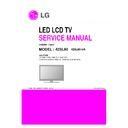LG 42SL90-UA (CHASSIS:LA92S) Service Manual ▷ View online
- 9 -
9. Mechanical spec.
No
Item
Content
Remark
1. Product
Dimension
Width
Length
Height
Unit
W/O Packing
1009.2
286.5
694.5
mm
With Stand
1009.2
29.3
629.7
mm
W/O Stand
With Packing
1085
228
770
mm
With Stand
1085
228
770
mm
W/O Stand
2.
Product Weight
W/O Packing
24.6
Kg
With Stand
20.1
Kg
W/O Stand
With Packing
TBD
Kg
With Stand
TBD
Kg
W/O Stand
- 10 -
ADJUSTMENT INSTRUCTION
1. Application Range
This spec. sheet applies to LA92S Chassis applied LCD TV all
models manufactured in TV factory.
models manufactured in TV factory.
2. Specification
1) Because this is not a hot chassis, it is not necessary to use an
isolation transformer. However, the use of isolation
transformer will help protect test instrument.
transformer will help protect test instrument.
2) Adjustment must be done in the correct order.
3) The adjustment must be performed in the circumstance of 25
3) The adjustment must be performed in the circumstance of 25
±5ºC of temperature and 65±10% of relative humidity if there
is no specific designation.
is no specific designation.
4) The input voltage of the receiver must keep 100~240V,
50/60Hz.
5) The receiver must be operated for about 5 minutes prior to the
adjustment when module is in the circumstance of over 15.
In case of keeping module is in the circumstance of 0°C, it
should be placed in the circumstance of above 15°C for 2 hours.
should be placed in the circumstance of above 15°C for 2 hours.
In case of keeping module is in the circumstance of below -
20°C, it should be placed in the circumstance of above 15°C for
3 hours,.
20°C, it should be placed in the circumstance of above 15°C for
3 hours,.
*Caution
When still image is displayed for a period of 20 minutes or
longer (especially where W/B scale is strong. Digital pattern
13ch and/or Cross hatch pattern 09ch), there can some
afterimage in the black level area.
When still image is displayed for a period of 20 minutes or
longer (especially where W/B scale is strong. Digital pattern
13ch and/or Cross hatch pattern 09ch), there can some
afterimage in the black level area.
3. Summary of Main PCB check process
*APC - After Manual-Insert, executing APC
3.1 Boot file Download
1. Execute ISP program “Mstar ISP Utility” and then click
“Config” tab.
2. Set as below, and then click “Auto Detect” and check “OK”
message. If “Error” is displayed, Check connection between
computer, jig, and set.
3. Click “Read” tab, and then load download file (XXXX.bin) by
clicking “Read”
“Config” tab.
2. Set as below, and then click “Auto Detect” and check “OK”
message. If “Error” is displayed, Check connection between
computer, jig, and set.
3. Click “Read” tab, and then load download file (XXXX.bin) by
clicking “Read”
4. Click “Connect” tab. If “Can’t ” is displayed, Check
connection between computer, jig, and set.
connection between computer, jig, and set.
5. Click “Auto” tab and set as below.
6. Click “Run”.
7. After downloading, check “OK” message.
6. Click “Run”.
7. After downloading, check “OK” message.
3.2 USB DOWNLOAD(*.epk file download)
1. Put the USB Stick to the USB socket
2. Automatically detecting update file in USB Stick
- If your downloaded program version in USB Stick is Low, it
didn’t work. But your downloaded version is High, USB data is
automatically detecting
3. Show the message “Copying files from memory”
2. Automatically detecting update file in USB Stick
- If your downloaded program version in USB Stick is Low, it
didn’t work. But your downloaded version is High, USB data is
automatically detecting
3. Show the message “Copying files from memory”
(3)
filexxx.bin
(1)
(4)
Please Check the Speed :
To use speed between
To use speed between
from 200KHz to 400KHz
filexxx.bin
(5)
(7) .OK
(5)
(6)
4. Updating is staring.
5. Updating Completed, The TV will restart automatically.
6. If your TV is turned on, check your updated version and
Tool option. (explain the Tool option, next stage)
6. If your TV is turned on, check your updated version and
Tool option. (explain the Tool option, next stage)
* If downloading version is more high than your TV have, TV
can lost all channel data. In this case, you have to channel
recover. if all channel data is cleared, you didn’t have a
DTV/ATV test on production line.
can lost all channel data. In this case, you have to channel
recover. if all channel data is cleared, you didn’t have a
DTV/ATV test on production line.
* After downloading, have to adjust TOOL OPTION again.
1. Push "IN-START" key in service remote controller.
2. Select "Tool Option 1" and Push “OK” button.
3. Punch in the number. (Each model has their number.)
1. Push "IN-START" key in service remote controller.
2. Select "Tool Option 1" and Push “OK” button.
3. Punch in the number. (Each model has their number.)
4. Completed selecting Tool option.
* Software Information
4. Board-level adjustment
4.1 ADC adjustment
4.1.1 Overview
ADC adjustment is needed to find the optimum black level
and gain in Analog-to-Digital device and to compensate
RGB deviation.
and gain in Analog-to-Digital device and to compensate
RGB deviation.
4.1.2 Equipment & Condition
1) Jig (RS-232C protocol)
2) Input : MSPG-925FS(Model : 209 ,Pattern : 65, Only
2) Input : MSPG-925FS(Model : 209 ,Pattern : 65, Only
component))
3) RGB Adjust use internal pattern.5.1.3 Adjustment
4.1.3 Adjustment
4.1.2.1 Method
• Using RS-232, adjust items listed in 3.1 in the order shown
in 5.1.2.3 Adj. protocol
in 5.1.2.3 Adj. protocol
4.1.2.2 Adj. protocol
Ref.) ADC adj. RS232C Protocol_Ver1.0
4.1.2.3 Adj. order
•ad 00 00 [Enter ADC adj. mode]
•ad 00 10 [Adjust 480i ]
•ad 00 90 End adj.
•ad 00 10 [Adjust 480i ]
•ad 00 90 End adj.
- 11 -
Model
Tool option1 Tool option2
Tool option3
Tool option4
42SL90-UA 26307
3396 52134
1056
47SL90-UA 34499
3396 52134
1056
Protocol Command
Set
ack
Enter adj.
ad 00 00
d 00 OK00x
mode
Begin adj.
ad 00 10
Return adj.
OKx (Success)
result
NGx (Fail)
Read adj.
(main)
(main)
data
ad 00 20
000000000000000000000000007c007b006dx
(sub )
(Sub)
ad 00 21
000000070000000000000000007c00830077x
Confirm adj.
ad 00 99
NG 03 00x (Fail)
NG 03 01x (Fail)
NG 03 02x (Fail)
OK 03 03x (Success)
End adj.
ad 00 90
d 00 OK90x
Function IC
Location Version
Etc.
SPI Boot
IC601
SPI Boot Version
Serial Flash
Software
IC604
S/W Version
Nand Flash
FRC
IC801 FRC
Version URSA
4.2. EDID (The Extended Display Identification
Data) / DDC (Display Data Channel) download
4.2.1 Overview
It is a VESA regulation. A PC or a MNT will display an
optimal resolution through information sharing without any
necessity of user input. It is a realization of “Plug and Play”.
necessity of user input. It is a realization of “Plug and Play”.
4.2.2. Equipment
Adj. R/C
Since an embedded EDID data is used, EDID download jig,
HDMI cable and D-sub cable are not need.
HDMI cable and D-sub cable are not need.
4.2.3. Download method
1) Press Adj. key On the Adj. R/C, press Adj. key then select
EDID D/L. By pressing Enter key, EDID download will
begin.
begin.
2) If Download is successful, OK is displayed.
3) If Download is a failure, NG is displayed.
4) Re-try download.
3) If Download is a failure, NG is displayed.
4) Re-try download.
4.2.4. EDID DATA
1) HDMI I [C/S: 1DCA]
EDID Block 0, Bytes 0-127 [00H-7FH]
Block Type: EDID 1.3
Block Type: EDID 1.3
EDID Block 1, Bytes 128-255 [80H-FFH]
Block Type: CEA EDID Timing Extension Version 3
Block Type: CEA EDID Timing Extension Version 3
2) HDMI II [C/S: 1DBA]
EDID Block 0, Bytes 0-127 [00H-7FH]
Block Type: EDID 1.3
Block Type: EDID 1.3
EDID Block 1, Bytes 128-255 [80H-FFH]
Block Type: CEA EDID Timing Extension Version 3
Block Type: CEA EDID Timing Extension Version 3
3) HDMI III [C/S: 1DAA]
EDID Block 0, Bytes 0-127 [00H-7FH]
Block Type: EDID 1.3
Block Type: EDID 1.3
EDID Block 1, Bytes 128-255 [80H-FFH]
Block Type: CEA EDID Timing Extension Version 3
Block Type: CEA EDID Timing Extension Version 3
- 12 -
Click on the first or last page to see other 42SL90-UA (CHASSIS:LA92S) service manuals if exist.