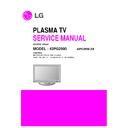LG 42PG2500-ZA (CHASSIS:PD82A) Service Manual ▷ View online
V
Module General Specification
1. 42” Module
2. 50” XGA Module
3. 50” FHD Module
- 5 -
Display Screen Device
Aspect Ratio
PDP Module
Operating Environment
Storage Environment
Input Voltage
1
2
3
4
5
6
No
Item
Specification
Remark
42 inch Wide Color Display Module
16:9
PDP42G1####,
RGB Closed Type, Glass Filter
1)Temp.
: 0~40deg
2)Humidity : 20~80%
3)Temp.
: -20~60deg
4)Humidity : 10~90%
100-240V~, 50/60Hz
PDP
LGE SPEC.
Maker LG
Display Screen Device
Aspect Ratio
PDP Module
Operating Environment
Storage Environment
Input Voltage
1
2
3
4
5
6
No
Item
Specification
Remark
50 inch Wide Color Display Module
16:9
PDP50PG1####,
RGB Closed Type, Glass Filter
1)Temp.
: 0~40deg
2)Humidity : 20~80%
3)Temp.
: -20~60deg
4)Humidity : 10~90%
100-240V~, 50/60Hz
PDP
LGE SPEC.
Maker LG
Display Screen Device
Aspect Ratio
PDP Module
Operating Environment
Storage Environment
Input Voltage
1
2
3
4
5
6
No
Item
Specification
Remark
50 inch Wide Color Display Module
16:9
PDP50H2####,
RGB Closed Type, Glass Filter
1)Temp.
: 0~40deg
2)Humidity : 20~80%
3)Temp.
: -20~60deg
4)Humidity : 10~90%
100-240V~, 50/60Hz
PDP
LGE SPEC.
Maker LG
- 6 -
V
Model General Specification
Market
Broadcasting system
Receiving system
Scart Jack (2EA)
Video Input (1EA)
S-Video Input (1EA)
Component Input (1EA)
RGB Input(1EA)
HDMI Input(4EA)
Audio Input (3EA
1
2
3
4
5
6
7
8
9
10
No
Item
Specification
Remark
France
1) PAL-BG
2) PAL-DK
3) PAL-I,I’
4) DVB-T(ID TV)
5) SECAM-L/L’
Analog : Upper Heterodyne
Digital : COFDM
PAL, SECAM
PAL, SECAM, NTSC
PAL, SECAM, NTSC
Y/Cb/Cr, Y/Pb/Pr
RGB-PC
HDMI-DTV & SOUND
PC Audio, Component, AV
4 System : PAL, SECAM, NTSC, PAL60
4 System : PAL, SECAM, NTSC, PAL60
L/R Input
- 7 -
ADJUSTMENT INSTRUCTION
1. Application Object
These instructions are applied all of the PLASMA TV,
PD82A
PD82A
Chassis.
2. Note
(1) Because this is not a hot chassis, it is not necessary to use
an isolation transformer. However, the use of isolation
transformer will help protect test instrument.
transformer will help protect test instrument.
(2) Adjustment must be done in the correct order.
(3) The adjustment must be performed in the circumstance of
(3) The adjustment must be performed in the circumstance of
25±5°C of temperature and 65±10% of relative humidity if
there is no specific designation.
there is no specific designation.
(4) The input voltage of the receiver must keep 100-240V~,
50/60Hz.
(5) The receiver must be operated for about 5 minutes prior to
the adjustment.
O
After RGB Full white HEAT-RUN Mode, the receiver must
be operated prior to adjustment.
O
Enter into HEAT-RUN MODE
1) Press the POWER ON KEY on R/C for adjustment.
2) OSD display and screen display PATTERN MODE.
2) OSD display and screen display PATTERN MODE.
* Set is activated HEAT-RUN without signal generator in
this mode.
* Single color pattern(RED/BLUE/GREEN) of HEAT-RUN
mode uses to check PANEL.
3. ADC Calibration
V
Auto adjustment Map(RS-232C)
- Baud : 115200bps, RS232 Host : PC, Echo : none.
4. Adjustment of AV Color Balance
4-1. Standard Equipment
: 802F Pattern Generatorr. Master Pattern Generator(MSPG-
925, etc) or same product.
4-2. Required Equipment
O
Remote controller for adjustment.
O
MSPG-925FS Pattern Generator. (Which has Video Signal:
7 Color Bar Pattern shown in Fig.1)
-> Model: 202 / Pattern: 65 EC and FC model use PAL-
-> Model: 202 / Pattern: 65 EC and FC model use PAL-
BGDHI(composite signal)
(1) Input the Video Signal: 7 Color Bar signal into AV3.
(2) Set the PSM to Dynamic mode in the Picture menu.
(2) Set the PSM to Dynamic mode in the Picture menu.
(3) Press IN-START key on R/C for adjustment.
(4) Press the
(4) Press the
G
(Vol. +) key to operate the set, then it
becomes automatically.
5. Adjustment of Component
5-1. Standard Equipment
: 802F Pattern Generatorr. Master Pattern Generator(MSPG-
925, etc) or same product.
5-2. Required Equipment
O
Remote controller for adjustment.
O
MSPG-925FS Pattern Generator. (Which has Video Signal:
7 Color Bar Pattern shown in Fig.2)
-> Model: 202 / Pattern: 65 EC and FC model use PAL-
-> Model: 202 / Pattern: 65 EC and FC model use PAL-
BGDHI(composite signal)
(1) Input the Component 720p/50Hz 7 color Bar
Pattern(MSPG-925FS model : 215, Pattern : 65) signal into
Component.
Component.
(2) Set the PSM to Dynamic mode in the Picture menu.
(3) Press IN-START key on R/C for adjustment.
(4) Press the
(4) Press the
G
(Vol. +) key to operate the set, then it
becomes automatically.
(5) Auto-RGB OK means the adjustment is completed.
* Using ‘power on’ button off the control R/C, power on TV.
If you turn on a still screen more than 20 minutes, (Especially
digital pattern, cross hatch pattern) after image may be occur in
the black level part of the screen.
digital pattern, cross hatch pattern) after image may be occur in
the black level part of the screen.
ADC adjust
Data Read
Default Write
Enter
Adjust Mode
ADC adjust
ADC Parameter
Digital Data
ADC Parameter
(Average)
Adjustment
Confirmation
Adjust Mode In
Adjust Mode Off
NO
Item
Remark
CMD1 CMD2 Data 0
A
A
A
A
A
A
A
D
D
D
D
D
D
D
0
0
0
0
0
0
0
1
2
3
4
9
0
9
Transfer 18Byte
(Input resolution Data)
To check ADC Adjusment
on Assembly line
When transger the ‘Mode
In’, Carry the command.
MSPG925FS
Component
RGB-PC
AV
ADC
Model : 3
(1024*768 60Hz)
Pattern : 65
7 Color Bar
Model:215(720P)
Pattern : 65
* 720P/50Hz
7 Color Bar
PAL
INPUT SELECT AV3
Model : 202
(PAL-BGDHI)
Pattern : 65
* PAL 7 Color Bar
(Fig.1) 7 color Bar signal
(Fig.2) 7 color Bar signal
6. Adjustment of RGB
6-1. Standard Equipment
: 802F Pattern Generatorr. Master Pattern Generator(MSPG-
925, etc) or same product.
6-2. Required Equipment
O
Remote controller for adjustment.
O
MSPG-925FS Pattern Generator. (Which has Video Signal:
7 Color Bar Pattern shown in Fig.3)
(1) Input the PC 1024x768@60Hz 7color Bar(MSPG-925,
Model:3, Pattern:65) into RGB.(using D-sub to D-sub cable)
(2) Set the PSM to Dynamic mode in the Picture menu.
(3) Press IN-START key on R/C for adjustment.
(4) Press the
(4) Press the
G
(Vol. +) key to operate To set, then it becomes
automatically.
(5) Auto-RGB OK means the adjustment is completed.
(6) Press the
(6) Press the
G
(Vol. +) key to operate the set, then it
becomes automatically.
(7) Auto-RGB OK means the adjustment is completed.
7. Channel memory Setting Method
: Recovery the channel memory by adjust R/C.
1) Press ADJ key on R/C for adjustment.
2) Press VOL + key on “Channel Recover”.
2) Press VOL + key on “Channel Recover”.
8. PCMCIA CARD Checking Method
: You must adjust DTV 29 Channel and insert PCMCIA CARD
to socket.
1) If PCMCIA CARD works normally, normal signals display
on screen. But it works abnormally, “No CA module” words
display on screen.
display on screen.
9. POWER PCB Assy Voltage
Adjustments
(Va, Vs Voltage adjustments)
9-1. Test Equipment :
D.M.M. 1EA
9-2.Connection Diagram for Measuring
: refer to Fig.4
9-3. Adjustment Method
(1) Va Adjustment
1) After receiving 100% Full White Pattern, HEAT RUN.
2) Connect + terminal of D.M.M to Va pin of P811, connect
2) Connect + terminal of D.M.M to Va pin of P811, connect
- terminal to GND pin of P811.
3) After turning RV901, voltage of D.M.M adjustment as
same as Va voltage which on label of panel right/top.
(Deviation; ±0.5V)
(Deviation; ±0.5V)
(2) Vs Adjustment
1) Input signal : RF noise signal.
2) Connect + terminal of D.M.M to Vs pin of P811, connect
2) Connect + terminal of D.M.M to Vs pin of P811, connect
– terminal to GND pin of P811.
3) After turning RV951, voltage of D.M.M adjustment as
same as Va voltage which on label of panel right/top.
(Deviation; ±0.5V)
(Deviation; ±0.5V)
- 8 -
(Fig.3)
* Befor power off, input mode must be changed RF mode.
Each PCB assembly must be checked by check JIG set.
(Because power PCB Assembly damages to PDP Module,
especially be careful)
(Because power PCB Assembly damages to PDP Module,
especially be careful)
(Fig.4) Connection diagram of power adjustment for measuring
Click on the first or last page to see other 42PG2500-ZA (CHASSIS:PD82A) service manuals if exist.