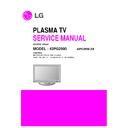LG 42PG2500-ZA (CHASSIS:PD82A) Service Manual ▷ View online
- 17 -
3. Protect Mode
(1) Symptom
1) After once shining, it does not discharge minutely
from module.
2) The Rely falls.(The sound is audible “click”)
3) It is converted with the color where the front LED
3) It is converted with the color where the front LED
is red from green.
(2) Check following
Is the Power Board
normal ?
Replace Power
Board.
Is output the normality Low/High
voltage except Stand-by 5V?
Yes
No
No
Is the each connector
normal?
Replace the
connector.
Replace
Y-Board.
After connecting well each connector,
the normality it operates?
Yes
No
Yes
Is the Ctrl Board
normal?
Replace
X-Board.
Is the output voltage normal after
remove P1, 2, 4, 9, 10 connector of
Ctrl-B/D?
Yes
No
Yes
Is the Y-Board
normal?
Is the output voltage
normal after remove
normal after remove
P103 connector of
Y-B/D?
Is the Fuse(FS101,FS102) on Y-B/D
normal?(In case of open is replace)
Yes
No
Yes
Yes
Replace
Z-Board.
Is the Z-Board
normal?
Is the output voltage
normal after remove
normal after remove
P1 connector of Z-
B/D?
Is the Fuse (FS1, FS2) on Z-B/D
normal? (In case of open is replace)
Yes
No
Yes
Is the X- Board
normal?
Is the output voltage normal after
remove P1, 2, 3, 4, 5 connector of
X-B/D?
After remove P1, P2, P3 output voltage
normality: Replace Right X-B/D
After remove P4, P5 output voltage
normality: Replace Left X-B/D
normality: Replace Right X-B/D
After remove P4, P5 output voltage
normality: Replace Left X-B/D
Yes
No
Yes
Is the
VSC Board normal?
Is the output voltage normal after
remove P901?
After crisis COF of each board, check the normality operates.
If in case normality operates, correspondence COF Fail is replace the module.
If in case normality operates, correspondence COF Fail is replace the module.
After remove P901 normal
operation: Replace VSC Board
operation: Replace VSC Board
Yes
No
Is the COF of X, Y, Z
normal ?
No
Yes
Yes
- 18 -
Does minute discharge
At Module?
Is the LVDC cable
normal?
Is the VAVS on?
Check the PDP Module
Yes
No
YES
Yes
Reconnect the LVDS
cable in P800
No
Is the IC700(FLI8548)
Output normal?
Replace the VSC.
No
NO
Replace the Power
board
Is output the normality
Low/High voltage except
stand-by 5V?
NO
4. No Raster
(1) Symptom
1) No OSD and image occur at screen.
2) It maintains the condition where the front LED is green.
2) It maintains the condition where the front LED is green.
(2) Check following
- 19 -
5. In case of occurring strange screen into specific mode
5-1. In case the OSD does not displayed
(1) Symptom
1) LED is green.
2) The minute discharged continuously becomes Accomplished from module.
2) The minute discharged continuously becomes Accomplished from module.
(2) Check following
Is the LVDS cable
normal ?
Is the VSC Board
normal?
Is the LVDS cable
connected?
Re-insert the Cable inserts.
Yes
No
No
Yes
Does the FIL8548
IC(IC700) Operates ?
Replace FIL8548
IC(IC700)
No
Is the Ctrl Board of
Module normal?
Replace Ctrl B/D.
No
No
Yes
Replace hte VSC B/D
Replace the cable.
Yes
- 20 -
5-2. In case of does’t display the screen into specific mode
(1) Symptom
1) The screen does not become the display from specific input mode
(RF, AV, Component, RGB, DVI).
(2) Check following
1) Check the all input mode should become normality display.
(3) In case of becomes unusual display from RF mode
(4) In the case of becomes unusual display from side S-video/AV mode
Is the Tuner normal?
Is the CXA2069Q normal?
Is the Tuner Cable connected?
Re-insert the Cable.
Yes
No
No
Yes
Is the FIL8548 normal?
Replace the Tuner.
No
Is the Input voltage, IIC Communication
and CVBS output normal?
Yes
Is the Input voltage, IIC
Communication normal?
No
Replace the IC.
No
Is normal the Input voltage, IIC
Communication?
No
Block A
Replace the IC.
No
Is the Video input of the AV
Jack(JK1203)normal?
Yes
Is the CXA2069Q normal?
Check the input source and Cable
No
Is the Input voltage, IIC
Communication normal?
No
Replace the IC.
No
Yes
Same as Block A
Click on the first or last page to see other 42PG2500-ZA (CHASSIS:PD82A) service manuals if exist.