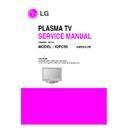LG 42PC55-ZB (CHASSIS:PD73A) Service Manual ▷ View online
- 17 -
18-2. Insert the ‘SERIAL NUMBER’ &
‘MODEL NAME’
1) Check the original serial number.
(Check the Label on the Back Cover)
2) After change the Main Ass’y, Press the ‘ADJ button on the
Adjustment Remote control.
1. Choose the ‘OPTION4’
2. Insert the ‘MODEL NAME’ by navigation key.
3. Insert the original serial number on the ‘SERIAL
1. Choose the ‘OPTION4’
2. Insert the ‘MODEL NAME’ by navigation key.
3. Insert the original serial number on the ‘SERIAL
NUMBER’ MENU by navigation key.
* After All Setting, Turn Off TV SET-> On
19. ST DOWN LOAD
19-1. ST ROM DOWN LOAD
(1) Installation the ‘LG Term’
1) Extract to folder lgterm.zip.
(2) Download biz file using LG Term
1) Prepare the ‘ *.biz ‘ that you want to download on ST.
2) Connect TV set and PC by using RS232 cable, Turn on
2) Connect TV set and PC by using RS232 cable, Turn on
the TV.
3) SVC MENU Setting.
case 1. Press the ‘Turbo Sound’ button on the
Adjustment Remote Control.
case 2. Press the ‘ADJ’ button.
1) Press the ‘System Control 2’ menu
2) Enter the ‘GProbe’ on the ‘RS-232 Host’
3) Enter ‘115200bps’ on the ‘Baud Rate’
4) Enter the ‘STi 5100’ on the ‘Download’
2) Enter the ‘GProbe’ on the ‘RS-232 Host’
3) Enter ‘115200bps’ on the ‘Baud Rate’
4) Enter the ‘STi 5100’ on the ‘Download’
* If you don’t have a Adjustment Remote Control.
‘Menu’ button on the Remote Control + ‘Menu’ button on
the Local Key during 7~8sec.
the Local Key during 7~8sec.
4) Execute ‘lgterm.exe’.
1. Select ‘Serial port’ on ‘Setup’ Menu.
2. Port’ should be connected with the TV SET by RS232.
2. Port’ should be connected with the TV SET by RS232.
5) TV SET DC Power OFF => ON.
1. Check the message like the Picture.
6) Insert ‘dn’ and Enter.
- 18 -
7) When ‘Please Send the file’ appears, Press ‘ctrl’ + ‘s’.
8) When ‘Please Send the file’ appears, Press ‘ctrl’ + ‘s’.
9) Download takes 60sec ~ 120sec.
10) The End of DOWNLOAD
1. After Download successfully, you can see ‘EW EW
EW EW.
2. You can remove RS232 Cable and TV Power SET
OFF => ON
11) Change the mode.
1. Press the ‘ADJ’ button.
2. Press the ‘System Control 2’ menu.
3. Enter the ‘PC’ on the ‘RS-232 Host’.
4. Enter ‘115200bps’ on the ‘Baud Rate’.
5. Enter the ‘Cortez’ on the ‘Download.
2. Press the ‘System Control 2’ menu.
3. Enter the ‘PC’ on the ‘RS-232 Host’.
4. Enter ‘115200bps’ on the ‘Baud Rate’.
5. Enter the ‘Cortez’ on the ‘Download.
- 19 -
TROUBLE SHOOTING GUIDE
1. Power Board
1-1. The full flowchart for the voltage output
Start check
Manufacture’s model
passage
1. Check the Power Off
status.
Does the whole
screen appear?
screen appear?
Is it
identical to when the
power is off?
No
Yes
No
Yes
Yes
Yes
Yes
2. Check the Interface
signal status.
Is the Interface
signal operating?
Yes
3. Check the St-by 5V
signal circuit.
Does the
low pressure output
appear?
Does the
St-by 5V signal
appear?
No
No
Yes
4. Check the 5V Monitor
signal circuit.
Does the
5V Monitor signal
appear?
No
7. Check the VSC Vs-ON
signal
Does the
high tension output
appear?
Does the
VSC signal Vs-ON
appear?
No
No
Does the
high tension
output voltage
occur?
When
removing the Y B/D
Module input connector,
does output voltage
drop?
When the
Y, Z B/D Module
input connector, does Power
Board high tension
output voltage drop?
No
No
No
9. Check the Power
Board Output high
tension circuit
Yes
10. Check the Z B/D
Module output circuit
Yes
When
removing the Z B/D
Module input connector,
does output voltage
drop?
11. Check the Y B/D
Module output circuit
Yes
Yes
8. Check the Vs, Va
voltage output circuit.
Does the
Vs, Va voltage output
appear?
No
Yes
Yes
5. Check the VSC RL-ON
signal.
Does the
VSC signal RL-ON
appear?
No
6. Check the VSC low
pressure output
Does the
VSC low pressure
output appear?
No
- 20 -
1-2. 42” Power Board Structure(670990001A)
(1) Pin Layout
(2) Pin Spec
CN1
P1
P2
P3
P11
P12
AC INLET
ANALOG & DIGITAL BOARD
PDP MODULE
AC
NC
AC
YH396-03V
AC Det
RL-ON
STBY 5V
GND
Vs-ON
5V Det
M5V-ON
STBY 5V
GND
NC
6V
GND
3.4V-ON
SMW250-13P
19V
19V
GND
GND
6V
GND
3.4V
GND
12V
GND
SMW250-10P
3.4V
3.4V
GND
GND
6V
6V
GND
GND
12V
12V
GND
GND
SMW250-12P
Vs
Vs
NC
GND
GND
Va
GND
5V
YH396-08V
5V
GND
Va
GND
GND
GND
NC
Vs
Vs
YH396-09V
1
2
3
4
5
6
7
8
9
10
11
12
13
Wafer P/N
NO
Click on the first or last page to see other 42PC55-ZB (CHASSIS:PD73A) service manuals if exist.