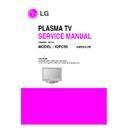LG 42PC55-ZB (CHASSIS:PD73A) Service Manual ▷ View online
- 13 -
3) Execute the LGIDS Program - 1
1. Check a ‘PDP’ & ‘Hurricane’ on the ‘Model’ MENU
* If your connection is ‘NG’, then set your PORT(COM1,2,3...)
correctly.
4) SVC MENU Setting for CORTEZ DOWNLOAD.
case 1. Press the ‘tilt’ button on the Adjustment Remote
Control.
case 2. Press the ‘ADJ’ button
1) Press the ‘System Control 2’ menu
2) Enter the ‘GProbe’ on the ‘RS-232Host menu’
3) Enter ‘115200bps’ on the ‘Baud Rate menu’
4) Enter the ‘Cortez’ on the ‘Download menu’
2) Enter the ‘GProbe’ on the ‘RS-232Host menu’
3) Enter ‘115200bps’ on the ‘Baud Rate menu’
4) Enter the ‘Cortez’ on the ‘Download menu’
* If you don’t have a Adjustment Remote Control
‘Menu’ button on the Remote Control + ‘Menu’ button on
the Local Key during 7~8sec
After Change a mode, you can see ‘GPROBE MODE’
5) Execute the LGIDS Program - 2
1. Open a Batch file, RAM file and Flash file.
6) Execute the LGIDS Program - 3
7) Wait the final message.
1. After DOWNLOAD, Turn off the TV after download -> Turn on.
- 14 -
17-2. CORTEZ Download By GProbe 5
(1) Installation of the GProbe 5
1) Extract to folder GProbe5.0.0.15_S0006_EXE_09A.ZIP.
2) Install GProbe5.0.0.15.EXE - 1.
3) Install GProbe5.0.0.15.EXE - 2.
4) Install GProbe5.0.0.15.EXE - 3.
CLICK
CLICK
- 15 -
5) Install GProbe5.0.0.15.EXE - 4.
(2) Download hex file using GProbe
1) Prepare a ‘*.hex‘, ‘isp_16_ext.hex‘, ‘*.txt‘ in the same folder.
* In the TEXT FILE
2) Connect TV set and PC by using RS232 cable.
3) SVC MENU Setting for CORTEZ DOWNLOAD.
3) SVC MENU Setting for CORTEZ DOWNLOAD.
case 1. Press the ‘tilt’ button on the Adjustment Remote Control.
case 2. Press the ‘ADJ’ button.
case 2. Press the ‘ADJ’ button.
1) Press the ‘System Control 2’ menu
2) Enter the ‘GProbe’ on the ‘RS-232Host menu’
3) Enter ‘115200bps’ on the ‘Baud Rate menu’
4) Enter the ‘Cortez’ on the ‘Download menu’
2) Enter the ‘GProbe’ on the ‘RS-232Host menu’
3) Enter ‘115200bps’ on the ‘Baud Rate menu’
4) Enter the ‘Cortez’ on the ‘Download menu’
* If you don’t have a Adjustment Remote Control ‘Menu’
button on the Remote Control + ‘Menu’ button on the
Local Key during 7~8sec.
Local Key during 7~8sec.
4) Execute the GProbe Program.
5) Open the batch file - 1.
1. Click the ‘Commands’.
CLICK
- 16 -
6) Open the batch file - 1.
1. Click the ‘Commands’.
7) Open the batch file - 2
1. Click ‘Bach’ in the ‘Commands’ menu & express the
‘...’ icon (It’s marked by the red check).
8) Open the batch file - 3.
1. Choose the text file.
9) It takes 300sec ~ 360sec, Wait the final message.
1. Turn off the TV after download -> Turn on.
18. Insert the ‘TOOL OPTION’ &
SERIAL NUMBER
V
When you change a Main Ass’y, you should insert the TV
SET’s original Serial Number & MODEL NAME. It is the
way how to insert original number.
way how to insert original number.
18-1. Insert the ‘Tool Option’
1) Insert ‘2048’ on ‘Tool Option1’, ‘1697’ on ‘Tool Option2’ for
42PC55-ZB Press the ‘ENTER’ Button.
2) Insert ‘2052’ on ‘Tool Option1’, ‘1953’ on ‘Tool Option2’ for
50PC55-ZB Press the ‘ENTER’ Button.
1. Before change the ‘Tool Option’, you should check
the White Balance Value.
2. Because change the ‘Tool Option’, the White Balance
Value is reset.
Click on the first or last page to see other 42PC55-ZB (CHASSIS:PD73A) service manuals if exist.