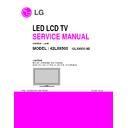LG 42LX6500-SD (CHASSIS:LJ03R) Service Manual ▷ View online
O
Notice) Adjustment Mapping information
• When Color temperature (White balance) Adjustment
(Automatically)
- Press “Power only key” of service remocon and operate
automatically adjustment.
- Set BaudRate to 115200.
• If it needs, then adjustment “Offset”.
A
White Balance Adjustment (Manual adjustment)
• Test Equipment: CA-210
- Using LCD color temperature, Color Analyzer (CA-210)
must use CH 9, which Matrix compensated (White, Red,
Green, Blue compensation) with CS-2100. See the
Coordination bellowed one.
Green, Blue compensation) with CS-2100. See the
Coordination bellowed one.
• Manual adjustment sequence is like bellowed one.
- Turn to “Ez-Adjust” mode with press ADJ button of
service remocon.
- Select “10.Test Pattern” with CH+/- button and press
enter. Then set will go on Heat-run mode. Over 30
minutes set let on Heat-run mode.
minutes set let on Heat-run mode.
- Let CA-210 to zero calibration and must has gap more
10cm from center of LCD module when adjustment.
- Press “ADJ” button of service remocon and select
“7.White-Balance” in “Ez-Adjust” then press “
G
” button
of navigation key.
(When press “
G
” button then set will go to full white
mode)
- Adjust at three mode (Cool, Medium, Warm)
- If “cool” mode
- If “cool” mode
Let B-Gain to 192 and R, G, B-Cut to 64 and then
control R, G gain adjustment High Light adjustment.
control R, G gain adjustment High Light adjustment.
- If “Medium” and “Warm” mode
Let R-Gain to 192 and R, G, B-Cut to 64 and then
control G, B gain adjustment High Light adjustment.
control G, B gain adjustment High Light adjustment.
- All of the three mode
Let R-Gain to 192 and R, G, B-Cut to 64 and then
control G, B gain adjustment High Light adjustment.
control G, B gain adjustment High Light adjustment.
- With volume button (+/-) you can adjust.
- After all adjustment finished, with Enter (
- After all adjustment finished, with Enter (
A
key) turn to
Ez-Adjust mode. Then with ADJ button, exit from
adjustment mode
adjustment mode
Attachment: White Balance adjustment coordination and
color temperature.
• Using CS-1000 Equipment.
- COOL : T=11000K,
∆
uv=0.000, x=0.276 y=0.283
- MEDIUM : T=9300K,
∆
uv=0.000, x=0.285 y=0.293
- WARM : T=6500K,
∆
uv=0.000, x=0.313 y=0.329
• Using CA-210 Equipment. (9 CH)
- Contrast value: 216 Gray
- White Balance adjustment coordination and color
temperature for Edge(IOP) LED (LJ03D/E)
-White Balance adjustment table for Edge (IOP) LED
(LJ03D/E/R-for LX6500)
-LGD 3D IOP LED (for LX9500)
- 17 -
Cool
Medium
Warm
X
y
x
y
x
y
GP2
Aging time
(Min)
269
273
285
293
313
329
1
0-2
280 291 296 311 319 340
2
3-5
278 288 294 308 317 338
3
6-9
276 285 292 305 315 335
4 10-19
274 282 290 302 313 332
5 20-35
273 279 289 299 312 329
6 36-49
270 276 287 296 310 326
7 50-79
269 273 286 293 308 323
8 Over
80 269 273 285 293 308 323
Aging time
Cool
Medium
Warm
(Min)
x
y
x
y
x
y
GP2
269
273
285
293
313
329
1 0-2 287 301 303 321 326 351
2 3-5 286 299 302 319 325 349
3 6-9 285 297 301 317 324 347
4 10-19 283 295 299 315 322 345
5 20-35 281 291 297 311 320 341
6 36-49 277 285 293 305 316 335
7 50-79 273 281 289 301 312 331
8 80-149
271 277 287 297 310 327
9
Over
150
269 273 285 293 308 323
5.4 EYE-Q function check
1) Turn on TV
2) Press EYE key of Adj. R/C
3) Cover the Eye Q II sensor on the front of the using your
3) Cover the Eye Q II sensor on the front of the using your
hand and wait for 6 seconds
4) Confirm that R/G/B value is lower than 10 of the “Raw Data
(Sensor data, Back lignt )” . If after 6 seconds, R/G/B value
is not lower than 10, replace Eye Q II sensor
is not lower than 10, replace Eye Q II sensor
5) Remove your hand from the Eye Q II sensor and wait for 6
seconds
6) Confirm that “ok” pop up.
If change is not seen, replace Eye Q II sensor
5.5 HDCP (High-Bandwidth Digital
Contents Protection) Setting
• No Need.
5.6 Test of RS-232C control.
Press In-Start button of Service Remocon then set the
“4.Baud Rate” to 115200. Then check RS-232C control and
“4.Baud Rate” to 115200. Then check RS-232C control and
5.7 Selection of Country option.
page.)
• Press “In-Start” button of Service Remocon, then enter the
“Option” Menu with “PIP CH-“ Button
• Select one of these three (USA, CANADA, MEXICO)
defends on its market using “Vol. +/-“button.
“Option” Menu with “PIP CH-“ Button
• Select one of these three (USA, CANADA, MEXICO)
defends on its market using “Vol. +/-“button.
* Caution : Don’t push The INSTOP KEY after completing
the function inspection.
6. GND and ESD Testing
6.1 Prepare GND and ESD Testing.
A
Check the connection between set and power cord
6.2 Operate GND and ESD auto-test.
A
Fully connected (Between set and power cord) set enter the
Auto-test sequence.
Auto-test sequence.
A
Connect D-Jack AV jack test equipment.
A
Turn on Auto-controller(GWS103-4)
A
Start Auto GND test.
A
If its result is NG, then notice with buzzer.
A
If its result is OK, then automatically it turns to ESD Test.
A
Operate ESD test
A
If its result is NG, then notice with buzzer.
A
If its result is OK, then process next steps. Notice it with
Good lamp and STOPER Down.Check Items.
Good lamp and STOPER Down.Check Items.
A
Test Voltage
• GND: 1.5KV/min at 100mA
• Signal: 3KV/min at 100mA
• Signal: 3KV/min at 100mA
A
Test time: just 1 second.
A
Test point
• GND test: Test between Power cord GND and Signal
cable metal GND.
• ESD test: Test between Power cord GND and Live and
neutral.
A
Leakage current: Set to 0.5mA(rms)
7. Preset Ch information.
In case of POWER ONLY, System color is operated multi
system
In case of IN STOP, System color is operated default system
(PAN-M)
system
In case of IN STOP, System color is operated default system
(PAN-M)
- 18 -
8. Default Service option.
8.1 ADC-Set.
A
R-Gain adjustment Value (default 128)
A
G-Gain adjustment Value (default 128)
A
B-Gain adjustment Value (default 128)
A
R-Offset adjustment Value (default 128)
A
G-Offset adjustment Value (default 128)
A
B-Offset adjustment Value (default 128)
8.2 White balance. Value.
9.
USB DOWNLOAD (*.epk file
download)
download)
9.1 Put the USB Stick to the USB socket
9.2 Press Menu key, and move OPTION
9.3 Press “FAV” Press 7 times.
9.4 Select download file (epk file)
9.5 After download is finished, remove the
USB stick.
9.6 Press “IN-START” key of ADJ remote
control, check the S/W version.
- 19 -
- 20 -
A10
A13
A2
810
530
820
LV
1
LV
2
300
120
570
500
200
400
710
800
521
830
540
880
840
541
A21
900
920
910
A5
EXPLODED VIEW
Many electrical and mechanical parts in this chassis have special safety-related characteristics. These
parts are identified by in the Schematic Diagram and EXPLODED VIEW.
It is essential that these special safety parts should be replaced with the same components as
recommended in this manual to prevent X-RADIATION, Shock, Fire, or other Hazards.
Do not modify the original design without permission of manufacturer.
parts are identified by in the Schematic Diagram and EXPLODED VIEW.
It is essential that these special safety parts should be replaced with the same components as
recommended in this manual to prevent X-RADIATION, Shock, Fire, or other Hazards.
Do not modify the original design without permission of manufacturer.
IMPORTANT SAFETY NOTICE
Click on the first or last page to see other 42LX6500-SD (CHASSIS:LJ03R) service manuals if exist.