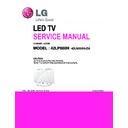LG 42LP860H (CHASSIS:LD33B) Service Manual ▷ View online
- 9 -
3.2.3. WIDEVINE key Inspection
- Confirm key input data at the "IN START" MENU Mode.
3.3. LAN PORT INSPECTION(PING TEST)
Connect SET → LAN port == PC → LAN Port
3.3.1. Equipment setting
(1) Play the LAN Port Test PROGRAM.
(2) Input IP set up for an inspection to Test Program.
*IP Number : 12.12.2.2
3.3.2. LAN PORT inspection(PING TEST)
(1) Play the LAN Port Test Program.
(2) Connect each other LAN Port Jack.
(3) Play Test (F9) button and confirm OK Message.
(4) Remove LAN cable.
3.4. Model name & Serial number Download
3.4.1. Model name & Serial number D/L
▪
Press "Power on" key of service remote control.
(Baud rate : 115200 bps)
▪
Connect RS-232C Signal to USB Cable to USB.
▪
Write Serial number by use USB port.
▪
Must check the serial number at Instart menu.
3.4.2. Method & notice
(1) Serial number D/L is using of scan equipment.
(2) Setting of scan equipment operated by Manufacturing
Technology Group.
(3) Serial number D/L must be conformed when it is produced
in production line, because serial number D/L is mandatory
by D-book 4.0.
* Manual Download (Model Name and Serial Number)
If the TV set is downloaded by OTA or service man, sometimes
model name or serial number is initialized.(Not always)
It is impossible to download by bar code scan, so It need
Manual download.
1) Press the "Instart" key of Adjustment remote control.
2) Go to the menu "7.Model Number D/L" like below photo.
3) Input the Factory model name(ex 42LA690V-ZA) or Serial
number like photo.
4) Check the model name Instart menu. → Factory name
displayed. (ex 42LA690V-ZA)
5) Check the Diagnostics.(DTV country only) → Buyer
model displayed. (ex 42LA690V-ZA)
3.5. CI+ Key checking method
Check whether the key was downloaded or not at ‘In Start’
menu. (Refer to below).
=> Check the Download to CI+ Key value in LGset.
SET
PC
- 10 -
3.5.1. Check the method of CI+ Key value
(1) Check the method on Instart menu
(2) Check the method of RS232C Command
1) Into the main ass’y mode(RS232: aa 00 00)
2) Check the key download for transmitted command
(RS232: ci 00 10)
3) Result value
- Normally status for download : OKx
- Abnormally status for download : NGx
3.5.2. Check the method of CI+ key value(RS232)
1) Into the main ass’y mode(RS232: aa 00 00)
2) Check the mothed of CI+ key by command
(RS232: ci 00 20)
3) Result value
i 01 OK 1d1852d21c1ed5dcx
3.6. WIFI MAC ADDRESS CHECK
(1) Using RS232 Command
(2) Check the menu on in-start
4. Manual Adjustment
* ADC adjustment is not needed because of OTP(Auto ADC
adjustment)
4.1. EDID DATA
4.1.1. 2D EDID
▪ Reference
- HDMI1 ~ HDMI3
- In the data of EDID, bellows may be different by S/W or
Input mode.
ⓐ
Product ID
ⓑ
Serial No: Controlled on production line.
ⓒ
Month, Year: Controlled on production line:
ex) Monthly : ‘01’ → ‘01’
Year : ‘2013’ → ‘17’
ⓓ
ⓓ
Model Name(Hex): LGTV
ⓔ
Checksum(LG TV): Changeable by total EDID data.
ⓕ
Vendor Specific(HDMI)
H-freq(kHz)
V-freq.(Hz)
Transmission
[A][I][][Set ID][][20][Cr]
[O][K][X] or [NG]
CMD 1
CMD 2
Data 0
A
A
0
0
CMD 1
CMD 2
Data 0
C
I
1
0
CMD 1
CMD 2
Data 0
A
A
0
0
CMD 1
CMD 2
Data 0
C
I
2
0
CI+ Key Value
HEX
EDID Table
DDC Function
0001
0100
Analog
0001
0100
Digital
Chassis
MODEL NAME(HEX)
LD3BF
00 00 00 FC 00 4C 47 20 54 56 0A 20 20 20 20 20 20 20
ⓔ
1
ⓔ
2
ⓔ
3
HDMI1
E8
85
X
HDMI2
E8
75
X
HDMI3
E8
65
X
INPUT
MODEL NAME(HEX)
HDMI1
67 03 0C 00 10 00 80 2D
HDMI2
67 03 0C 00 20 00 80 2D
HDMI3
67 03 0C 00 30 00 80 2D
- 11 -
4.2. White Balance Adjustment
4.2.1. Overview
▪ W/B adj. Objective & How-it-works
(1) Objective: To reduce each Panel's W/B deviation
(2) How-it-works : When R/G/B gain in the OSD is at 192, it
means the panel is at its Full Dynamic Range. In order to
prevent saturation of Full Dynamic range and data, one
of R/G/B is fixed at 192, and the other two is lowered to
find the desired value.
(3) Adjustment condition : normal temperature
1) Surrounding Temperature : 25 °C ± 5 °C
2) Surrounding Humidity : 20 % ~ 80 %
4.2.2. Equipment
(1) Color Analyzer: CA-210 (LED Module : CH 14)
(2) Adjustment Computer(During auto adj., RS-232C protocol
is needed)
(3) Adjustment Remote control
(4) Video Signal Generator MSPG-925F 720p/216-Gray
(Model: 217, Pattern: 49)
→ Only when internal pattern is not available
▪ Color Analyzer Matrix should be calibrated using CS-100.
4.2.3. Equipment connection MAP
4.2.4. Adj. Command (Protocol)
<Command Format>
- LEN: Number of Data Byte to be sent
- CMD: Command
- VAL: FOS Data value
- CS: Checksum of sent data
- A: Acknowledge
Ex) [Send: JA_00_DD] / [Ack: A_00_okDDX]
▪ RS-232C Command used during auto-adjustment.
Ex) wb 00 00 -> Begin white balance auto-adj.
wb 00 10 -> Gain adj.
ja 00 ff -> Adj. data
jb 00 c0
...
...
wb 00 1f → Gain adj. completed
*(wb 00 20(Start), wb 00 2f(end)) → Off-set adj.
wb 00 ff → End white balance auto-adj.
▪ Adj. Map
4.2.5. Adj. method
(1) Auto adj. method
1) Set TV in adj. mode using P-ONLY key(or POWER ON
key).
2) Zero calibrate probe then place it on the center of the
Display.
3) Connect Cable.(RS-232C to USB)
4) Select mode in adj. Program and begin adj.
5) When adj. is complete (OK Sign), check adj. status pre
mode. (Warm, Medium, Cool)
6) Remove probe and RS-232C cable to complete adj.
▪ W/B Adj. must begin as start command “wb 00 00” , and
finish as end command “wb 00 ff”, and Adj. offset if need.
(2) Manual adjustment. method
1) Set TV in Adj. mode using P-Only key.
2) Zero Calibrate the probe of Color Analyzer, then place it
on the center of LCD module within 10 cm of the surface.
3) Press ADJ key → EZ adjust using adj. R/C → 7. White-
Balance then press the cursor to the right(key ►).
(When right key(►) is pressed 204 Gray internal pattern
will be displayed)
4) One of R Gain / G Gain / B Gain should be fixed at 192,
and the rest will be lowered to meet the desired value.
5) Adjustment is performed in COOL, MEDIUM, WARM 3
modes of color temperature.
- If internal pattern is not available, use RF input. In EZ
Adj. menu 7.White Balance, you can select one of 2 Test-
pattern: ON, OFF. Default is inner(ON). By selecting
OFF, you can adjust using RF signal in 204 Gray pattern.
START 6E A 50 A LEN A 03 A CMD
A
00
A VAL A
CS STOP
Color Analyzer
Computer
Pattern Generator
RS-232C
RS-232C
RS-232C
Probe
Signal Source
* If TV internal pattern is used, not needed
RS-232C COMMAND
[CMD
ID
DATA]
Explantion
wb
00
00
Begin White Balance adjustment
wb
00
10
Gain adjustment(internal white pattern)
wb
00
1f
Gain adjustment completed
wb
00
20
Offset adjustment(internal white pattern)
wb
00
2f
Offset adjustment completed
wb
00
ff
End White Balance adjustment
(internal pattern disappears )
Adj. item
Command
(lower caseASCII)
Data Range
(Hex.)
Default
(Decimal)
CMD1
CMD2
MIN
MAX
Cool
R Gain
j
g
00
C0
G Gain
j
h
00
C0
B Gain
j
i
00
C0
R Cut
G Cut
B Cut
G Cut
B Cut
Medium
R Gain
j
a
00
C0
G Gain
j
b
00
C0
B Gain
j
c
00
C0
R Cut
G Cut
B Cut
G Cut
B Cut
Warm
R Gain
j
d
00
C0
G Gain
j
e
00
C0
B Gain
j
f
00
C0
R Cut
G Cut
G Cut
- 12 -
▪ Adjustment condition and cautionary items
1) Lighting condition in surrounding area
Surrounding lighting should be lower 10 lux. Try to isolate
adj. area into dark surrounding.
2) Probe location
: Color Analyzer(CA-210) probe should be within 10 cm and
perpendicular of the module surface (80° ~ 100°)
4.2.6. Reference (White balance Adj. coordinate and
color temperature)
▪ Luminance : 204 Gray
▪ Standard color coordinate and temperature using CS-1000
(over 26 inch)
▪ Standard color coordinate and temperature using CA-210(CH 14)
(1) LGD
(2) O/S Module(AUO, CMI, Sharp, IPS...)
4.2.7. LED White balance table
* Normal Line
* Aging Chamber
4.3. Tool Option selection
▪ Method : Press "ADJ" key on the Adjustment remote control,
then select Tool option.
▪ Method: Press Adj. key on the Adj. R/C, then select Area
option.
Mode
Coordinate
Temp
∆uv
x
y
Cool
0.269
0.273
13,000 K
0.0000
Medium
0.285
0.293
9,300 K
0.0000
Warm
0.313
0.329
6,500 K
0.0000
Mode
Coordinate
Temp
∆uv
x
y
Cool
0.271 ± 0.002 0.276 ± 0.002 13,000 K 0.0000
Medium 0.287 ± 0.002 0.296 ± 0.002 9,300 K
0.0000
Warm
0.315 ± 0.002 0.332 ± 0.002 6,500 K
0.0000
Mode
Coordinate
Temp
∆uv
x
y
Cool
0.269 ± 0.002 0.273 ± 0.002 13,000 K 0.0000
Medium 0.285 ± 0.002 0.293 ± 0.002 9,300 K
0.0000
Warm
0.313 ± 0.002 0.329 ± 0.002 6,500 K
0.0000
GP4
Aging
time
(Min)
Cool
Medium
Warm
X
y
x
y
x
y
269
273
285
293
313
329
1
0-2
280
287
296
307
320
337
2
3-5
279
285
295
305
319
335
3
6-9
277
284
293
304
317
334
4
10-19
276
283
292
303
316
333
5
20-35
274
280
290
300
314
330
6
36-49
272
277
288
297
312
327
7
50-79
271
275
287
295
311
325
8
80-149
270
274
286
294
310
324
9
Over 150
269
273
285
293
309
323
GP2
Aging
time
(Min)
Cool
Medium
Warm
X
y
x
y
x
y
269
273
285
293
313
329
1
0-2
280
287
296
307
320
337
2
3-5
277
284
293
304
317
334
3
6-9
274
280
290
300
314
330
4
10-19
269
275
285
295
309
325
5
20-35
268
272
284
292
308
322
6
36-49
267
269
283
289
307
319
7
50-79
265
268
281
288
305
318
8
80-149
264
267
280
287
304
317
9
Over 150
263
266
279
286
303
316
42LP860H-ZA 47LP860H-ZA 55LP860H-ZA
Tool Option 1
38
39
41
Tool Option 2
41350
41350
41350
Tool Option 3
565
565
565
Tool Option 4
12909
12909
12909
Tool Option 5
4315
4315
4315
Tool Option 6
1305
1305
1305
Tool Option 7
5807
5807
5807
Commercial Tool
Option
60950
60950
60950
Country Group
04
04
04
EU,EK
EN
RU
UAE
Area Code
32898
33155
33154
12418
Nordic UI
0
1
0
0
Use HW Option
1
1
1
1
T2
0
0
0
0
C2
0
0
0
0
Satellite
0
0
0
0
MHP
0
0
0
0
HBBTV
2
2
2
2
Isolator
0
1
1
0
EU_Country
Non-
Nordic
Non-
Nordic
Non-
Nordic
Non-
Nordic
Arabic
0
0
0
0
Wi-Fi Frequency
8
8
8
3
Click on the first or last page to see other 42LP860H (CHASSIS:LD33B) service manuals if exist.