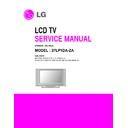LG 37LP1DA-ZA (CHASSIS:ML-03JA) Service Manual ▷ View online
- 26 -
Check in
owners manual
whether the input
given for PiP is
supported
or not
Check the
YUV ouput across
RA18,20,22 if PiP is
digital or CVBS at R434
if PiP is RF/AV at
AN15865
Is PiP mode ON?
What is the
PIP input
Push PiP key
Change the input for PiP
Follow the corresponding
Troubleshooting
Procedure for same mode
To sheet 25
To sheet 21
NO
Not Supported
PASS
FAIL
Any other
DTV/RF/AV
Supported
Yes
- 27 -
Check the
Condition of all
Connectors, wafers, I2C
In corresponding
Signal flow?
Check 18V
supply at pin 55and
pin 30 of
AMP
Check audio
output at MSP
across R655,656,657
And 605.
Check the
supply voltage 8V
across L601-602
Check the PC
R/L signal across
R621,630; Analog_SIF at
R602; Side R/L at R619,620;
Front R/L at R617,618 and X-Studio
R/L at R658-659 according to
The corresponding
mode
Is
Volume level
Of the set
0?
Check
3.3V supply across
L305 and 2.5V at
L304
Check the
PWM output of NSP
across R325-328
Is
Mute ON?
Is the Set ON?
Correct them
Replace NSP
Power Error
Replace
TAS5122 (amp)
Power Error
Check the
Amplifier output level
At L300-303
There may be some
error in Audio source.
Increase the Volume
Turn OFF the Mute
Push the POWER ON key
Check the interfacing ciruit of
PC audio, Analog Tuner, Front
AV board, Side AV board or X-
Studio board accordingly w.r.t
the mode.
No Audio
Replace the MSP
NO
Yes
Y
es
NO
NO
Yes
FAIL
PASS
PASS
FAIL
FAIL
PASS
PASS
PASS
FAIL
FAIL
PASS
PASS
FAIL
PASS
FAIL
FAIL
TROUBLESHOOTING(AUDIO)
1. RF/A
V3/Component/ X-Studio/PC-Audio
- 28 -
Check the
Condition of all
Connectors, wafers, I2C
In corresponding
Signal flow?
Check the
input HDMI_I2S at
pin 1,3,6 and DTV_I2S
at pin 2,5,11 of
IC603
Check the
input I2S signal across
R632-634 of
MSP
Check audio
output at MSP
across R655,656,657
And 605.
Check the
supply voltage 8V
across L601-602
Is
Volume level
Of the set 0?
Is Mute ON?
Check
5V at pin 16 of
IC603
Check the
PWM output of NSP
across R325-328
Check the
Amplifier output level
At L300-303
Check
3.3V supply across
L305 and 2.5V at
L304
Check 18V
supply at pin 55and
pin 30 of
AMP
Is the
Set ON?
No power
(LED indicator off)
Replace the MSP
Power Error
Increase the Volume
Turn OFF the Mute
Replace IC907
Power Error
Power Error
Replace NSP
Push the POWER ON key
There may be some
error in PC input.
Replace TAS5122(amp)
Check the SiI9021 or
Digital board accordingly.
No Audio
FAIL
PASS
PASS
FAIL
FAIL
PASS
PASS
FAIL
FAIL
PASS
PASS
FAIL
PASS
FAIL
FAIL
PASS
PASS
FAIL
PASS
PASS
PASS
FAIL
FAIL
FAIL
PASS
FAIL
2. IDTV/HDMI-Audio
- 29 -
Check the
Condition of all
Connectors, wafers, I2C
In corresponding
Signal flow?
Check the
input LR signal
at pin no 5,12 or 7,10 of
IC907 for AV1,2
respectively
Check the
input Analog LR
across R616,615
Check audio
output at MSP
across R655,656,657
And 605.
Check the
supply voltage 8V
across L601-602
Is Volume level
Of the set 0?
Is Mute ON?
Check
12V at pin 9 of
IC907
Check the
PWM output of NSP
across R325-328
Check the
Amplifier output level
At L300-303
Check
3.3V supply across
L305 and 2.5V at
L304
Check 18V
supply at pin 55and
pin 30 of
AMP
Is the Set ON?
Correct them
Replace the MSP
Power Error
Increase the Volume
Turn OFF the Mute
Replace IC907
Power Error
Power Error
Replace NSP
Push the POWER ON key
There may be some
error in PC input.
Replace TAS5122(amp)
Check the interfacing
Ciruit of SCART1/2.
No Audio
FAIL
PASS
PASS
FAIL
FAIL
PASS
PASS
FAIL
FAIL
PASS
PASS
PASS
FAIL
PASS
Yes
FAIL
PASS
FAIL
PASS
PASS
PASS
FAIL
FAIL
FAIL
PASS
FAIL
3. SCART(A
V1/2) Audio
Click on the first or last page to see other 37LP1DA-ZA (CHASSIS:ML-03JA) service manuals if exist.