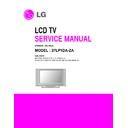LG 37LP1DA-ZA (CHASSIS:ML-03JA) Service Manual ▷ View online
1. Service Menu Overview
2. RGB Menu
- 14 -
Service Menu
RGB Menu
MSP Menu
NSP Menu
Option 0 Menu
Option 1 Menu
Option 2 Menu
CSM Menu
X-STUDIO Menu
MSP Menu
NSP Menu
Option 0 Menu
Option 1 Menu
Option 2 Menu
CSM Menu
X-STUDIO Menu
RGB Menu
MSP Menu
NSP Menu
Option 0 Menu
Option 1 Menu
Option 2 Menu
CSM Menu
X-STUDIO Menu
MSP Menu
NSP Menu
Option 0 Menu
Option 1 Menu
Option 2 Menu
CSM Menu
X-STUDIO Menu
Author : L.K.H.
Input AV1
PW Version
Input AV1
PW Version
2.09
Ucom Version
1.07
Author : L.K.H.
Input AV1
PW Version
Input AV1
PW Version
2.09
Ucom Version
1.07
RGB Menu
AutoGray
0
R Gain
118
G Gain
120
B Gain
108
R Offset
70
G Offset
42
B Offset
63
AutoGray
0
R Gain
118
G Gain
120
B Gain
108
R Offset
70
G Offset
42
B Offset
63
Input RGB-PC
PW Version
PW Version
3.00
Ucom Version
3.00
Input RGB-PC
PW Version
PW Version
3.00
Ucom Version
3.00
If you press the menu button of remote control and the menu key of
keypad till more 5 seconds simultaneously.
The service menu OSD will appear.
This service menu contain the RGB, MSP, NSP menus and 3 optional
menus that is Option 0,1,2.
keypad till more 5 seconds simultaneously.
The service menu OSD will appear.
This service menu contain the RGB, MSP, NSP menus and 3 optional
menus that is Option 0,1,2.
If you want to correct the difference of colour gain of AD converter or set
the PC mode R,G,B gain and componet Y,U,V gain you use the
AutoGray.
First of all, You carry out 16Gray type display (XGA 60HZ) in PC Mode
of TV set.
Secondly, You change the AutoGray data from '0' to '1'.
By doing that, the color setting of TV set is automatically done.
The RGB gain and offset values are not fixed , they get changed every
time.
the PC mode R,G,B gain and componet Y,U,V gain you use the
AutoGray.
First of all, You carry out 16Gray type display (XGA 60HZ) in PC Mode
of TV set.
Secondly, You change the AutoGray data from '0' to '1'.
By doing that, the color setting of TV set is automatically done.
The RGB gain and offset values are not fixed , they get changed every
time.
- 15 -
3. MSP Menu
4. NSP Menu
MSP Menu
FM Prescale
15
Nicam Prescale
58
Scart Prescale
6
IIS3 Prescale
4
Scart1 Volume
127
Scart2 Volume
127
MDB Strenth
0
MDB Harmonics
0
MDB High Pass
4
MDB Low Pass
6
MDB Limit
0
FM Prescale
15
Nicam Prescale
58
Scart Prescale
6
IIS3 Prescale
4
Scart1 Volume
127
Scart2 Volume
127
MDB Strenth
0
MDB Harmonics
0
MDB High Pass
4
MDB Low Pass
6
MDB Limit
0
PW Version
3.00
Ucom Version
3.00
PW Version
3.00
Ucom Version
3.00
NSP Menu
Port1&2 MAP
129
Master Vol
224
Channel1 Vol
207
Channel2 Vol
207
Modu Index
181
Port1&2 MAP
129
Master Vol
224
Channel1 Vol
207
Channel2 Vol
207
Modu Index
181
PW Version
3.00
Ucom Version
3.00
PW Version
3.00
Ucom Version
3.00
FM Prescale decides input signal level of FM audio signal.
It is related to main Volume.
It is related to main Volume.
Nicam Prescale decides input signal level of Nicam audio signal.
Scart Prescale decides output signal level to speaker volume which is
coming from SCART input.
coming from SCART input.
IIS3 Prescale decides signal level of IIS3 signal line.
It decides output signal level to speaker volume which is coming from
Digital sound input.
It decides output signal level to speaker volume which is coming from
Digital sound input.
Scart1 Volume decides output level of Scart1(Full).
Scart2 Volume decides output level of Scart2(Half).
Scart2 Volume decides output level of Scart2(Half).
MDB means medium and low bass.
And default data is the same as shown in picture
And default data is the same as shown in picture
Note : Don't change these settings without consulting audio experts or
senior research engineers.
Port1&2 MAP means the balance of sound between right and left
speaker.
speaker.
Master Vol decides the main volume of each mode.
Channel1 Vol decides the volume of Left channel.
Channel1 Vol decides the volume of Left channel.
Channel2 Vol decides the volume of Right channel.
Modu Index : Prescaler value
And default data is the same as shown in picture
Modu Index : Prescaler value
And default data is the same as shown in picture
Note : Don't change these settings without consulting audio experts or
senior research engineers.
- 16 -
5. Option 0 Menu
6. Option 1 Menu
Option 0 Menu
200PR
0
China+Aus
0
Teletext
1
TOP
1
ACMS
1
I II Save
1
A2 Stereo
1
System
BGIDK
200PR
0
China+Aus
0
Teletext
1
TOP
1
ACMS
1
I II Save
1
A2 Stereo
1
System
BGIDK
All Value
062
Input RGB-PC
PW Version
PW Version
3.00
Ucom Version
3.00
All Value
062
Input RGB-PC
PW Version
PW Version
3.00
Ucom Version
3.00
Option 1 Menu
Scart
1
Sound Curve
0
Hi Deviation
0
OSD Language
0
English Only
Scart
1
Sound Curve
0
Hi Deviation
0
OSD Language
0
English Only
All Value
128
Input RGB-PC
PW Version
PW Version
3.00
Ucom Version
3.00
All Value
128
Input RGB-PC
PW Version
PW Version
3.00
Ucom Version
3.00
200PR : In China, You have to change 200PR data to '1' because
China has many channels in broadcast system.
China+Aus : In China or Australia, you have to change China+Aus data
to '1' because these two countries have different broadcast
systems.
systems.
Teletext : If you want to see broadcasted text then you have to
change Teletext data to '1'.
TOP : If you want to use the Top option in Teletext, you have to
change Top data to '1'.
ACMS : If you want to use the auto channel memory system for
storing channels while auto programming, you have to
change ACMS data to '1'.
change ACMS data to '1'.
I IISave : In Europe and Eastern Europe, you have to change 'I II
Save' to '0'. For other areas it is '1'.
A2 Stereo : A2 STEREO means GERMAN 2-carrier system(DUAL FM
System).
System : The system setting is stored according to locations. If the
set is used in europe or eastern europe except France
then system setting is set to be BG/I/DK.
then system setting is set to be BG/I/DK.
Scart
: Normally this data is set to '1' in Europe.
Sound curve : the value of this feature is set according to the region
that is 0 for europe and 1 for middle asia and other
regions.
regions.
Hi Deviation : In the region where sound signal is over modulated
causing damage to sound system we set the value for
Hi Deviation to 1.
Hi Deviation to 1.
OSD Language : You can select the language of OSD display as per
your convenience, for example '0' for English.
- 17 -
7. Option 2 Menu
8. CSM Menu
Option 2 Menu
DownLoad
0
SVC CURSDR
0
RS232C
2
M2 : Press
to ISP
AI Control
ON
Text Language
0
WEST EU
DownLoad
0
SVC CURSDR
0
RS232C
2
M2 : Press
to ISP
AI Control
ON
Text Language
0
WEST EU
All Value
032
Input AV1
PW Version
PW Version
2.09
Ucom Version
1.07
All Value
032
Input AV1
PW Version
PW Version
2.09
Ucom Version
1.07
CSM Menu
R Gain
45
G Gain
40
B Gain
27
Sub Contrast
139
Sub Brightness
183
R Gain
45
G Gain
40
B Gain
27
Sub Contrast
139
Sub Brightness
183
Input AV1
PW Version
PW Version
2.09
Ucom Version
1.07
Input AV1
PW Version
PW Version
2.09
Ucom Version
1.07
DownLoad : While downloading is performed for updating the
software the main Micom should not communicate
with other Ics therefore to cut off the communication
between main Micom and other Ics we set the value
of Download to '1'.
with other Ics therefore to cut off the communication
between main Micom and other Ics we set the value
of Download to '1'.
SVC Cursor : This setting disables or enables the working of
navigation(arrow) keys while servicing the set. The
value is set to '0' for disable and '1' for enable.
value is set to '0' for disable and '1' for enable.
RS232C : This option is used while updating Scalar,
uController(M2) or Mpeg decoder Ics, it works as a
switch between these three.
switch between these three.
Text Languange : You can select the language of Text display as per
your convenience, like WEST EU etc.
RGB Gain : These fields represents the setting of colour gain
selected by user. It can also be changed through
OSD display
OSD display
Sub Contrast : It is used to set the value of Sub Contrast
Sub Brightness : It is used to set the value of Sub Brightness
Click on the first or last page to see other 37LP1DA-ZA (CHASSIS:ML-03JA) service manuals if exist.