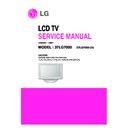LG 37LG7000 (CHASSIS:LD88F) Service Manual ▷ View online
7.3. Auto White Balance
1) Adjust in the place where the influx of light like floodlight
around is blocked. (illumination is less than 10ux).
2) Adhere closely the Color Analyzer (CA210) to the module
less than 10cm distance, keep it with the surface of the
Module and Color Analyzer’s Prove vertically.(80~100°).
Module and Color Analyzer’s Prove vertically.(80~100°).
(3) Aging time
- After aging start, keep the power on (no suspension of
power supply) and heat-run over 15 minutes.
- Using ‘no signal’ or ‘full white pattern’ or the others, check
the back light on.
- Auto adjustment Map(RS-232C)
7.4. Manual white Balance
(1) Press the ADJ KEY on Adjustment R/C.
Select “3. Test Pattern” by using
D
/
E
(CH +/-) and press
ENTER(
A
)
Select “White” by using
F
/
G
(VOL +/-) and press
ENTER(
A
) and heat run over 15 minutes.
(2) Zero Calibrate CA-100+ / CA-210, and when controlling,
stick the sensor to the center of LCD module surface.
(3) Press the ADJ KEY on Adjustment R/C
(4) Select “2. White Balance” and press
(4) Select “2. White Balance” and press
G
(VOL +)
Set test-pattern on and display inside pattern.
(5) Control is carried out on three color temperatures, COOL,
MEDIUM, WARM.
(Control is carried out three times)
< Temperature: COOL >
- R-Cut / G-Cut / B-Cut is set to 64.
- Gain of Fixed color should be kept on 192, and
- Gain of Fixed color should be kept on 192, and
adjust other two lower than 192.
- Each gain is limited to 192.
< Temperature: MEDIUM >
- R-Cut / G-Cut / B-Cut is set to 64.
- Gain of Fixed color should be kept on 192, and
- Gain of Fixed color should be kept on 192, and
adjust other two lower than 192.
- Each gain is limited to 192.
< Temperature: WARM >
- R-Cut / G-Cut / B-Cut is set to 64.
- Gain of Fixed color should be kept on 192, and
- Gain of Fixed color should be kept on 192, and
adjust other two lower than 192.
- Each gain is limited to 192.
* One of R Gain / G Gain / B Gain should be kept on
192, and adjust other two lower than 192.
(When R/G/B GAIN are all 192, it is the FULL
DYNAMIC Range of Module)
(When R/G/B GAIN are all 192, it is the FULL
DYNAMIC Range of Module)
- 13 -
RS-232C COMMAND
MIN
CENTER
Max
[CMD ID DATA]
(DEFAULT)
Cool
Medium Warm
Cool
Medium Warm
R Gain
jg
Ja
jd
00
192
192
192
255
G Gain
jh
Jb
je
00
192
192
192
255
B Gain
ji
Jc
jf
00
192
192
192
255
R Cut
64
64
64
128
G Cut
64
64
64
128
B Cut
64
64
64
128
- 14 -
TROUBLE SHOOTING
1. Power Board
1-1. The whole flow chart which it follows in voltage output state
Does not screen
whole comes out?
Yes
No
Yes
Start check
1. Check the Power off condition.
Is it identical with
power off condition?
Is the interface
signal operated?
Yes
2. Check the interface signal condition.
Yes
3. Check the St_by 5V
signal circuit.
Yes
4. Check the AC detect
signal circuit.
Yes
No
5. Check the VSC RL_ON
/PWR_ON/OFF signal.
No
No
No
Does not
low voltage output
comes out?
Yes
Does not the
St-by 5V(P-5V) signal
comes out?
Does not the
AC Detect signal
comes out?
No
Does not the
RL_ON/PWR_ON/OFF
comes out?
No
Yes
7. Check the VSC INV_CTL signal?
Yes
8. Check the INV 24V
voltage output circuit.
voltage output circuit.
Manufacture enterprise
meaning of a passage.
meaning of a passage.
Yes
6. Check the VSC low
Voltage output.
Voltage output.
Does not
inverter signal output
comes out?
Yes
Does not the
VSC signal INV_CTL
comes out?
Does not the
INV 24V voltage output
comes out?
No
Does not the
VSC Low voltage output
comes out?
- 15 -
1-2. In case of No Power
(1) Symptom
1) It does not charge at module.
2) Front LED does not work.
2) Front LED does not work.
(2) Check the followings
A power cord is plugged in with TV set?
Plug the power cord in.
Is AC-INLET Cable(Red+Blue) connected with th PSU?
Connect the AC-INLET Cable.
Yes
No
No
Are the fuses OK on the PSU?
(check open or short status with Multi-meter)
(check open or short status with Multi-meter)
Replace the fuse.
Yes
No
Is the PSU connected with Main Board though a 24pin cable?
Connect a 24p cable to PSU to Main(P1000)pin.
Yes
Measure output voltages(16V, 12V, 5V) on the PSU.
-> [Main P1000] pin1,2:16V; pin(5,6):12V; pin(9~12):5V;
If the measured values are not a proper value, replace PSU.
-> [Main P1000] pin1,2:16V; pin(5,6):12V; pin(9~12):5V;
If the measured values are not a proper value, replace PSU.
Yes
No
- 16 -
NG : always RED
No problem
Check LED A’ssy color.
Check remote control
Power key off.
Replace LED A’ssy.
Check P500 VDD voltage
(pin1~4) 12V
(pin1~4) 12V
No problem
No problem
No problem
Check LVDS data
signal(pin11~22, pin27~38)
signal(pin11~22, pin27~38)
No problem
Replace T-con board of
LCD Module.
LCD Module.
No problem
Replace IC100.
Replace regulator.
No problem
Lamp On status
Lamp off
Check inverter lamp
On/Of status.
Check LVDS Cable.
Replace the LVDS Cable.
NG
NG
NG
Check Q501, L502,500,
PANEL_Vcc_EN signal.
PANEL_Vcc_EN signal.
NG
Recheck PSU(+5V, +12V, +16V)
-> If not OK then replace PSU
-> If not OK then replace PSU
Replace PSU
Check the PWM signal
(P1000, pin 22, 21)
Replace the Main B/D.
NG
Re App S/W download.
If not OK then replace IC100.
Check IC502 power block
L1200(1.0V), L1213(1.8V)
IC1204(3.3V), IC1205(3.3V)
IC1206(1.2V)
No problem
Check LED A’ssy.
Replace PSU B/D or Main B/D.
Is the inverter OK?
(INV_CTL signal :
P1000 :pin20)
(INV_CTL signal :
P1000 :pin20)
Re MICOM S/W download
-> If not OK then replace
IC802
-> If not OK then replace
IC802
No problem
No
problem
NG
NG
NG
2. Main Board & Sub FRC B/D
2-1. In case of No Raster
2-1. In case of No Raster
Click on the first or last page to see other 37LG7000 (CHASSIS:LD88F) service manuals if exist.