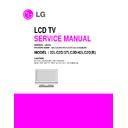LG 37LC2DB (CHASSIS:LD61A) Service Manual ▷ View online
- 25 -
No image
Push the POWER
ON key
Check for S/W error
Replace Cortez
Replace Hudson
Power Error
Power Error
Replace Jack Board
Attach the input
cable(s)
RGB
Check the
Condition of all
Connectors, wafers,
I2C In the
system.
Is the
Set ON?
Is the input
cable attached?
What is
the input signal
mode?
Check LVDS
Output of Cortez
Check 24bit
RGB at AR700-
AR705
Check RGB
HV signal at R513
512,509,510,515
On Jack board
Check 3.3V
At L500 on jack
board
Check Power
Levels and crystal
YES
NO
NO
YES
PASS
PASS
FAIL
FAIL
FAIL
PASS
PASS
PASS
FAIL
FAIL
FAIL
PASS
- 26 -
No image
Push the POWER
ON key
Check for S/W error
Replace Cortez
Replace Hudson
Power Error
Power Error
Replace SiI9011
Attach the input
cable(s)
Check outside
connections
HDMI
Power Error
Check the
Condition of all
Connectors, wafers,
I2C In the
system.
Check TMDS
Signal at AR1206-7
on main board
Check 5V
At R1232 on
Main board
Check 24 bit
RGB signal at
AR1200-1205
Check 24bit
RGB at AR700-
AR705
Check LVDS
Output of Cortez
Check Power
Levels and crystal
Check 1.8V
At L1206 and 3.3V at
L1207 And
crystal
Is the
Set ON?
Is the input cable
attached?
What is
the input signal
mode?
YES
NO
NO
YES
PASS
FAIL
PASS
FAIL
PASS
FAIL
PASS
FAIL
PASS
FAIL
FAIL
FAIL
PASS
PASS
PASS
- 27 -
No Audio
Push the POWER
ON key
Replace the MSP
Power error or
replace CXA2069
Power Error
Check the interfacing ciruit of
AV1,2,3 and AV4/S-Video
accordingly w.r.t the mode.
Check
the Condition
of all Connectors,
wafers, I2C In
corresponding
Signal
flow?
Check the
supply voltage 8V
across L403
Check the
AV L/R output
At R377,376
Check
audio output at MSP
across R429-431.
Is the
Set ON?
YES
Turn OFF the Mute
Is the
Mute ON?
Check the
PWM output of NSP
across R436-439
Check
3.3V supply across
L402 and 1.8V at
C448
Check the
Amplifier output level
At L423-426
Check 18V
supply at L421
Increase the Volume
Is
Volume level Of
the set 0?
Check the
AV1,AV2 ,AV3,
AV4/S-Video L/R signal
across R136-138, R135-137,
R157-158, R174-175 respectively
according toThe
corresponding mode
On jack board
Correct them
Replace NSP
Power Error
Replace
TAS5122(amp)
There may be some
error in Audio
source.
TROUBLESHOOTING A
V1, 2, 3, 4/S-V
ideo
- 28 -
No Audio
Push the POWER
ON key
Replace the MSP
Power error or
replace
IC605(TC74LCX157)
Power Error
Check the interfacing ciruit of
HDMI or replace STi5100
accordingly w.r.t the mode.
Check
the Condition
of all Connectors,
wafers, I2C In
corresponding
Signal flow?
Check the
supply voltage 8V
across L403
Check the
MUX I2S output
At R491,493,494 On
jack board
Check audio
output at MSP across
R429-431.
Check the
PWM output of NSP
across
R436-439
Check the
Amplifier output level
At L423-426
Check 18V
supply at L421
Check
3.3V supply across
L402 and 1.8V at
C448
Is the
Set ON?
Check the DTV
HDMI I2S signal atR183,
184,186 and R1218-1220
respectively according to The
corresponding mode On
main board
YES
Turn OFF the Mute
Is the
Mute ON?
Increase the Volume
Is
Volume level Of
the set?
Correct them
Replace NSP
Power Error
Replace
TAS5122(amp)
There may be some
error in Audio
source.
TROUBLESHOOTING DTV/HDMI-Audio
Click on the first or last page to see other 37LC2DB (CHASSIS:LD61A) service manuals if exist.