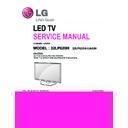LG 32LP620H (CHASSIS:LA3AA) Service Manual ▷ View online
- 13 -
6.2. Option selection per country
6.2.1. Overview
America due to rating
(2) Applied model: LA3AZ/Y/X Chassis is applied in USA
6.2.2. Method
(1) Press ADJ key on the Adj. R/C, and then select Country
Group Menu
(2) Depending on destination, select KR or US, then on the
lower Country option, select US, CA, MX.
Selection is done using +, - KEY
6.2.3. Tool Option inspection
▪ Press Adj. key on the Adj. R/C, then select Tool option.
Model
Tool 1 Tool 2 Tool 3 Tool 4 Tool 5 Tool 5 COM-
MER-
CIAL
OPTION
32LP645H-UH 16452 2321
9873 17324 14340
4
3882
32LP620H-UH 16452 2321
9873 17324 14340
3
3882
39LP645H/
620H-UH
18502 2321 10001 17324 14340
1
3882
CMI
20550 2321 10049 17324 14340
1
3882
AUO
42LP645H/
620H-UH
16455 2321
9873 17324 14340
1
3882
47LP645H-UH 16456 2321
9873 17324 14340
2
3882
55LP645H-UH 16458 2321 10001 17324 14340
2
3882
60LP645H-UA 16459 2321 10049 17324 22565
2
3882
6.2.4. Ship-out mode check (In-stop)
▪ After final inspection, press In-Stop key of the Adj. R/C and
check that the unit goes to Stand-by mode
7. GND and HI-POT Test
7.1. GND & HI-POT auto-check preparation
(1) Check the POWER CABLE and SIGNAL CABE insertion
condition
7.2. GND & HI-POT auto-check
(1) Pallet moves in the station. (POWER CORD / AV CORD is
tightly inserted)
(2) Connect the AV JACK Tester.
(3) Controller (GWS103-4) on.
(4) GND Test (Auto)
- If Test is failed, Buzzer operates.
- If Test is passed, execute next process (Hi-pot test).
(Remove A/V CORD from A/V JACK BOX)
(5) HI-POT test (Auto)
- If Test is failed, Buzzer operates.
- If Test is passed, GOOD Lamp on and move to next process
automatically.
7.3. Checkpoint
(1) Test voltage
- GND: 1.5KV/min at 100mA
- SIGNAL: 3KV/min at 100mA
(2) TEST time: 1 second
(3) TEST POINT
- GND Test = POWER CORD GND and SIGNAL CABLE
GND.
- Hi-pot Test = POWER CORD GND and LIVE & NEUTRAL.
(4) LEAKAGE CURRENT: At 0.5mArms
8. AUDIO output check
8.1. Audio input condition
(1) RF input: Mono, 1KHz sine wave signal, 100% Modulation
(2) CVBS, Component: 1KHz sine wave signal (0.4Vrms)
(3) RGB PC: 1KHz sine wave signal (0.7Vrms)
8.2. Specification
No
Item
Min
Typ
Max
Unit
Remark
1.
Audio practical
max Output, L/R
(Distortion=10%
max Output)
9.0
10.0 12
W
Measurement
condition
EQ Off
AVL Off
Clear Voice Off
DRC operation
under 12W
(32/39/42/47/55
/60LP series)
8.5
8.9
9.8
Vrms
2.
Speaker
(8Ω Impedance)
10.0 14.0 W
Measurement
condition
EQ On
AVL On
Clear Voice On
● Measurement condition:
(1) RF input: Mono, 1KHz sine wave signal, 100% Modulation
(2) CVBS, Component: 1KHz sine wave signal 0.4Vrms
(3) RGB PC: 1KHz sine wave signal 0.7Vrms
- 14 -
6.2. Option selection per country
6.2.1. Overview
America due to rating
(2) Applied model: LA3AZ/Y/X Chassis is applied in USA
6.2.2. Method
(1) Press ADJ key on the Adj. R/C, and then select Country
Group Menu
(2) Depending on destination, select KR or US, then on the
lower Country option, select US, CA, MX.
Selection is done using +, - KEY
6.2.3. Tool Option inspection
▪ Press Adj. key on the Adj. R/C, then select Tool option.
Model
Tool 1 Tool 2 Tool 3 Tool 4 Tool 5 Tool 5 COM-
MER-
CIAL
OPTION
32LP645H-UH 16452 2321
9873 17324 14340
4
3882
32LP620H-Uh 16452 2321
9873 17324 14340
3
3882
39LP645H/
620H-UH
18502 2321 10001 17324 14340
1
3882
CMI
20550 2321 10049 17324 14340
1
3882
AUO
42LP645H/
620H-UH
16455 2321
9873 17324 14340
1
3882
47LP645H-UH 16456 2321
9873 17324 14340
2
3882
55LP645H-UH 16458 2321 10001 17324 14340
2
3882
60LP645H-UA 16459 2321 10049 17324 22565
2
3882
6.2.4. Ship-out mode check (In-stop)
▪ After final inspection, press In-Stop key of the Adj. R/C and
check that the unit goes to Stand-by mode
7. GND and HI-POT Test
7.1. GND & HI-POT auto-check preparation
(1) Check the POWER CABLE and SIGNAL CABE insertion
condition
7.2. GND & HI-POT auto-check
(1) Pallet moves in the station. (POWER CORD / AV CORD is
tightly inserted)
(2) Connect the AV JACK Tester.
(3) Controller (GWS103-4) on.
(4) GND Test (Auto)
- If Test is failed, Buzzer operates.
- If Test is passed, execute next process (Hi-pot test).
(Remove A/V CORD from A/V JACK BOX)
(5) HI-POT test (Auto)
- If Test is failed, Buzzer operates.
- If Test is passed, GOOD Lamp on and move to next process
automatically.
7.3. Checkpoint
(1) Test voltage
- GND: 1.5KV/min at 100mA
- SIGNAL: 3KV/min at 100mA
(2) TEST time: 1 second
(3) TEST POINT
- GND Test = POWER CORD GND and SIGNAL CABLE
GND.
- Hi-pot Test = POWER CORD GND and LIVE & NEUTRAL.
(4) LEAKAGE CURRENT: At 0.5mArms
8. AUDIO output check
8.1. Audio input condition
(1) RF input: Mono, 1KHz sine wave signal, 100% Modulation
(2) CVBS, Component: 1KHz sine wave signal (0.4Vrms)
(3) RGB PC: 1KHz sine wave signal (0.7Vrms)
8.2. Specification
No
Item
Min
Typ
Max
Unit
Remark
1.
Audio practical
max Output, L/R
(Distortion=10%
max Output)
9.0
10.0 12
W
Measurement
condition
EQ Off
AVL Off
Clear Voice Off
DRC operation
under 12W
(32/39/42/47/55
/60LP series)
8.5
8.9
9.8
Vrms
2.
Speaker
(8Ω Impedance)
10.0 14.0 W
Measurement
condition
EQ On
AVL On
Clear Voice On
● Measurement condition:
(1) RF input: Mono, 1KHz sine wave signal, 100% Modulation
(2) CVBS, Component: 1KHz sine wave signal 0.4Vrms
(3) RGB PC: 1KHz sine wave signal 0.7Vrms
- 15 -
9. USB S/W Download
(optional, Service only)
(1) Put the USB Stick to the USB socket
(2) Automatically detecting update file in USB Stick
- If your downloaded program version in USB Stick is lower
than that of TV set, it didn’t work. Otherwise USB data is
automatically detected.
(3) Show the message “Copying files from memory”
(5) Updating Completed, The TV will restart automatically
(6) If your TV is turned on, check your updated version and
Tool option.
* If downloading version is more high than your TV have, TV
can lost all channel data. In this case, you have to channel
recover. If all channel data is cleared, you didn’t have a DTV/
ATV test on production line.
* After downloading, TOOL OPTION setting is needed again.
(1) Push "IN-START" key in service remote controller.
(2) Select "Tool Option 1" and Push “OK” button.
(3) Punch in the number. (Each model has their number.)
10. Conditions ST_BY Consumption
Power
- Have to turn-off ST_BY Light
- USA 110V / 60Hz
(Menu → Option → Standby Light → OFF)
11. Test factor for commercial model
11.1. RJP TEST
{Picture1}
11.1.1. Equipment & Condition
▪ Jig(Commercial Check JIG)
▪ Power only mode
11.1.2. Test sequence
(1) Connect the adapter to the Commercial check Jig for
supplying voltage
(2) Turn on the TV and fix the channel to 96-1
(3) Adjust each switch on left side to; adapter and 5V
(4) Turn on JIG pin No. 5. as picture 1
(5) Press the P-ONLY key for Encryption channel check
(6) Press the EXIT key
(7) Check to confirm the encryption channel
(8) Connect the LAN Cable
(9) Check “RJP TEST : OK” message.
(4) Updating is staring.
Model Name
Inch
RJP
Ext. SPK Out
b-LAN
MPI
Pro:Idiom
LP645H-UA
32/37/39/42/47
●
●
●
X
●
LP620H-UA
32/37/39/42
●
●
X
●
●
LP621H-UA
32/42
●
●
X
●
●
Model info.
Commercial Features
- 16 -
12. External Speaker Out
Waveform of Oscilloscope
(1) Connect external speaker to speaker out port with phone
jack on TV side as below
(2) Check the Max. speaker output is 1W or not. Sine wave
with 1KHz will be displayed
(3) Check Both of the signal in speaker.
(only Power -> Fived 1W Default)
-> Check the input signal(1KHZ, Sine wave) and the wave
of output by utilizing oscilloscope.
13. LAN Main board Check
[Only for XXLP645H series]
13.1. Overview
It is LNET RF modem & FTG card
13.2. Equipment
(1) b_LAN Checker: UTC-1000 (with Cable accessory)
(2) Computer(for test result monitoring)
(3) Connection JIG
13.3. Equipment connection map & b_LAN
Check
Recommended Input Signal
: RF, 1kHz, Sine wave
Measuring
point
Click on the first or last page to see other 32LP620H (CHASSIS:LA3AA) service manuals if exist.