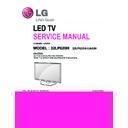LG 32LP620H (CHASSIS:LA3AA) Service Manual ▷ View online
- 17 -
13.4. Check
13.4.1. Setting Procedure
13.4.1.1. Setting JIG
(1) Connect UTC-1000 Equipment to JIG device as a like left
picture
- Connection Line:
UTC-1000 TOP1<- ->Game port(RJ21)
-> TV-LINK CFG (Phone Jack)
UTC-1000 TOP2<- ->JIG 11pin Connection
UTC-1000 RF1<- ->b_LAN RF IN
UTC-1000 LAN<- ->PC LAN Port
13.4.1.2. Working procedure
(1) Connection
UTC-1000 LAN <- -> PC LAN Port
UTC-1000 TOP1 <- -> Game port(RJ21)
-> TV-LINK CFG (Phone Jack)
UTC-1000 RF1 <- -> b_LAN RF IN
(2) Power on JIG : Switch on front of the JIG
(3) Test Start
UTC-1000 TOP2 <- -> JIG 11pin Connection
(4) Checking b-LAN MAC Address
Check whether it is same their address numbers or not
between B-LAN Label and on the pc address numbers.
● Checking JIG contents
(1) Check whether displaying all “Pass” or not at the number
3.4.6.7.9 contents of UTC-1000 on the PC
(2) Check “Version 6.0” of the 1. b_LAN Application version
(3) Check whether it is same their address numbers or not
between B-LAN Label and
(4) MAC Address on the pc.
14. Serial number download
Connect Bar Code scan equipment and TV set by RS-232C cable
(1) E2PROM Data Write
(2) E2PROM Data Read
15. MPI Check
[Only for XXLD620H series]
1) Commercial JIG Setting
(1) Connect 5V Adaptor
(2) Change Adaptor Mode
(3) Setting Mode Switch
[ 7/8 pin up , another pin down]
※
※
Caution : Connector direction
2) Commercial JIG setting (sub Jig board)
(1) Connect 5V Adaptor
(2) Change tact switch direction [right]
(3) Connect 11 Pin Connector
(4) Connect MPI Jack ( using Direct R12 Cable)
※
Caution : Connector direction / position
3) MPI test method
(1) Connect MPI cable to mainboard
(2) Conform test result
OK : 4. MPI TEST : OK
NG : 4. MPI TEST : NG
(3) Disconnect MPI cable
- 18 -
TROUBLE SHOOTING
xxLP620H/645H-UH
Check P401 All
Voltage Level (3.5V, 12V, 24V)
Check P401 All
Voltage Level (3.5V, 12V, 24V)
Power-Up Boot Fail Trouble Shooting guide
Y
N
Check Q407 output Voltage(12V)
Y
Check LVDS Cable
Y
Check LCD Module
Control board
Check power connector and
RL_ON signal OK ?
N
Replace Power Board
Check Q409 application circuit
Or replace Q409
N
Replace Cable
N
xxLP620H/645H-UH
Check P401 All
Voltage Level (3.5V, 12V, 24V)
Check P401 All
Voltage Level (3.5V, 12V, 24V)
No OSD Trouble Shooting guide
Y
N
Check IC5002 RESET and
UPDATE pin
Y
Check X5000 Clock
32.768kHz
Y
Check IC5002 IIC
Communication status
Y
Check IR input state of IC5002
57pin
Y
Re-download PTC Micom
Check power connector and
RL_ON signal OK ?
N
Replace Power Board
Check switch SW5000, SW5001
N
Check X5000 application circuit
or Replace X5000
Check IIC line or replace IC5002
Check IR board
N
N
N
- 19 -
Analog RF Video Trouble Shooting guide
Check RF cable & signal
Check tuner Video output.
xxLP620H (TU3002 Pin#8)
xxLP645H (TU3001 Pin#7)
Y
(xxLP645H only)
Check tuner 5V power L3000
Y
Check tuner 3.3V power L3001
Y
Check tuner 1.8V power IC3000
2pin : 1.8V
Y
Check Mstar LVDS output
Replace Tuner.
N
Replace IC3000
N
N
N
Replace IC101
N
Y
Replace L3001
Replace L3000
Y
Digital RF Trouble Shooting guide
Check RF cable & signal
Y
Check IIC Signal
TU3001/TU3002 Pin#3,4
Y
Check DIF Signal
TU3001/TU3002 Pin#10,11
Y
Check X201
and application circuit
Replace TU3001/TU3002
Replace TU3001/TU3002
N
N
Replace IC101
N
Replace X201
(xxLP645H only)
Check tuner 5V power L3000
N
Replace L3000
- 20 -
Composite Video Trouble Shooting guide
Check input signal format.
Is it supported?
Y
Check AC cable for damage
For damage or open conductor
Y
Check JK1700
Can you see the normal waveform?
Y
Check the input of Mstar(IC101).
Measure waveform at C217 because it’s more easy to check.
Can you see the normal waveform?
Y
This board has big problem because Main chip (Mstar) have some troubles.
After checking thoroughly all path once again, You should decide to replace Mstar or not.
Replace JK1700
N
HDMI Video Trouble Shooting guide
Check input signal format.
Is it supported?
Y
Check AC cable for damage
For damage or open conductor
Y
Check JK800/JK801/JK802
Can you see the normal waveform?
Y
Check HDCP key NVRAM(IC103)
Power & I2C signal
Y
This board has big problem because Main chip (Mstar) have some troubles.
After checking thoroughly all path once again, You should decide to replace Mstar or not.
Replace JK800, JK801, JK802
N
Replace IC103
N
Click on the first or last page to see other 32LP620H (CHASSIS:LA3AA) service manuals if exist.