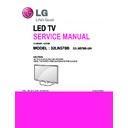LG 32LN570B (CHASSIS:LA33B) Service Manual ▷ View online
- 17 -
5.1.4. Adjustment Command (Protocol)
(1) RS-232C Command used during auto-adj.
RS-232C COMMAND
Explanation
CMD
DATA
ID
Wb
00
00
Begin White Balance adj.
Wb
00
ff
End White Balance adj.
(internal pattern disappears )
(2) Adjustment Map
Adj. item Command
(lower caseASCII)
Data Range
(Hex.)
CMD1
CMD2
MIN
MAX
Cool
R Gain
j
g
00
C0
G Gain
j
h
00
C0
B Gain
j
i
00
C0
Medium
R Gain
j
a
00
C0
G Gain
j
b
00
C0
B Gain
j
c
00
C0
Warm
R Gain
j
d
00
C0
G Gain
j
e
00
C0
B Gain
j
f
00
C0
5.1.5. Adjustment method
5.1.5.1. Auto WB calibration
(1) Set TV in ADJ mode using P-ONLY key (or POWER ON
key)
(2) Place optical probe on the center of the display
- It need to check probe condition of zero calibration before
adjustment.
(3) Connect RS-232C Cable
(4) Select mode in ADJ Program and begin a adjustment.
(5) When WB adjustment is completed with OK message,
check adjustment status of pre-set mode (Cool, Medium,
Warm)
(6) Remove probe and RS-232C cable.
▪ W/B Adj. must begin as start command “wb 00 00” , and
finish as end command “wb 00 ff”, and Adj. offset if need
5.1.5.2. Manual adjustment
(1) Set TV in Adj. mode using POWER ON
(2) Zero Calibrate the probe of Color Analyzer, then place it on
the center of LCD module within 10cm of the surface..
(3) Press ADJ key -> EZ adjust using adj. R/C à 9. White-
Balance then press the cursor to the right (KEY►). When
KEY(►) is pressed 206 Gray internal pattern will be
displayed.
(4) Adjust Cool modes
(i) Fix the one of R/G/B gain to 192 (default data) and
decrease the others.
( If G gain is adjusted over 172 and R and B gain less than
192 , Adjust is O.K.)
(ii) If G gain is less than 172,
Increase G gain by up to 172, and then increase R gain and
G gain same amount of increasing G gain.
(iii) If R gain or B gain is over 255,
Readjust G gain less than 172, Conform to R gain is 255 or
B gain is 255
(5) Adjust two modes (Medium / Warm) Fix the one of R/G/B
gain to 192 (default data) and decrease the others.
(6) Adj. is completed, Exit adjust mode using “EXIT” key on
Remote controller.
▪ If internal pattern is not available, use RF input. In EZ Adj.
menu. 6.White Balance, you can select one of 2 Test-pattern:
ON, OFF. Default is inner (ON). By selecting OFF, you can
adjust using RF signal in 206 Gray pattern.
5.1.6. Reference (White Balance Adj. coordinate and
color temperature)
(1) Luminance: 204 Gray, 80IRE
(2) Standard color coordinate and temperature using CS-1000
(over 26 inch)
5.1.7. Reference (White Balance Adj. coordinate and
color temperature)
▪ Luminance: 204 Gray
▪ Standard color coordinate and temperature using CS-1000
(over 26 inch)
Mode
Coordinate
Temp
△
uv
X
Y
Cool
0.271
0.270
13,000K
0.0000
Medium
0.285
0.293
9,300K
0.0000
Warm
0.313
0.329
6,500K
0.0000
- 18 -
▪ Standard color coordinate and temperature using
CA-210(CH 14)
(1) LGD , 65”AUO and 50” AUO module
Mode
Coordinate
Temp
△
uv
X
Y
Cool
0.269±0.002
0.273±0.002
13,000K
0.0000
Medium
0.285±0.002
0.293±0.002
9,300K
0.0000
Warm
0.313±0.002
0.329±0.002
6,500K
0.0000
(2) O/S Module(AUO, CMI, Sharp,IPS…)
Mode
Coordinate
Temp
△
uv
X
Y
Cool
0.271±0.002
0.276±0.002
13,000K
0.0000
Medium
0.287±0.002
0.296±0.002
9,300K
0.0000
Warm
0.315±0.002
0.332±0.002
6,500K
0.0000
▪ Standard color coordinate and temperature using
CA-210(CH-14) – by aging time
(1) Normal line (LN5xxx, LA6xxx, LA7xxx, LA8xxx)
GP4 Aging time
(Min)
Cool
Medium
Warm
X
Y
X
Y
X
Y
271
270
285
293
313
329
1
0-2
281 287 295
310
320
342
2
3-5
280 285 294
308
319
340
3
6-9
278 284 292
307
317
339
4
10-19
276 281 290
304
315
336
5
20-35
275 277 289
300
314
332
6
36-49
274 274 288
297
313
329
7
50-79
273 272 287
295
312
327
8
80-119
272 271 286
294
311
326
9
Over 120
271 270 285
293
310
325
(2) Aging chamber(LN5xxx, LA6xxx, LA7xxx, LA8xxx)
GP4 Aging time
(Min)
Cool
Medium
Warm
X
Y
X
Y
X
Y
271
270
285
293
313
329
1
0-5
280 285 294
308
319
340
2
6-10
276 280 290 303 315 335
3
11-20
272 275 286 298 311 330
4
21-30
269 272 283 295 308 327
5
31-40
267 268 281 291 306 323
6
41-50
266 265 280 288 305 320
7
51-80
265 263 279 286 304 318
8
81-119
264 261 278 284 303 316
9
Over 120
264 260 278 283 303 315
5.2. Option selection per country
5.2.1. Overview
(1) Tool option selection is only done for models in Non-USA
(2) Applied model: LA32B Chassis applied to CANADA and
MEXICO
5.2.2. Country Group selection
(1) Press ADJ key on the Adj. R/C, and then select Country
Group Menu
(2) Depending on destination, select US, then on the lower
Country option, select US, CA, MX.
Selection is done using +, - KEY
5.2.3. Tool Option inspection
▪ Press Adj. key on the Adj. R/C, then select Tool option
Model
Tool 1
Tool 2
Tool 3
Tool 4
Tool 5
Tool 6
Tool 7
32LN5700-UA/UH
289
12305 33160 61725
4262
5193
8747
39LN5700-UA/UH
2339
13841 33160 61725
4262
5193
8747
42LN5700-UA/UH
292
45073
6536
61725 12326
1353
41131
47LN5700-UA/UH
293
12305 33160 61725 12454
1353
41515
50LN5700-UA/UH
294
12305 33160 61725 12454
1353
41515
55LN5700-UA/UH
295
46609
6536
61725 12326
1353
41131
60LN5700-UA/UH 32856 13841 33160 61725 12454
1353
42539
32LN5750-UH
289
12305 33160 61725
4246
5193
8747
39LN5750-UH
2339
12305 33160 61725
4246
5193
8747
42LN5750-UH
292
12305 33160 61725 12438
1353
41515
47LN5750-UH
293
12305 33160 61725 12438
1353
41515
50LN5750-UH
294
12305 33160 61725 12438
1353
41515
55LN5750-UH
295
13841 33160 61725 12438
1353
41515
60LN5750-UH
33064 13841 33160 61725 12438
1353
41515
32LN570B-UH
289
12305 33160 61725
4262
5193
8747
47LN5790-UH
293
12305 33160 61725 12454
1353
41515
55LN5790-UH
294
12305 33160 61725 12454
1353
41515
60LN6150-UC
32856 13841 33160 61725 12454
1353
42539
42LA6200-UA
84
12305 33672 61725 14502
1353
41515
47LA6200-UA
85
12305 33672 61725 14502
1353
41515
50LA6200-UA
86
12305 33672 61725 14502
1353
41515
55LA6200-UA
87
13841 33672 61725 14502
1353
41515
60LA6200-UA
32856 13841 33672 61725 14502
1353
42539
42LA6205-UA
84
12305 33672 61725 14486
1353
41583
47LA6205-UA
85
12305 33672 61725 14486
1353
41515
50LA6205-UA
86
12305 33672 61725 14486
1353
41515
55LA6205-UA
87
13841 33672 61725 14486
1353
41515
60LA6205-UA
32856 13841 33672 61725 14486
1353
42539
- 19 -
Model
Tool 1
Tool 2
Tool 3
Tool 4
Tool 5
Tool 6
Tool 7
42LA6650-UA
132
45585 29592 61425 14742
1354
47659
47LA6650-UA
133
45585 29592 61425 14742
1354
47659
50LA6650-UA
4230
45585 28592 61725
6294
1354
46635
55LA6650-UA
135
45585 29592 61425 14742
1354
47659
47LA6900-UD
165
45585 29592 61425 14742
1354
47659
55LA6900-UD
167
45585 29592 61425 14742
1354
47659
50LA6900-UE
4230
45585 28592 61725
6294
1354
46635
47LA7400-UD
181
45585 29592 61425 14742
1354
47659
55LA7400-UD
183
45585 29592 61425 14742
1354
47659
60LA7400-UD
47LA6450-UA
101
45585
6536
61725 14374
1353
42155
※
Tool option can be reconstructed by Software
5.3. Local Dimming Inspection
(1) Press ‘TILT” key of the Adj. R/C and check moving
patterns. The black bar patterns moves from top to bottom.
If a local dimming function does not work, a whole screen
shows full white.
<Local dimming All model except for 32LA6600-NE>
5.4. Magic Motion remote controller Check
5.4.1. Test equipment
▪ RF-remote controller for check, IR-KEY-CODE remote
controller.
▪ Check AA battery before test. A recommendation is that a
tester change battery every lots.
5.4.2. Test
(1) Make pairing with TV set by pressing “Start key(Wheel
key)” on RCU.
(2) Check a cursor on screen by pressing ‘Wheel key” of RCU
(3) Stop paring with TV set by pressing “Back+ Home” key of
RCU
5.4.3. Applied models
Chassis
Model Name
Magic RF receiver
LA33B
42/47/50/55LA6650-UA
Built-in
47/55LA6900-UD
50LA6900-UE
32/39/42/47/50/55/
60LN5700-UA/UH
Dongle
32/39/42/47/50/55/
60LN5750-UH
32LN570B-UH
47/55LN5790-UH
47/55LA6450-UA
※
Dongle Model : An USB dongle-type receiver will be
supplied in form of accessory.
So this pairing test is not necessary for these models
5.5. Wi-Fi MAC Address Check
5.5.1. Using RS232 Command
Command
Set ACK
Transmission
[A][l][][Set ID][][20][Cr] [O][K][x] or [N][G]
5.5.2. Check the menu on in-start
- 20 -
5.6. 3D pattern test (Only for 3D models)
5.6.1. Test equipment
(1) Pattern Generator MSHG-600 or MSPG-6100 (HDMI 1.4
support)
(2) Pattern: HDMI mode (model No. 872, pattern No. 83)
5.6.2. Test method
(1) Input 3D test signal as Fig.1.
(2) Press ‘OK” key as a 3D input OSD is shown.
(3) Check pattern as Fig2 without 3D glasses. (3D mode
without 3D glasses)
Fig.2
Fig.3
<OK in 3D mode without 3D glasses> <NG in 3D mode without 3D glasses>
5.7. HDMI ARC Function Inspection
5.7.1. Test equipment
- Optic Receiver Speaker
- MSHG-600 (SW: 1220 ↑)
- HDMI Cable (for 1.4 version)
5.7.2. Test method
(1) Insert the HDMI Cable to the HDMI ARC port from the
master equipment (HDMI1)
(2) Check the sound from the TV Set
(3) Check the Sound from the Speaker or using AV & Optic
TEST program (It’s connected to MSHG-600)
* Remark: Inspect in Power Only Mode and check SW version
in a master equipment
5.8. Ship-out mode check (In-stop)
▪ After final inspection, press In-Stop key of the Adj. R/C and
check that the unit goes to Stand-by mode
Click on the first or last page to see other 32LN570B (CHASSIS:LA33B) service manuals if exist.