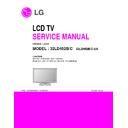LG 32LD452B / 32LD452C (CHASSIS:LA01Z) Service Manual ▷ View online
- 7 -
6. Component Video Input (Y, C
B/
P
B
, C
R
/P
R
)
No Resolution
H-freq(kHz) V-freq.(kHz) Pixel
clock
Proposed
1.
720*480
15.73
60
13.5135
SDTV ,DVD 480I
2.
720*480
15.73
59.94
13.5
SDTV ,DVD 480I
3.
720*480
31.50
60
27.027
SDTV
4.
720*480
31.47
59.94
27.0
SDTV
5.
1280*720
45.00
60.00
74.25
HDTV
6.
1280*720
44.96
59.94
74.176
HDTV
7.
1920*1080
33.75
60.00
74.25
HDTV
8.
1920*1080
33.72
59.94
74.176
HDTV
9.
1920*1080
67.500
60
148.50
HDTV
10.
1920*1080
67.432
59.94
148.352
HDTV
11.
1920*1080
27.000
24.000
74.25
HDTV
12.
1920*1080
26.97
23.976
74.176
HDTV
13.
1920*1080
33.75
30.000
74.25
HDTV
14.
1920*1080
33.71
29.97
74.176
HDTV
7. RGB Input (PC)
No Resolution
H-freq(kHz) V-freq.(kHz) Pixel
clock
Proposed
PC
DDC
1.
640*350
31.468
70.09
25.17
EGA
X
2.
720*400
31.469
70.08
28.32
DOS
O
3.
640*480
31.469
59.94
25.17
VESA(VGA)
O
4 .
800*600
37.879
60.31
40.00
VESA(SVGA)
O
5.
1024*768
48.363
60.00
65.00
VESA(XGA)
O
6.
1280*768
47.776
59.87
79.50
CVT(WXGA)
X
7. 1360*768
47.712
60.015
85.50
VESA(WXGA)
X
8.
1280*1024
63.981 60.020 108.00
VESA(SXGA)
O
9.
1600*1200
75.00
60.00
162
VESA(UXGA)
O
10.
1920*1080
66.587
59.934
148.5
HDTV 1080P
O
- 8 -
8. HDMI input (PC/DTV)
No Resolution
H-freq(kHz) V-freq.(kHz) Pixel
clock
Proposed
PC
DDC
1.
640*350
31.468
70.09
25.17
EGA
X
2.
720*400
31.469
70.08
28.32
DOS
O
3.
640*480
31.469
59.94
25.17
VESA(VGA)
O
4 .
800*600
37.879
60.31
40.00
VESA(SVGA)
O
5.
1024*768
48.363
60.00
65.00
VESA(XGA)
O
6.
1280*768
47.776
59.870
79.50
CVT(WXGA)
X
7. 1360*768
47.712
60.015
85.50
VESA(WXGA)
X
8.
1280*1024
63.981 60.020 108.00
VESA(SXGA)
O
9.
1600*1200
75.00
60.00
162
VESA(UXGA)
O
10.
1920*1080
67.5
60
148.5
HDTV 1080P
O
DTV
1
720*480
31.5
60
27.027
SDTV 480P
2
720*480
31.47
59.94
27.00
SDTV 480P
3
1280*720
45.00
60.00
74.25
HDTV 720P
4
1280*720
44.96
59.94
74.176
HDTV 720P
5
1920*1080
33.75
60.00
74.25
HDTV 1080I
6
1920*1080
33.72
59.94
74.176
HDTV 1080I
7
1920*1080
67.500
60
148.50
HDTV 1080P
8
1920*1080
67.432
59.939
148.352
HDTV 1080P
9
1920*1080
27.000
24.000
74.25
HDTV 1080P
10
1920*1080
26.97
23.976
74.176
HDTV 1080P
11
1920*1080
33.75
30.000
74.25
HDTV 1080P
12
1920*1080
33.71
29.97
74.176
HDTV 1080P
- 9 -
ADJUSTMENT INSTRUCTION
1. Application range
This spec. sheet applies to LA01Z Chassis applied LCD TV all
models manufactured in TV factory
models manufactured in TV factory
2. Specification
2.1 Because this is not a hot chassis, it is not necessary
to use an isolation transformer. However, the use of
isolation transformer will help protect test instrument.
isolation transformer will help protect test instrument.
2.2 AdjThe adjustment must be performed in the
circumstance of 25 ±5 C of temperature and
65±10% of relative humidity if there is no specific
designation.
65±10% of relative humidity if there is no specific
designation.
2.4 The input voltage of the receiver must keep
100~240V, 50/60Hz.
2.5 The receiver must be operated for about 5 minutes
prior to the adjustment when module is in the
circumstance of over 15
circumstance of over 15
In case of keeping module is in the circumstance of
0°C, it should be placed in the circumstance of above
15°C for 2 hours
0°C, it should be placed in the circumstance of above
15°C for 2 hours
In case of keeping module is in the circumstance of
below -20°C, it should be placed in the circumstance of
above 15°C for 3 hours,.
below -20°C, it should be placed in the circumstance of
above 15°C for 3 hours,.
Caution) When still image is displayed for a period of 20
minutes or longer (especially where W/B scale is
strong. Digital pattern 13ch and/or Cross hatch
pattern 09ch), there can some afterimage in the
black level area.
strong. Digital pattern 13ch and/or Cross hatch
pattern 09ch), there can some afterimage in the
black level area.
3. Adjustment items
3.1 Board Level Adjustment
•Adjust 480i Comp1(ADC)
•EDID/DDC download
•EDID/DDC download
Above adjustment items can be also performed in Final
Assembly if needed. Both Board-level and Final assembly
adjustment items can be check using In-Star Menu 1.ADJUST
CHECK. Component 1080p and RGB-PC Adjust will be
calculated by 480i adjust value.
Assembly if needed. Both Board-level and Final assembly
adjustment items can be check using In-Star Menu 1.ADJUST
CHECK. Component 1080p and RGB-PC Adjust will be
calculated by 480i adjust value.
3.2 Final assembly adjustment
•White Balance adjustment
•RS-232C functionality check
•Factory Option setting per destination
•Ship-out mode setting (In-Stop)
•RS-232C functionality check
•Factory Option setting per destination
•Ship-out mode setting (In-Stop)
3.3 Etc
•Ship-out mode
•Service Option Default
•USB Download(S/W Update, Option, Service only)
•ISP Download (Optional)
•Service Option Default
•USB Download(S/W Update, Option, Service only)
•ISP Download (Optional)
4. Automatic Adjustment
4.1. ADC Adjustment
(1) Overview
ADC adjustment is needed to find the optimum black level
and gain in Analog-to-Digital device and to compensate
RGB deviation.
and gain in Analog-to-Digital device and to compensate
RGB deviation.
(2) Equipment & Condition
1) Jig (RS-232C protocol)
2) MSPG-925 Series Pattern Generator(MSPG-925FA)
2) MSPG-925 Series Pattern Generator(MSPG-925FA)
- Resolution : 480i Comp1 (MSPG-925FA: model-209,
pattern-65)
- Resolution : 1024*768 RGB (Inner Pattern)
- Pattern : Horizontal 100% Color Bar Pattern
- Pattern level : 0.7±0.1 Vp-p
- Pattern : Horizontal 100% Color Bar Pattern
- Pattern level : 0.7±0.1 Vp-p
(3) Adjustment
1) Adjustment method
- Using RS-232, adjust items listed in 3.1 in the other
shown in “4.1.3.3”
2) Adj. protocol
Ref.) ADC Adj. RS232C Protocol_Ver1.0
3) Adj. order
- aa 00 00 [Enter ADC adj. mode]
- xb 00 40 [Change input source to Component1(480i)]
- ad 00 10 [Adjust 480i Comp1]
- xb 00 60 [Change input source to RGB(1024*768)]
- ad 00 10 [Adjust 1024*768 RGB]
- ad 00 90 End adj.
- xb 00 40 [Change input source to Component1(480i)]
- ad 00 10 [Adjust 480i Comp1]
- xb 00 60 [Change input source to RGB(1024*768)]
- ad 00 10 [Adjust 1024*768 RGB]
- ad 00 90 End adj.
Protocol
Command
Set ACK
Enter adj. mode
aa 00 00
a 00 OK00x
Source change
xb 00 40
b 00 OK40x (Adjust 480i Comp1 )
xb 00 60
b 00 OK60x (Adjust 1024*768 RGB)
Begin adj.
ad 00 10
Return adj. result
OKx (Case of Success)
NGx (Case of Fail)
Read adj. data
(main)
(main)
ad 00 20
000000000000000000000000007c007b006dx
(sub)
(Sub)
ad 00 21
000000070000000000000000007c00830077x
Confirm adj.
ad 00 99
NG 03 00x (Fail)
NG 03 01x (Fail)
NG 03 02x (Fail)
OK 03 03x (Success)
End adj.
aa 00 90
a 00 OK90x
- 10 -
5. Manual Adjustment
5.1. ADC Adjustment
(1) Overview
ADC adjustment is needed to find the optimum black level
and gain in Analog-to-Digital device and to compensate
RGB deviation.
and gain in Analog-to-Digital device and to compensate
RGB deviation.
(2) Equipment & Condition
1) Adjust Remocon
2) 801GF(802B, 802F, 802R) or MSPG925FA Pattern
2) 801GF(802B, 802F, 802R) or MSPG925FA Pattern
Generator
- Resolution: 480i Comp1(MSPG-925FA: Model-209,
Pattern-65)
- Resolution: 1024*768 RGB(Inner Pattern)
- Pattern : Horizontal 100% Color Bar Pattern
- Pattern level: 0.7±0.1 Vp-p
- Image
- Pattern : Horizontal 100% Color Bar Pattern
- Pattern level: 0.7±0.1 Vp-p
- Image
3) Must use standard cable
(3) Adjust method
• ADC 480i/1080p Comp1, RGB
1) Check connected condition of Comp1 cable to the
equipment
2) Give a 480i Mode, Horizontal 100% Color Bar Pattern
to Comp1.
(MSPG-925FA -> Model: 209, Pattern: 65)
3) Change input mode as Component1 and picture mode
as “Standard”
4) Press the In-start Key on the ADJ remote after at least
1 min of signal reception. Then, select 5.ADC
Calibration. And Press OK Button on the menu “Start”.
The adjustment will start automatically.
The adjustment will start automatically.
5) If ADC Comp 480i is successful, “ADC Component
Success” is displayed and Comp480i/1080p is
completed.
completed.
If ADC calibration is failure, “ADC Component Fail” is
displayed.
displayed.
6) If ADC calibration is failure, after rechecking ADC
pattern or condition, retry calibration
7) After completing ADC Component, input mode will be
changed to RGB automatically.
8) If ADC calibration is successful, “ADC RGB Success”
is displayed. If ADC calibration is failure, “ADC RGB
Fail” is displayed.
Fail” is displayed.
9) If ADC calibration is failure, after recheck ADC pattern
or condition, retry calibration
5.2 EDID/DDC Download
(1) Overview
It is a VESA regulation. A PC or a MNT will display an
optimal resolution through information sharing without any
necessity of user input. It is a realization of “Plug and Play”.
optimal resolution through information sharing without any
necessity of user input. It is a realization of “Plug and Play”.
(2) Equipment
• Adjust remocon.
• Since embedded EDID data is used, EDID download JIG,
• Since embedded EDID data is used, EDID download JIG,
HDMI cable and D-sub cable are not need.
(3) Download method
1) Press Adj. key on the Adj. R/C,
2) Select EDID D/L menu.
3) By pressing Enter key, EDID download will begin
4) If Download is successful, OK is display, but If
2) Select EDID D/L menu.
3) By pressing Enter key, EDID download will begin
4) If Download is successful, OK is display, but If
Download is failure, NG is displayed.
5) If Download is failure, Re-try downloads.
•Caution) When EDID Download, must remove RGB/HDMI
Cable.
(4) EDID DATA
1)LD450 Tool(FHD)
• HDMI 1 EDID Table
• HDMI 1 EDID Table
• HDMI 2 EDID Table
Click on the first or last page to see other 32LD452B / 32LD452C (CHASSIS:LA01Z) service manuals if exist.