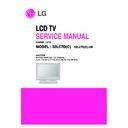LG 32LC7D (CHASSIS:LA73E) Service Manual ▷ View online
- 9 -
8. Customer Menu Setup (Shipment Condition)
No
Item
Condition
Remark
1. Input
Mode
TV02CH
2. Volume
Level
30
3. Mute
Off
4. Aspect
Ratio
16:9
5. Video
EZ
Picture
Daylight
Contrast
100
Brightness
40
Color
70
Sharpness
70
Tint
0
Color-temperature
Cool
XD
Auto(On)
Advanced Cinema3:2
Mode(Off)
Black Level(RF,HDMI=>Low),(AV=>High)( RGB-PC,Component=>Disable)
6. Audio
Audio
Language
Off
EZ Sound
Normal
Balance
0
Bass
50
Front Surround
Off
TV Speaker
On
7. Timer
Auto
clock
Off
Manual Clock
Off
Off Timer
Off
On Timer
Off
Sleep Timer
Off
Auto Off
Off
8. Option
Aspect
Ratio
16:9
Caption/Text
Off
Caption Option
Set By Program
Language
English
Simplink
On
9. Lock
Lock
System
Off
Set password
On
(Default:0000)
Block channel
None
Movie Rating
Off
TV Rating-Children
None
TV Rating-General
None
Input Block
Off
10.
Channel Memory
RF : 2, 3, 4, 5, 6, 7, 8, 9, 10, 11, 12, 13, 14, 30, 51, 63
CATV : 15, 16, 17
- 10 -
ADJUSTMENT INSTRUCTION
1. Application Object
These instructions are applied to all of the LCD TV, LA73E.
2. Notes
(1) Because this is not a hot chassis, it is not necessary to use
an isolation transformer. However, the use of isolation
transformer will help protect test equipment.
transformer will help protect test equipment.
(2) Adjustments must be done in the correct order.
(3) The adjustments must be performed in the circumstance of
(3) The adjustments must be performed in the circumstance of
20±5°C of temperature and 65±10% of relative humidity if
there is no specific designation.
there is no specific designation.
(4) The input voltage of the receiver be must kept 110V, 60Hz
when adjusting.
(5) The receiver must be operational for about 15 minutes
prior to the adjustments.
* Perform preliminary operation after receiving 100% White
Pattern (06CH).
(Or 3. White Pattern status of Ez-Adjust)
(Or 3. White Pattern status of Ez-Adjust)
* White Pattern entry method
A) Enter into Ez-Adjust by pressing the ADJ key on the
adjustment R/C.
B) 100% FULL WHITE PATTERN appears if pressing the
OK (
A
) key after selecting the 3.WHITE PATTERN with
the CH + / - KEY.
* It is possible to heat run the set without a separate
signal generator in this mode.
signal generator in this mode.
Caution : Care must be taken as afterimage
phenomena may occur about the black level part of
screen If leaving pause image turned on for more
than 20 minutes (especially inner digital pattern (13
CH), Cross Hatch Pattern (09CH) with significant
black/white contrast).
phenomena may occur about the black level part of
screen If leaving pause image turned on for more
than 20 minutes (especially inner digital pattern (13
CH), Cross Hatch Pattern (09CH) with significant
black/white contrast).
3. MICOM Download(Option)
3-1. Required Test Equipment
(1) JIG-LEVER TYPE for adjusting: 1EA
(2) PC & MONITOR: 2EA
(3) BOARD for INTERFACE: IIC & ISP BOARD: 2EA
(4) 15P D-SUB CABLE: 2EA
(5) Using the 12/15 line of D-SUB 15P
(2) PC & MONITOR: 2EA
(3) BOARD for INTERFACE: IIC & ISP BOARD: 2EA
(4) 15P D-SUB CABLE: 2EA
(5) Using the 12/15 line of D-SUB 15P
12-SDA/15-SCL
3-2. JIG Connection
3-3. Establishment Program
(1) Establish LGE Monitor Tools v1.1
(2) The program work and it is opened program window as
(2) The program work and it is opened program window as
seen below.
connection
to PC
connection
to PC
- 11 -
(3) Click the first icon shown in fig.9. The window seen in
fig.10 should appear.
3-4. Set Method
(1) MCU Select: MTV512M64
(2) Option
(2) Option
R/W Option: Auto Write(Verity)
Jig Option: Myson
Transmit Speed: Medium
Jig Option: Myson
Transmit Speed: Medium
(3) Check: Just do it with blank micom.
(4) PORT
(4) PORT
Chose Parallel Port (normal LPT1)
Attention: You must chose EPP when select Rom BIAS at
LPT
Attention: You must chose EPP when select Rom BIAS at
LPT
3-5. Download Method
(1) Click the Load File.
(2) Locate and select the correct file from your computer.
(*.hex).
(3) Click the Send.
(4) When you see (ISP COMPLETE) the download is
complete.
- 12 -
6. ADC-Set Adjustment
6-1. Synopsis
ADC-Set adjustment to set the black level and the Gain to
optimum.
optimum.
6-2. Test Equipment
Service R/C, 801GF(802V, 802F, 802R) or MSPG925FA
Pattern Generator
(480i/1080i The Horizontal 100% Color Bar Pattern adjust to
within 0.7±0.1Vp-p)
Pattern Generator
(480i/1080i The Horizontal 100% Color Bar Pattern adjust to
within 0.7±0.1Vp-p)
[ADC adjustment (MSPG-925Fx series) Model No. & Pattern No.]
- Model No.: #209(480i adjustment), #223(1080i adjustment)
- Pattern No.: #65(7ColorBar Pattern)
- Model No.: #209(480i adjustment), #223(1080i adjustment)
- Pattern No.: #65(7ColorBar Pattern)
6-3. Adjustment
(1) Select Component1 as the input with 100% Horizontal
Color Bar Pattern(HozTV31Bar) in 480i Mode
(2) After receiving signal for at least 1 second, press the ADJ
Key on the Service R/C to enter the ‘Ez - Adjust’ and select
the ‘2. ADC 480i Comp1’.
the ‘2. ADC 480i Comp1’.
Pressing the Enter Key to adjust automatically.
(3) When the adjustment is over, 'MST3361 Component
Success’ is displayed. If the adjustment has errors,
'MST3361 Configuration Error’ is displayed.
'MST3361 Configuration Error’ is displayed.
(4) Select Component1 as the input with 100% Horizontal
Color Bar Pattern(HozTV31Bar) in 1080i Mode.
(5) After receiving signal for at least 1 second, press the ADJ
Key on the Service R/C to enter the ‘Ez - Adjust’ and select
the ‘3. ADC 1080i Comp1/RGB’.
Pressing the Enter Key to adjust automatically.
the ‘3. ADC 1080i Comp1/RGB’.
Pressing the Enter Key to adjust automatically.
(6) When the adjustment is over, 'MST3361 Component
Success’ is displayed. If the adjustment has errors,
'MST3361 Configuration Error’ is displayed.
'MST3361 Configuration Error’ is displayed.
(7) After the Component MST3361 adjustment is over, convert
the RGB-DTV Mode and display Pattern.
When the adjustment is over, 'MST3361 RGB_DTV
Success’ is displayed.
When the adjustment is over, 'MST3361 RGB_DTV
Success’ is displayed.
(8) Readjust after confirming the case Pattern or adjustment
condition where the adjustment errors.
(9) After adjustment is complete, exit the adjustment mode by
pressing the ADJ KEY.
<Fig. 2> Adjustment Mode
<Fig. 3> Adjustment Pattern: 480i/1080i 60Hz HozTV30 Bar
Pattern
Click on the first or last page to see other 32LC7D (CHASSIS:LA73E) service manuals if exist.