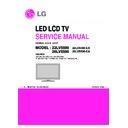LG 22LV5500-CA (CHASSIS:LC01S / LC01T) Service Manual ▷ View online
LG Electronics Inc. Display Division
Establish : 2010/12/06
Reform :
Reform :
LC01T Adjust specification
LG(56)C2-0789-00
11/ 21
LG electronics
wb 00 1f -> Gain adj. complete
*(wb 00 20(start), wb 00 2f(endc)) -> Off-set adj.
wb 00 ff ->End white balance auto adj.
▪Adj. Map
Adj.
item
Command
(lower caseASCII)
(lower caseASCII)
Data Range
(Hex.)
(Hex.)
Default
(Decimal)
(Decimal)
Details
CMD1 CMD2 MIN MAX
R Gain
j
g
00
C0
TBD
G Gain
j
h
00
C0
TBD
B Gain
j
i
00
C0
TBD
R
Cut
TBD
G
Cut
TBD
Cool
B
Cut
TBD
R Gain
j
a
00
C0
TBD
G Gain
j
b
00
C0
TBD
B Gain
j
c
00
C0
TBD
R
Cut
TBD
G
Cut
TBD
Medium
B
Cut
TBD
R Gain
j
d
00
C0
TBD
G Gain
j
e
00
C0
TBD
B Gain
j
f
00
C0
TBD
R
Cut
TBD
Warm
G
Cut
TBD
4
.5 Adj. method
4
.5.1 Auto adj. method
1) Set TV in adj. mode using POWER ON key
2) Zero calibrate probe then place it on the center of the Display
3) Connect Cable(RS-232C)
4) Select mode in adj. Program and begin adj.
5) When adj. is complete (OK Sing), check adj. status pre mode
2) Zero calibrate probe then place it on the center of the Display
3) Connect Cable(RS-232C)
4) Select mode in adj. Program and begin adj.
5) When adj. is complete (OK Sing), check adj. status pre mode
(Warm, Medium, Cool)
6) Remove probe and RS-232C cable to complete adj.
▪ W/B Adj. must begin as start command “wb 00 00” , and finish as end command “wb 00 ff”, and Adj. offset if need
▪ W/B Adj. must begin as start command “wb 00 00” , and finish as end command “wb 00 ff”, and Adj. offset if need
LG Electronics Inc. Display Division
Establish : 2010/12/06
Reform :
Reform :
LC01T Adjust specification
LG(56)C2-0789-00
12/ 21
LG electronics
4
.5.2 Manual adj. method
1) Set TV in Adj. mode using POWER ON
2) Zero Calibrate the probe of Color Analyzer, then place it on the center of LCD module within 10cm of the surface..
3) Press ADJ key Æ EZ adjust using adj. R/C Æ 7. White-Balance then press the cursor to the right (KEY ).
2) Zero Calibrate the probe of Color Analyzer, then place it on the center of LCD module within 10cm of the surface..
3) Press ADJ key Æ EZ adjust using adj. R/C Æ 7. White-Balance then press the cursor to the right (KEY ).
(When KEY( ) is pressed 216 Gray internal pattern will be displayed)
4) One of R Gain / G Gain / B Gain should be fixed at 192, and the rest will be lowered to meet the desired value.
5) Adj. is performed in COOL, MEDIUM, WARM 3 modes of color temperature.
▪ If internal pattern is not available, use RF input. In EZ Adj. menu 7.White Balance, you can select one of 2 Test-
5) Adj. is performed in COOL, MEDIUM, WARM 3 modes of color temperature.
▪ If internal pattern is not available, use RF input. In EZ Adj. menu 7.White Balance, you can select one of 2 Test-
pattern: ON, OFF. Default is inner(ON). By selecting OFF, you can adjust using RF signal in 216 Gray pattern.
▪ Adj. condition and cautionary items
1) Lighting condition in surrounding area
Surrounding lighting should be lower 10 lux. Try to isolate adj. area into dark surrounding.
2) Probe location
- PDP: Color Analyzer (CA-100, CA-100+, CA210) probe should be firmly attached to the Module
- LCD: Color Analyzer (CA-210) probe should be within 10cm and perpendicular of the module surface (80°~ 100°)
- LCD: Color Analyzer (CA-210) probe should be within 10cm and perpendicular of the module surface (80°~ 100°)
3) Aging time
- After Aging Start, Keep the Power ON status during 5 Minutes.
- In case of LCD, Back-light on should be checked using no signal or Full-white pattern.
4
.6 Reference (White Balance Adj. coordinate and color temperature)
▪ Luminance: 216 Gray
[ Color Temperature ]
▪ LGD Edge LED Models
[ Color Temperature ]
▪ LGD Edge LED Models
Aging time
Cool(13000k)
Medium(9500k)
Warm(6500k)
(Min)
X(±0.002)
y(±0.002)
x(±0.002)
y(±0.002)
x(±0.002)
y(±0.002)
GP3
269
273
285
293
313
329
1
0-2
279 288 295 308
319
338
2
3-5
278
286
294
306 318 336
3
6-9
277
285
293
305
317
335
4
10-19
276 283 292 303 316 333
5
20-35
274 280 290 300 314 330
6
36-49
272 277 288 297 312 327
7
50-79
271 275 287 295 311 325
8
80-149
270 274 286 294 310 324
9
Over 150
269 273 285 293
309
323
LG Electronics Inc. Display Division
Establish : 2010/12/06
Reform :
Reform :
LC01T Adjust specification
LG(56)C2-0789-00
13/ 21
LG electronics
▪ O/S Edge LED Models
Coordinate
Mode
x
y
Temp
△
uv
Cool
0.276(±0.002) 0.283(±0.002)
11000K
0.0000
Medium 0.285(±0.002)
0.293(±0.002)
9300K 0.0000
Warm 0.313(±0.002)
0.329(±0.002)
6500K 0.0000
▪ 10 Point White Balance
On / Off
On / Off
Pattern Outer(default)
IRE 100
Luminance
50
Red(130.0 nit)
0
Green(130.0 nit)
0
Blue(130.0 nit)
0
※
상기의 값은 화질 Setting 후 완료될 예정
operation confirmation (Only Apply for MNT Model)
Check if Power LED Color and Power Consumption operate as standard.
■ Set Input to RGB and connect D-sub cable to set
■ Measurement Condition: (100~240V@ 50/60Hz)
■ Confirm DPM operation at the state of screen without Signal
4.3 DDC EDID Write (RGB 128Byte )
■ Connect D-sub Signal Cable to D-Sub Jack.
■ Write EDID DATA to EEPROM (24C02) by using DDC2B protocol.
■ Check whether written EDID data is correct or not.
* For SVC main Ass’y, EDID have to be downloaded to Insert Process in advance.
4.4 DDC EDID Write (HDMI 256Byte)
■ Connect HDMI Signal Cable to HDMI Jack.
■ Write EDID DATA to EEPROM(24C02) by using DDC2B
protocol.
■ Check whether written EDID data is correct or not.
* For SVC main Ass’y, EDID have to be downloaded to Insert Process in advance.
LG Electronics Inc. Display Division
Establish : 2010/12/06
Reform :
Reform :
LC01T Adjust specification
LG(56)C2-0789-00
14/ 21
EZ ADJUST
0. Tool Option1
1. Tool Option2
2. Tool Option3
3. Tool Option4
4. Tool Option5
5. Country Group
6. ADC Calibration
7. White Balance
8. 10 Point WB
9. Test Pattern
▶
10. EDID D/L
11. Sub B/C
12. V-Com
13. P-Gamma
4.5 EDID DATA
1) All Data : HEXA Value
2) Changeable Data :
*: Serial No : Controlled / Data:01
**: Month : Controlled / Data:00
***:Year : Controlled
****:Check sum
**: Month : Controlled / Data:00
***:Year : Controlled
****:Check sum
- Auto Download
■ Enter ‘EZ ADJUST’ mode by pushing ‘ADJ’ key.
■ Select and enter ’10.EDID D/L’ mode.
■ Select ‘START’ by pushing ‘OK’ key.
Caution : Never connect HDMI &
D-sub Cable when auto download.
LG electronics
EDID D/L
HDMI1
NG
HDMI2
NG
HDMI3
NG
RGB
NG
Start
Reset
EDID D/L
HDMI1
OK
HDMI2
OK
HDMI3
OK
RGB
OK
Start
Reset
※
EDID data and Model option download (RS232)
NO
Item
CMD 1
CMD 2
Data 0
Enter
download MODE
Download
‘Mode In’
A A
0
0
When transfer the ‘Mode In’,
Carry the command.
EDID data and
Model option
Download
Download
A E
00
10
Automatically download
(The use of a internal Data)
-
Manual Download
* Use the proper signal cable for EDID Download
- Analog EDID : Pin3 exists
- Analog EDID : Pin3 exists
- Digital EDID : Pin3 exists
Click on the first or last page to see other 22LV5500-CA (CHASSIS:LC01S / LC01T) service manuals if exist.