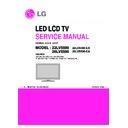LG 22LV5500-CA (CHASSIS:LC01S / LC01T) Service Manual ▷ View online
LG Electronics Inc. Display Division
Establish : 2010/12/06
Reform :
Reform :
LC01T Adjust specification
LG(56)C2-0789-00
7/ 21
LG electronics
* After downloading, have to check and adjust tool option again.
1.
Enter ‘EZ ADJUST’ mode by pushing ‘ADJ’ key,
2. Select each ‘Tool Option(1~5)’ and push ‘OK’ or ‘▶’ key.
3. Correct the number. (Each model has their number.)
Option
Model
Tool Option1
Tool Option2
Tool Option3
Tool Option4
Tool Option5
Remark
26LV2500-CC
14120(AUO)
14112(LGD)
8714
55337
31000
256
AUO/LGD
26LV5500-CC
14273 8714 55337 31000 256
LGD
4. Correcting Tool option is complete.
LG Electronics Inc. Display Division
Establish : 2010/12/06
Reform :
Reform :
LC01T Adjust specification
LG(56)C2-0789-00
8/ 21
3.1 ADC Process
3.1.1. ADC
※
You need not connecting component and RGB(D-sub) cable.
Because ADC uses TV internal pattern
■ Enter ‘EZ ADJUST’ mode by pushing ‘ADJ’ key.
■ Enter ADC Calibration mode by pushing ‘OK’ or ‘►’ key after selecting ‘6. ADC Calibration’
ADC Calibration
ADC Comp 480i
NG
ADC Comp 1080p
NG
ADC RGB
NG
Start
Reset
EZ ADJUST
0. Tool Option1
1. Tool Option2
2. Tool Option3
3. Tool Option4
4. Tool Option5
5. Country Group
6. ADC Calibration
▶
7. White Balance
8. 10 Point WB
9. Test Pattern
10. EDID D/L
11. Sub B/C
12. V-Com
13. P-Gamma
Caution : Turn on TV by pushing ‘POWER ON’ or ‘P-ONLY’ key
※
ADC Calibration Protocol (RS-232)
NO
Item
CMD 1
CMD 2
Data 0
Enter
Adjust MODE
Adjust ‘Mode In’
A A
0
0
When transfer the ‘Mode In’,
Carry the command.
ADC adjust
ADC
Adjust
A D
1
0
Automatically adjustment
(The use of a internal pattern)
Adjust Sequence
▪aa 00 00 [Enter Adjust Mode]
▪xb 00 40 [Component1 Input (480i)]
▪ad 00 10 [Adjust 480i Comp1]
▪xb 00 60 [RGB Input (1024*768)]
▪ad 00 10 [Adjust 1024*768 RGB]
▪aa 00 90 End Adjust mode
▪xb 00 40 [Component1 Input (480i)]
▪ad 00 10 [Adjust 480i Comp1]
▪xb 00 60 [RGB Input (1024*768)]
▪ad 00 10 [Adjust 1024*768 RGB]
▪aa 00 90 End Adjust mode
※
Required equipment : factory SVC remocon.
LG electronics
LG Electronics Inc. Display Division
Establish : 2010/12/06
Reform :
Reform :
LC01T Adjust specification
LG(56)C2-0789-00
9/ 21
LG electronics
3.2 Function Check
3.2.1 Check display and sound
■ Check Input and Signal items. (cf. work instructions)
1. TV
2. AV
3. COMPONENT(480i)
4. RGB (PC : 1024 x 768 @ 60hz)
5. HDMI1/2/3
6. PC Audio In
* Display and Sound check is executed by remocon.
2. AV
3. COMPONENT(480i)
4. RGB (PC : 1024 x 768 @ 60hz)
5. HDMI1/2/3
6. PC Audio In
* Display and Sound check is executed by remocon.
4
. White Balance Adjustment
4
.1 Overview
▪ W/B adj. Objective & How-it-works
- Objective: To reduce each Panel’s W/B deviation
- How-it-works: When R/G/B gain in the OSD is at 192, it means the panel is at its Full Dynamic Range. In order to
- How-it-works: When R/G/B gain in the OSD is at 192, it means the panel is at its Full Dynamic Range. In order to
prevent saturation of Full Dynamic range and data, one of R/G/B is fixed at 192, and the other two is
lowered to find the desired value.
lowered to find the desired value.
-Adj. condition : normal temperature
1) Surrounding Temperature: 25±5℃
2) Warm-up time: About 5 Min
3) Surrounding Humidity: 20% ~ 80%
4
. 2 Equipment
1) Color Analyzer: CA-210 (
LED Module : CH 14
)
2) Adj. Computer(During auto adj., RS-232C protocol is needed)
3) Adjust Remocon
4) Video Signal Generator MSPG-925F 720p/216-Gray(Model:217, Pattern:78)
→ Only when internal pattern is not available
▪
3) Adjust Remocon
4) Video Signal Generator MSPG-925F 720p/216-Gray(Model:217, Pattern:78)
→ Only when internal pattern is not available
▪
Color Analyzer Matrix should be calibrated using CS-1000
4
.3 Equipment connection MAP
LG Electronics Inc. Display Division
Establish : 2010/12/06
Reform :
Reform :
LC01T Adjust specification
LG(56)C2-0789-00
10/ 21
Color Analyzer
Computer
Pattern Generator
※
※If TV internal pattern is used, not
Signal
Source
Probe
RS-
232C
RS-
232C
RS-
232C
4
.4 Adj. Command (Protocol)
<Command Format>
START 6E A 50 A LEN A 03 A CMD A 00 A VAL A CS A STOP
- LEN: Number of Data Byte to be sent
- CMD: Command
- VAL: FOS Data value
- CS: Checksum of sent data
- A: Acknowledge
Ex) [Send: JA_00_DD] / [Ack: A_00_okDDX]
- VAL: FOS Data value
- CS: Checksum of sent data
- A: Acknowledge
Ex) [Send: JA_00_DD] / [Ack: A_00_okDDX]
▪RS-232C Command used during auto-adj.
RS-232C COMMAND
[CMD ID DATA]
RS-232C COMMAND
[CMD ID DATA]
Explanation
wb
00
00
Begin White Balance adj.
wb
00
10
Gain adj.(internal white pattern)
wb
00
1f
Gain adj. completed
wb
00
20
Offset adj.(internal white pattern)
wb
00
2f
Offset adj. completed
wb
00
ff
End White Balance adj.
(internal pattern disappears )
(internal pattern disappears )
Ex) wb 00 00 -> Begin white balance auto-adj.
wb 00 10 -> Gain adj.
ja 00 ff -> Adj. data
jb 00 c0
...
...
LG electronics
Click on the first or last page to see other 22LV5500-CA (CHASSIS:LC01S / LC01T) service manuals if exist.