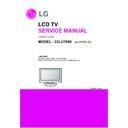LG 22LU7000 (CHASSIS:LU7000) Service Manual ▷ View online
- 17 -
4-4) HDMI EDID Table
a) LU7000-ZA
0x00 0x01 0x02 0x03 0x04 0x05
0x06
0x07
0x08
0x09
0x0A
0x0B 0x0C 0x0D 0x0E
0x0F
0x00
00 FF FF FF FF FF FF 00 1E 6D A
B
0x10
C
01 03 80 29 17 78 2A 6F B5 A4 55 4D 9B 25
0x20
12 50 54 A1 08 00 31 40 45 40 61 40 01 01 01 01
0x30
01 01 01 01 01 01 66 21 50 B0 51 00 1B 30 40 70
0x40
36 00 9A E6 10 00 00 1E 0E 1F 00 80 51 00 1E 30
0x50
40 80 37 00 9A E6 10 00 00 1C 00 00 00 FD 00 39
0x60
3F 1C 45 0F 00 0A 20 20 20 20 20 20 00 00 00 FC
0x70
D
01
E
0x80
02 03 1F F1 4A 90 1F 20 22 05 14 04 13 12 03 23
0x90
09 57 07 83 01 00 00 67 03 0C 00 F 38
2D
01
0xA0
1D 80 D0 72 1C 16 20 10 2C 25 80 C4 8E 21 00 00
0xB0
9E 01 1D 80 18 71 1C 16 20 58 2C 25 00 C4 8E 21
0xC0
00 00 9E 01 1D 00 BC 52 D0 1E 20 B8 28 55 40 C4
0xD0
8E 21 00 00 1E 01 1D 00 72 51 D0 1E 20 6E 28 55
0xE0
00 C4 8E 21 00 00 1E 00 00 00 00 00 00 00 00 00
0xF0
00 00 00 00 00 00 00 00 00 00 00 00 00 00 00 G
ⓐ
Product ID
MODEL NAME
PRODUCT ID
HEX
EDID Table
19LU7000
19380
4B B4
B4 4B
22LU7000
22316
57 2C
2C 57
ⓑ
Serial No: Controlled on production line.
ⓒ
Week, Year: Controlled on production line: ex) Weekly : ‘01’ Î ‘01’, Year : ‘2009’ Î ‘13’
ⓓ
Model Name(Hex):
MODEL NAME
MODEL NAME(HEX)
19LU7000
00 31 39 4C 55 37 30 30 30 2D 5A 41 0A 20
22LU7000
00 32 32 4C 55 37 30 30 30 2D 5A 41 0A 20
ⓔ
Checksum: Changeable by PC EDID data.
ⓕ
Port No. 10 : HDMI1, 20 : HDMI2,
ⓖ
Checksum: Changeable by total EDID data.
- 18 -
TROUBLESHOOTING
1. No power
(1) Symptom
1) Doesn't minute discharge at module.
2) Non does not come in into the front LED.
3) Check Off Mode.
2) Non does not come in into the front LED.
3) Check Off Mode.
(2)
Check follow
Is push the AC
Switch ?
Plug in power cord
Is connect the AC
Switch cable?
Replace AC switch
Is connect the Power
Board and 15p of Main
Board Cable?
Connect Cable
Replace fuse
After remove the cable connect to
Power Board (except the AC
switch cable and Power cord),
authorizes the AC voltage marking
on manual.
When 5V does not operate,
Yes
No
Is plug in power cord?
Yes
No
No
No
Yes
Yes
[AC Switch Value]
¾
¾
LU7000 Power B/D : CN1(AC Socket)
CN2(AC Switch)
Connect Cable
Yes
Is normal the
“Fuse” on Power
Board?
- 19 -
2. Protect mode
(1) Symptom
1) After once shining, it does not discharge minutely from module.
2) It is converted with the color where the front LED is red from blue.
(2)
Check follow
Is normal the Power
Board?
Is normal the each
connector?
Is output the normality
Low/High .voltage?
Low/High .voltage?
Is normal the Main
Board?
Yes
Yes
No No
No
No
Replace Power Board.
After connecting well
each connector, the
normality it operates?
each connector, the
normality it operates?
Replace Power Board.
After remove JP1
normal operation:
Replace Main Board
normal operation:
Replace Main Board
Is normal the output
voltage after remove
JP1 of Main Board?
voltage after remove
JP1 of Main Board?
No No
- 20 -
3. No Raster
(1) Symptom
1) No OSD and image occur at screen.
2) It maintains the condition where the front LED is blue
(2)
Check follow
Does minute discharge
At Module?
Is the LVDS
cable normal?
Is the U112(FLI10610H)
Output normal?
Yes
Yes
No
No
No
Is output the normality
Low/High voltage ?
Low/High voltage ?
Reconnect the LVDS cable in JP451
No
Yes
Yes
Is the inverter on?
Replace Main Board.
Replace Main Board.
Check the LCD
Module
Click on the first or last page to see other 22LU7000 (CHASSIS:LU7000) service manuals if exist.