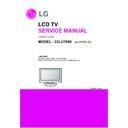LG 22LU7000 (CHASSIS:LU7000) Service Manual ▷ View online
- 13 -
Firmware Upgrade Mode
Current Version: MP09060601
New Version : MP09070101
New Version : MP09070101
Press PLAY Key to upgrade.
Firmware Upgrade Mode
Current Version: MP09060601
New Version : MP09070101
New Version : MP09070101
Upgrading 0[%] completed
*** CAUTION!!! ***
Do not turn off the player.
Firmware Upgrade Mode
Current Version: MP09060601
New Version : MP09070101
New Version : MP09070101
Upgrading 100[%] completed
*** CAUTION!!! ***
Do not turn off the player.
3. DVD S/W DOWNLOAD
To update the DVD software, use only the DVD Player.
a) Open the Door, press “Eject” keys on a remote
b) Insert the S/W update Disc
c) Close the Door, press “Eject” keys on a remote
d) Check the follow message
a) Open the Door, press “Eject” keys on a remote
b) Insert the S/W update Disc
c) Close the Door, press “Eject” keys on a remote
d) Check the follow message
e) Press “Play” keys on a remote
f) Waiting until the new S/W upgrade is finished
g) Automatically open the Door
f) Waiting until the new S/W upgrade is finished
g) Automatically open the Door
h) Finishing the vesion uploading, you have to remove Disc and “AC Power”off
i) After putting “AC Power on and check updated vesion by going to the Factory Mode
j) Press “MENU”, “1”, “2”, “4”, “7” and “5” keys on a remote
k) Check the information for S/W version as above
i) After putting “AC Power on and check updated vesion by going to the Factory Mode
j) Press “MENU”, “1”, “2”, “4”, “7” and “5” keys on a remote
k) Check the information for S/W version as above
- 14 -
4. OTA DOWNLOAD
3-1) Software OTA Download.
Auto update case.
a) Click the Software Update.
b) Click the Auto Update.
b) Click the Auto Update.
c) If found, the OTA detection message is shown.
c-1) Select “Yes”.
c-2) The TV is reboot and OTA process starts.
c-3) Select “No”
c-4) OTA process does not start.
c-2) The TV is reboot and OTA process starts.
c-3) Select “No”
c-4) OTA process does not start.
d) The TV is reboot and OTA process starts.
e) If the OTA not detection message is shown
e) If the OTA not detection message is shown
Manual Update Case.
a)
Click the Software Update.
b)
Click the Manual Update.
c)
If found, the OTA detection message is shown.
c-1) Select “Yes”.
c-2) The tv is reboot and OTA process starts.
c-3) Select “No”
c-4) OTA process does not start
c-2) The tv is reboot and OTA process starts.
c-3) Select “No”
c-4) OTA process does not start
d)
The TV is reboot and OTA process shows.
e)
If the OTA not detection message is shown
- 15 -
5. EDID DOWNLOAD
4-1) Panel Setting
a)
You should change the panel size by going to the Factory Mode, press “Menu”, “1”, “2”, “4”, 7” and “5” keys on a
remote
remote
b)
You have to select 19”,22” panel in Factory mode.
19LU7000-ZA : Panel Select Æ “LG_WXGA_LC190WH1”
22LU7000-ZA : Panel Select Æ “LG_WXGA_LC220WXE”
- 16 -
4-2) EDID Setting
a)
Connect D-sub signal cable to D-sub jack(PC VGA)
b)
Connect HDMI signal cable to HDMI jack(HDMI)
c)
Write EDID data to EEPROM(24C08) by using DDC protocol
d)
Check whether written EDID data is correct or not
4-3) PC EDID Table
a) LU7000-ZA
0x00 0x01 0x02 0x03 0x04 0x05 0x06 0x07 0x08 0x09 0x0A 0x0B 0x0C 0x0D 0x0E 0x0F
0x00
00 FF FF FF FF FF FF 00 1E 6D
A
B
0x10
C
01 03 08 29 17 78 2A 6F B5 A4 55 4D 9B 25
0x20
12 50 54 A1 08 00 31 40 45 40 61 40 01 01 01 01
0x30
01 01 01 01 01 01 66 21 50 B0 51 00 1B 30 40 70
0x40
36 00 9A E6 10 00 00 1E 0E 1F 00 80 51 00 1E 30
0x50
40 80 37 00 9A E6 10 00 00 1C 00 00 00 FD 00 39
0x60
3F 1C 45 0F 00 0A 20 20 20 20 20 20 00 00 00 FC
0x70
D
00
E
ⓐ
Product ID
MODEL NAME
PRODUCT ID
HEX
EDID Table
19LU7000
19379
4B B3
B3 4B
22LU7000
22315
57 2B
2B 57
ⓑ
Serial No: Controlled on production line.
ⓒ
Week, Year: Controlled on production line: ex) Weekly : ‘01’ Î ‘01’ , Year : ‘2009’ Î ’13’
ⓓ
Model Name(Hex):
MODEL NAME
MODEL NAME(HEX)
19LU7000
00 31 39 4C 55 37 30 30 30 2D 5A 41 0A 20
22LU7000
00 32 32 4C 55 37 30 30 30 2D 5A 41 0A 20
ⓔ
Checksum: Changeable by total EDID data.
Click on the first or last page to see other 22LU7000 (CHASSIS:LU7000) service manuals if exist.