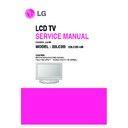LG 22LC2D (CHASSIS:LA75E) Service Manual ▷ View online
- 9 -
ADJUSTMENT INSTRUCTION
1. Application Range
This specification sheet is applied to 19”/ 22” LCD TV which is
manufactured in TV (or Monitor) Factory or is produced on the
basis of this data.
manufactured in TV (or Monitor) Factory or is produced on the
basis of this data.
2. Specification
1) The adjustment is according to the order which is
designated and which must be followed, according to the
plan which can be changed only on agreeing.
plan which can be changed only on agreeing.
2) Power Adjustment: Free Voltage
3) Magnetic Field Condition: Nil.
4) Input signal Unit: Product Specification Standard
5) Reserve after operation: Above 30 Minutes
6) Adjustment equipments: Color Analyzer(CA-210 or CA-
3) Magnetic Field Condition: Nil.
4) Input signal Unit: Product Specification Standard
5) Reserve after operation: Above 30 Minutes
6) Adjustment equipments: Color Analyzer(CA-210 or CA-
110), Pattern Generator (MSPG-925L or Equivalent), DDC
Adjustment Jig equipment, SVC remote control.
Adjustment Jig equipment, SVC remote control.
3. Main PCB check process
* APC - After Manual-Insult, executing APC
3.1. Download
1) Execute ISP program “Mstar ISP Utility” and then click
“Config” tab.
2) Set as below, and then click “Auto Detect” and check “OK”
message.
If display “Error”, Check connect computer, jig, and set.
If display “Error”, Check connect computer, jig, and set.
3) Click “Connect” tab.
If display “Can’t ”, Check connect computer, jig, and set.
4) Click “Read” tab, and then load download file(XXXX.bin) by
clicking “Read”.
5) Click “Auto” tab and set as below
6) click “Run”.
7) After downloading, check “OK” message.
6) click “Run”.
7) After downloading, check “OK” message.
3.2. ADC Process
(1) PC input ADC
1) Auto RGB Gain/Offset Adjustment
- Convert to PC in Input-source
- Signal equipment displays
- Signal equipment displays
Output Voltage : 700 mVp-p
Impress Resolution XGA (1024x 768 @ 60Hz)
Model : 60 in Pattern Generator
Pattern : 29 in Pattern Generator (MSPG-925 Series)
[gray pattern that left & right is black and center is
white signal (Refer below picture)].
Impress Resolution XGA (1024x 768 @ 60Hz)
Model : 60 in Pattern Generator
Pattern : 29 in Pattern Generator (MSPG-925 Series)
[gray pattern that left & right is black and center is
white signal (Refer below picture)].
- Adjust by commanding AUTO_COLOR _ADJUST
(0xF1) 0x00 0x02 instruction.
2) Confirmation
- We confirm whether “0xB6(RGB)” address of
EEPROM “0xA2” is “0xAA” or not.
- If “0xB6(RGB)” address of EEPROM “0xB4” isn’t
“0xAA”, we adjust once more.
- We can confirm the ADC values from “0xB0 ~
0xB5(RGB)” addresses in a page “0xA2”
* Manual ADC process using Service Remote control.
After enter Service Mode by pushing “INSTART” key,
execute “Auto-RGB” by pushing “
execute “Auto-RGB” by pushing “
G
” key at “Auto-
RGB”.
(2) COMPONENT input ADC
1) Component Gain/Offset Adjustment
- Convert to Component in Input-source
- Signal equipment displays
- Signal equipment displays
Impress Resolution 480i
MODEL : 209 in Pattern Generator (480i Mode)
PATTERN : 08 in Pattern Generator(MSPG-925 Series)
MODEL : 209 in Pattern Generator (480i Mode)
PATTERN : 08 in Pattern Generator(MSPG-925 Series)
Impress Resolution 1080i
MODEL : 223 in Pattern Generator (1080i Mode)
PATTERN : 08 in Pattern Generator(MSPG-925 Series)
MODEL : 223 in Pattern Generator (1080i Mode)
PATTERN : 08 in Pattern Generator(MSPG-925 Series)
(1)
(3)
(2)
OK
Please check the speed :
To use speed between
from 200KHz to 400KHz
To use speed between
from 200KHz to 400KHz
filexxx.bin
(5)
(7) .......OK
(6)
<Adjustment pattern (PC)>
- 10 -
- Adjust by commanding AUTO_COLOR_ADJUST
(0xF1) 0x00 0x02 instruction.
2) Confirmation
- We confirm whether “0xBF(480i)/ 0xC8(1080i)”
address of EEPROM “0xA2” is “0xAA” or not.
- If “0xBF(480i)/0xC8(1080i)” address of EEPROM
“0xA2” isn’t “0xAA”, we adjust once more.
- We can confirm the ADC values from “0xB9~0xBE
(480i)/ 0XC2~(1080i)” addresses in a page “0xA2”.
3.3. Function Check
A
Check display and sound
- Check Input and Signal items. (cf. work instructions)
1) TV
2) AV (CVBS/ S-Video)
4) COMPONENT (480i)
5) RGB (PC : 1024 x 768 @ 60hz)
6) HDMI
7) PC Audio In and H/P Out
2) AV (CVBS/ S-Video)
4) COMPONENT (480i)
5) RGB (PC : 1024 x 768 @ 60hz)
6) HDMI
7) PC Audio In and H/P Out
* Display and Sound check is executed by Remote control.
4. Total Assembly line process
4.1. Adjustment Preparation
(1) Above 30 minutes H/run in RF no signal
(2) 15 Pin D-Sub Jack is connected to the signal of Pattern
(2) 15 Pin D-Sub Jack is connected to the signal of Pattern
Generator.
4.2. Confirm color coordinate of RGB
(1) Set Input to RGB.
(2) Input signal : (1680 x 1050 @ 60Hz) Full white 216/255
(2) Input signal : (1680 x 1050 @ 60Hz) Full white 216/255
gray level (85 IRE, Model : 122, Pattern : 78 at MSPG925L)
(3) Set CSM : Cool
(4) Confirm whether x = 0.283±0.015, y = 0.297±0.015(9300°K
(4) Confirm whether x = 0.283±0.015, y = 0.297±0.015(9300°K
± 1000°K) or not.
4.3. Confirm color coordinate of AV
(1) Set Input to AV
(2) Input signal : CVBS - Full white 216/255 gray level (85 IRE,
(2) Input signal : CVBS - Full white 216/255 gray level (85 IRE,
Model : 202, Pattern : 78 at MSPG925L)
(3) Set PSM : Standard / CSM : Cool
(4) Confirm whether x = 0.283±0.015, y = 0.297±0.015(9300°K
(4) Confirm whether x = 0.283±0.015, y = 0.297±0.015(9300°K
± 1000°K) or not.
4.4. Confirm color coordinate of component
(1) Set Input to COMPONENT.
(2) Input signal : 480P - Full white 216/255 gray level (85 IRE
(2) Input signal : 480P - Full white 216/255 gray level (85 IRE
Model : 212, Pattern : 78 at MSPG925L)
(3) Set PSM : Standard / CSM : Cool
(4) Confirm whether x = 0.283±0.015, y = 0.297±0.015(9300°K
(4) Confirm whether x = 0.283±0.015, y = 0.297±0.015(9300°K
± 1000°K) or not.
4.5. DPM operation confirmation
(MNT Model)
- Check if Power LED Color and Power Consumption operate
as standard.
(1) Set Input to RGB and connect D-sub cable to set.
(2) Measurement Condition : (100-240V@ 50/60Hz)
(3) Confirm DPM operation at the state of screen without
(2) Measurement Condition : (100-240V@ 50/60Hz)
(3) Confirm DPM operation at the state of screen without
signal.
4.6 DDC EDID Write
1) Connect D-sub Signal Cable to D-Sub Jack.
2) Connect HDMI Signal Cable to HDMI Jack.
3) Write EDID DATA to EEPROM(24C02) by using DDC2B
2) Connect HDMI Signal Cable to HDMI Jack.
3) Write EDID DATA to EEPROM(24C02) by using DDC2B
protocol.
4) Check whether written EDID data is correct or not. (refer
to Product spec).
- EDID DATA
1) ANALOG DATA 128Byte
2) DIGITAL DATA 256Byte
a. All Data : HEXA Value
b. Changeable Data
b. Changeable Data
* Serial No : Controlled/ Data : 01
** Month : Controlled/ Data :00
*** Year : Controlled
**** Check sum
** Month : Controlled/ Data :00
*** Year : Controlled
**** Check sum
4.7. HDCP SETTING
(High-Bandwidth Digital Contents Protection)
1) Connect D-sub Signal Cable to D-Sub Jack.
2) Input HDCP key with HDCP-key- in-program.
3) HDCP Key value is stored on EEPROM(AT24C512) which
2) Input HDCP key with HDCP-key- in-program.
3) HDCP Key value is stored on EEPROM(AT24C512) which
is 80~A1 addresses of 0xA0~0xA2 page.
4) AC off/ on and on HDCP button of MSPG925 and confirm
whether picture is displayed or not of using MSPG925.
5) HDCP Key value is different among the sets.
<Adjustment pattern (COMPONENT)>
FACTORY ON
E0
00
00
Factory mode on
FACTORY OFF
E2
00
00
Factory mode off
EEPROM ALL INIT.
E4
00
00
EEPROM All clear
EEPROM Read
E7
00
00
EEPROM Read
EEPROM Write
E8
00
data
EEPROM Write by some values
COLOR SAVE (R/G/B cutoff, Drive, Contrast, Bright)
EB
00
00
Color Save
H POSITION
20
00
00 – 100
They have different range each mode, FOS Adjustment.
V POSITION
30
00
00 – 100
CLOCK
90
00
00 – 100
PHASE
92
00
00 – 100
R DRIVE
16
00
00 – FF
Drive adjustment
G DRIVE
18
00
00 – FF
B DRIVE
1A
00
00 – FF
R CUTOFF
80
00
00 – 7F
Offset adjustment
G CUTOFF
82
00
00 – 7F
B CUTOFF
84
00
00 – 7F
BRIGHT
10
00
00 – 3F
Bright adjustment
CONTRAST
12
00
00 - 64
Luminance adjustment
AUTO_COLOR_ADJUST
F1
00
02
Auto COLOR Adjustment
CHANGE_COLOR_TEMP
F2
00
0,1,2,3
0 : COOL, 1 : NORMAL, 2 : WARM, 3 : USER
FACTORY_DEFAULT
F3
00
00
Factory mode off & II_SW is “1” & Input change to “ TV”
AUTO_INPUT CHANGE
F4
00
0,1,2,4
0 : TV, 1 : AV1, 2 : AV2, 3 : Component, 4 : RGB, 5 : DVI
4.10. Option data setting (SVC OSD setting)
(1) PAL Model (Change by Suffix)
4.8. Outgoing condition Configuration
1) After all function test., press IN-STOP Key by SVC Remote
control. And Make Ship Condition.
2) When pressing IN-STOP key by SVC remote control, Red
LED are blinked alternatively. And then Automatically turn
off. (Must not AC power OFF during blinking)
off. (Must not AC power OFF during blinking)
- Confirm whether is normal or not when between power
board's ac block and GND is impacted on 1.5kV(dc) or
2.2kV(dc) for one second.
2.2kV(dc) for one second.
- 11 -
INSTART MENU
ADJ MENU
5. Adjustment Command
5.1. Adjustment Commands(LENGTH=84)
VAL
Description
ADR
CMD(hex)
Adjustment Contents
5.2 EEPROM DATA READ
(1) Signal Table
(2) Command Set
* Purpose : To read the appointment Address of E
2
PROM by
128(80h)-byte
5.3. E
2
PROM Data Write
(1) Signal Table
LEN : 84h+Bytes
CMD : 8Eh
ADH : E
CMD : 8Eh
ADH : E
2
PROM Slave Address(A0,A2,A4,A6,A8), Not
00h(Reserved by BufferToEEPROM)
ADL : E
2
PROM Sub Address(00~FF)
Data : Write data
(2) Command Set
* Purpose
1) EDID write : 16-byte by 16-byte, 8 order (128-byte)
write(TO “00 – 7F” of “EEPROM Page A4”).
2) FOS Default write : 16-mode data (HFh, HFl, VF, STD,
HP, VP, Clk, ClkPh, PhFine) write.
3) Random Data write : write the appointment Address of
E
2
PROM.
5.4. VRAM Read
1) Send CMD(70h) to read Video RAM value from MICOM
And save its value to 128-Bytes Buffer.(Common Buffer for
the use of EDID)
the use of EDID)
2) Delay 500ms. (Time to Wait and Read Video RAM from
MICOM)
3) Be transmitted the contents of MICOM’s 128-bytes Buffer to
PC. (128th Data is the CheckSum of 127-bytes data :
That’s OK if the value of adding 128-bytes Data is Zero)
That’s OK if the value of adding 128-bytes Data is Zero)
- 12 -
128 Bytes
Delay 100ms
Data 128
EEPROM READ
E7
A0
0
0-Page 0~7F Read
80
0-Page 80~FF Read
A2
0
1-Page 0~7F Read
80
1-Page 80~FF Read
A4
0
2-Page 0~7F Read
80
2-Page 80~FF Read
A6
0
3-Page 0~7F Read
80
3-Page 80~FF Read
Adjustment contents CMD(hex) ADH(hex) ADL(hex)
Details
EEPROM WRITE
E8
94
16-Byte Write
84+n
n-byte Write
Adjustment contents
CMD(hex)
ADH(hex)
Details
Click on the first or last page to see other 22LC2D (CHASSIS:LA75E) service manuals if exist.