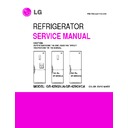LG GR-429GVCA QVJA Service Manual ▷ View online
10) DEFECT DIAGNOSIS FUNCTION
(1) Automatic diagnosis makes servicing the refrigerator easy.
(2) When a defect occurs, the buttons will not operate: but the tones, such as ding, will sound.
(3) When the defect CODE removes the sign, it returns to normal operation (RESET).
(4) The defect CODE shows on the Refrigerator and Freezer Display.
u
u
BEST
- Show ERROR CODE on display panel.
NOTE 1) When the SUPER FRZ. button and FRZ. Temp button are pushed and held for 1 second or longer, operates as
follow.
Miracle Zone sensor
RT sensor
- 25 -
1
2
3
4
5
6
Er
Er
Er
Er
NOTE 1)
FS
rS
dS
dH
Failure of Freezer
sensor
Failure of Refrigerator
sensor
Failure of defrost
sensor
Poor of defrost
Failure of RT sensor
Failure of Miracle
Zone sensor
Cut or short circuit wire
Cut or short circuit wire
Cut or short circuit wire
2hours later After starting defrost,
If sensor doesn't be over 8°C
If sensor doesn't be over 8°C
Cut or short circuit wire
Cut or short circuit wire
* Inspect Connecting
wires On each sensor
Snapping of defrost
heater or Temperature
fuse, pull-out of
Connector (indicated
minimum 2 Hours after
failure occurs)
heater or Temperature
fuse, pull-out of
Connector (indicated
minimum 2 Hours after
failure occurs)
* Inspect Connecting
wires On each sensor
NO
Item
ERORR CODE
CONTENTS
REMARKS
If normal, all graphics at the LCD are on.
If abnormal, the graphics of temp and text of miracle zone at the LCD are off.
If normal, all graphics at the LCD are on.
If abnormal, the graphics of
,
at the LCD are off.
1
2
u
u
BETTER
- Show ERROR CODE on display panel.
u
u
GOOD
- Show ERROR CODE on display panel.
NOTE 2) When the SUPER FRZ. button and FRZ. Temp button are pushed and held for 1 second or longer, ERROR CODE
of RT sensor is expressed.
- 26 -
1
2
ERROR
CODE
All off
All off
All off
All off
All off
Item
Failure of Freezer
sensor
Failure of
Refrigerator sensor
Failure of defrost
sensor
Poor of defrost
Failure of RT
sensor (NOTE2)
1
2
3
4
5
MIN.
REF
TEMP
MAX.
5
4
3
2
1
MAX.
FRZ
TEMP
MIN.
1
2
Failure of Freezer sensor
Failure of Refrigerator sensor
Failure of defrost sensor
Poor of defrost
Failure of RT sensor (NOTE 2)
All off
All off
All off
All off
All off
1
2
3
4
3
NO
Item
ERROR CODE
: ON
: OFF
: ON
: OFF
11) FUNCTION TEST
(1) Function to check the testing function of PCB and refrigerator and to find where the trouble.
(2) The test switch is on the MAIN PCB of refrigerator.
TEST FUNCTION is released and RESET after MAX. 2hours regardless of TEST MODE.
(3) If the buttons on TOP COVER is pushed during TEST MODE, Function is not operated and only BUZZER ring with
"DING~"
(4) After the end of TEST MODE, pull out the power cord and plug it in again(RESET).
(5) If a ERROR occurs during the TEST MODE, TEST FUNCTION is released and DISPLAY represent ERROR CODE.
(6) If the TEST swithch is pushed during ERROR CODE, TEST FUNCTION is not operated.
- 27 -
MODE
OPERATION
CONTENTS
REMARKS
• LED/LCD Check Function : Press the SUPER FREEZE and FREEZE TEMP buttons at the same time. After 1 sec., all
the GRAPHICS of the DISPLAY are ON simultaneously. If release the BUTTON, return to the
previous condition.
previous condition.
If DEFROST SENSOR
is over 8°C, it returns
to the NORMAL
STATE.
is over 8°C, it returns
to the NORMAL
STATE.
Comp starts after 7
minutes.
minutes.
1. Continuous operation of the compressor.
2. Continuous operation of the freezer fan.
3. STEPPING DAMPER OPEN.
4. Defrosting Heater OFF.
5. ALL Graphics ON.
6. Micracle Zone DAMPER CLOSE
2. Continuous operation of the freezer fan.
3. STEPPING DAMPER OPEN.
4. Defrosting Heater OFF.
5. ALL Graphics ON.
6. Micracle Zone DAMPER CLOSE
(BEST model)
1. COMP OFF.
2. FREEZER FAN OFF.
3. STEPPING DAMPER CLOSE.
4. Defrosting Heater ON.
5. DISPLAY LCD shows 22 (BEST model)
6. The 1st, 2nd, 3rd LED of DISPLAY is ON
2. FREEZER FAN OFF.
3. STEPPING DAMPER CLOSE.
4. Defrosting Heater ON.
5. DISPLAY LCD shows 22 (BEST model)
6. The 1st, 2nd, 3rd LED of DISPLAY is ON
(BETTER/GOOD model)
Return to the initial condition. (RESET)
Press TEST button
once.
once.
Press TEST button
once in the state of
TEST MODE 1.
once in the state of
TEST MODE 1.
Press TEST button
once in the state of
TEST MODE 2.
once in the state of
TEST MODE 2.
TEST 1
TEST 2
NORMAL
STATE
STATE
2. FUNCTION DESCRIPTION
1) POWER CIRCUITS
TRANS secondary side is composed of electric power circuits for RELAY driving electricity (12Vdc) and for supplying
electricity to MICOM and IC (5Vdc). The voltage in each part is as follows.
electricity to MICOM and IC (5Vdc). The voltage in each part is as follows.
- 28 -
PARTS
VA1
CE3
CE4
VOLTAGE
230Vac
12Vdc
5Vdc
PARTS
VA1
CE1
CE2
CE3
VOLTAGE
230Vac
17Vdc
12Vdc
5Vdc
u
BEST
u
GOOD/BETTER
u
BEST
u
GOOD/BETTER
Click on the first or last page to see other GR-429GVCA QVJA service manuals if exist.