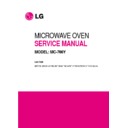LG MC-766Y Service Manual ▷ View online
COMPONENTS
TEST PROCEDURE
RESULTS
CIRCULATION MOTOR
(Wire leads removed)
(Wire leads removed)
NOTE:
*( ) = WIRE COLOR
*( ) = WIRE COLOR
RELAY 3, 4, OF P.C.B
(Disconnect the 9 pin
connector from P.C.B)
See Schematic Dagram on
page 4-3)
(Disconnect the 9 pin
connector from P.C.B)
See Schematic Dagram on
page 4-3)
RELAY 2, 3, 4 OF P.C.B
(Wire leads removed.)
RY5 : Microwave
RY4 : Grill
RY6 : Convection
(Wire leads removed.)
RY5 : Microwave
RY4 : Grill
RY6 : Convection
KEY PCB
Measure the resistance.
(Multi-meter scale : R x 1)
(Multi-meter scale : R x 1)
Normal : COM-230V : Approx. 150
Ω
COM-24V : Approx. 20
Ω
Abnormal : Infinite or several ohm.
Check continuity between switch
terminals, by pressing an
appropriate pad on key board.
The contacts assignment of the
respective pads on the key board
is as shown left figures.
terminals, by pressing an
appropriate pad on key board.
The contacts assignment of the
respective pads on the key board
is as shown left figures.
NOTE : A MICROWAVE ENERGY LEAKAGE TEST MUST ALWAYS BE PERFORMED WHEN THE UNIT IS
SERVICED FOR ANY REASON.
MAKE SURE THE WIRE LEADS ARE CORRECT POSITION.
WHEN REMOVING THE WIRE LEAD FROM THE PARTS, BE SURE TO GRASP THE
CONNECTOR, NOT THE WIRES.
MAKE SURE THE WIRE LEADS ARE CORRECT POSITION.
WHEN REMOVING THE WIRE LEAD FROM THE PARTS, BE SURE TO GRASP THE
CONNECTOR, NOT THE WIRES.
5-12
Cooking Start
OFF
Cooking Start
OFF
24V
(BN)
(BN)
COM
(YL)
(YL)
230V(BL)
CN2
1
3
5
7
9
Relay 3
Relay 4
Relay 4 Relay 5 Relay 6
1
2
3
4
5
6
7
8
9
2
3
4
5
6
7
8
9
10
18
1
2
3
4
5
6
7
8
9
10
2
3
4
5
6
7
8
9
10
18
Key P.C.B.
Main P.C.B
~
~
5-13
TROUBLE SHOOTING
WHEN YOU GET A COMPLAINT FROM YOUR CUSTOMER, EVALUATE THE COMPLAINT CAREFULLY. IF
THE FOLLOWING SYMPTOMS APPLY, PLEASE INSTRUCT THE CUSTOMER IN THE PROPER USE OF THE
MICROWAVE OVEN. THIS CAN ELIMINATE AN UNNECESSARY SERVICE CALL.
THE FOLLOWING SYMPTOMS APPLY, PLEASE INSTRUCT THE CUSTOMER IN THE PROPER USE OF THE
MICROWAVE OVEN. THIS CAN ELIMINATE AN UNNECESSARY SERVICE CALL.
CAUTIONS
1. Check grounding before checking for trouble.
2. Be careful of the high voltage circuit.
3. Discharge the high voltage capacitor. (See page 2-1)
4. When checking the continuity of the switches or of the high voltage transformer, disconnect one lead wire
2. Be careful of the high voltage circuit.
3. Discharge the high voltage capacitor. (See page 2-1)
4. When checking the continuity of the switches or of the high voltage transformer, disconnect one lead wire
from these parts and then check continuity with the AC plug removed. To do otherwise may result in a
false reading or damage to your meter.
false reading or damage to your meter.
5. Do not touch any part of the circuitry on the digital programmer circuit since static electric discharge may
damage this control panel.
Always touch yourself ground while working on this panel to discharge any static charge built up in your
body.
CONDITION
Microwave oven
does not work.
Inserting many plug into one
plug outlet and using
them at the same time
(causes overloading).
plug outlet and using
them at the same time
(causes overloading).
Microwave oven plug is not
inserted tightly.
inserted tightly.
Output power is too low.
Low AC input voltage.
Food temperature is too low.
Using metallic ware and
allowing it to touch the oven
wall.
allowing it to touch the oven
wall.
Sparks occurring.
Inconsistent intensity of
microwave by their
characteristics.
microwave by their
characteristics.
1. Wrap the thinner part with
aluminum foil.
2. Use plastic wrap or lid.
3. Stir once or twice while
3. Stir once or twice while
cooking soup, cocoa or
milk, etc.
milk, etc.
Uneven cooking.
Ceramic ware trimmed in
gold or silver powder is used.
gold or silver powder is used.
Avoid using other electrical
appliances when you use the
microwave oven.
appliances when you use the
microwave oven.
Insert microwave oven plug
securely.
securely.
Use the microwave oven at
adequate line voltage.
adequate line voltage.
This may not be a defect.
It is possible that the food
should be cooked for a
longer time period.
It is possible that the food
should be cooked for a
longer time period.
Do not use metallic ware for
cooking except where noted
in the cooking guide.
cooking except where noted
in the cooking guide.
Do not use any type of
cookware with metallic
trimming.
cookware with metallic
trimming.
CAUSE
REMEDY
1. Incomplete segments.
• Segment missing.
• Partial segment missing.
• Digit flickering (NOTE: Slight flickering is normal.)
• Partial segment missing.
• Digit flickering (NOTE: Slight flickering is normal.)
2. Colon does not turn on or blink.
3. A distinct change in the brightness of one or more numbers in display.
4. One or more digits in the display are not lighting.
5. Display indicates a number different from one touched, for example, key in 5 and 3 appears in the display.
6. Specific numbers (for example 7 or 9) will not display when key pad is touched.
7. Display does not count down with time blinking or up with clock operation.
8. Display obviously jumps in time while counting down.
9. Display counts down too fast while cooking.
3. A distinct change in the brightness of one or more numbers in display.
4. One or more digits in the display are not lighting.
5. Display indicates a number different from one touched, for example, key in 5 and 3 appears in the display.
6. Specific numbers (for example 7 or 9) will not display when key pad is touched.
7. Display does not count down with time blinking or up with clock operation.
8. Display obviously jumps in time while counting down.
9. Display counts down too fast while cooking.
10. Each indicator light does not turn on after setting cooking cycle.
11. Display time of day does not reappear when cooking is finished.
12. Beep sound is not heard when correct key is touched.
11. Display time of day does not reappear when cooking is finished.
12. Beep sound is not heard when correct key is touched.
5-14
(TROUBLE 1) The following visual conditions indicate a probable defective control circuit.
CONDITION
CHECK
RESULT
CAUSE
REMEDY
1. No input can be
programmed.
Continuity.
No continuity.
Defective PCB
assembly.
assembly.
Loose
connection.
connection.
Replace PCB
assembly.
assembly.
Connect them
tightly.
tightly.
Check the conn-
ection between
membrane key
assembly and
PCB assembly.
ection between
membrane key
assembly and
PCB assembly.
2. Some inputs
cannot be
programmed.
programmed.
3. Display shows a
number or figure
different from one
touched.
different from one
touched.
4. Random
programming
when touching
other pads.
when touching
other pads.
5. Display is fixed
at some figure
and can not
accept any
input.
and can not
accept any
input.
Everything works
as specified.
as specified.
Still have trouble.
Defective key
membrane
assembly.
membrane
assembly.
Defective PCB
assembly.
assembly.
Replace key
membrane
assembly.
membrane
assembly.
Replace PCB
assembly.
assembly.
Replace key
membrane
assembly and
check operation.
membrane
assembly and
check operation.
5-15
CONDITION
CHECK
RESULT
CAUSE
REMEDY
1. Fuse blows.
Continuity.
No continuity.
Continuity.
Shorted contact at
the primary switch.
the primary switch.
Replace primary
and monitor
switches.
and monitor
switches.
No continuity.
Normal.
Defective high
voltage capacitor.
voltage capacitor.
Replace high
voltage capacitor.
voltage capacitor.
Fuse blows again
Defective high volt-
age transformer.
age transformer.
Replace high volt-
age transformer.
age transformer.
Malfunction of the
monitor switch.
monitor switch.
Replace primary
and monitor
switches.
and monitor
switches.
Check continuity
of monitor
switch (with
door closed).
of monitor
switch (with
door closed).
Check continuity
of primary
switch (with
door opened).
of primary
switch (with
door opened).
Disconnect one
side of the wire
lead connected
from transformer
to the high
voltage
capacitor and
operate the unit.
side of the wire
lead connected
from transformer
to the high
voltage
capacitor and
operate the unit.
Replace fuse
(TROUBLE 2) Oven does not operate at all ; Display window does not display any figures and
no input is accepted.
NOTE : All these switches must be replaced at the same time. Refer to page 5-6, 5-7
2. Fuse does not
blow.
No continuity.
No continuity.
Replace power
supply cord.
supply cord.
Defective mag-
netron thermostat.
netron thermostat.
Defective power
supply cord.
supply cord.
Replace mag-
netron thermostat.
netron thermostat.
Check continuity
of magnetron
thermostat.
of magnetron
thermostat.
Check continuity
of power supply
cord.
of power supply
cord.
Continuity.
Click on the first or last page to see other MC-766Y service manuals if exist.