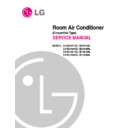LG LV-B1861CL / LV-B1861HL / LV-B1864CL / LV-B1864HL / LV-B2461CL / LV-B2461HL / LV-B2464CL / LV-B2464HL Service Manual ▷ View online
–41–
Disassembly of the parts (Indoor unit)
Warning :
Disconnect the unit from power supply before making
any checks.
Be sure the power switch is set to “OFF”.
Disconnect the unit from power supply before making
any checks.
Be sure the power switch is set to “OFF”.
1. Remove the air filter.
• Pull the inlet grille slightly toward you.
• Pull out the air filter. (2 pieces)
• Pull out the air filter. (2 pieces)
2. Remove the girlle from chassis
• Remove the screws securing the side plate and
push to the bottom-side.
• Unhook the hanger from the hanger screw at the
left and the right side.
• Pick out the inlet grille.
3. Remove the lower air guide
• Remove a screw of both side fixing "barrier air-
guide".
• Remove the screws of both sides of the lower air-
guide.
• Remove the lower air-guide toward “arrow mark”
by turning upwards as shown in figure.
R
R
R
R
1
3
4
2
Hanger
Screw
Hanger
Inlet Grille
Barrier Air guide
Lower Air guide
–42–
4. Remove air guide upper, crossflow fan and
motor.
• Remove the screws of both sides and center
securing the upper air-guide.
• Remove 2 screws fastening the bracket of door
switch.
• Remove a bearing assembly by removing a
screw and the bearing cover.
• Remove 4 screws securing the motor cover.
• Loosen the screw securing the crossflow fan to
• Loosen the screw securing the crossflow fan to
the fan motor shaft. (do not remove)
• Remove the crossflow fan by sliding it out from
the shaft of fan motor.
5. Remove the control box Assembly.
• Disconnect the step motor connector, fan motor
connector, display PCB connector, thermistor
connector and door switch connector from the
main PCB.
connector and door switch connector from the
main PCB.
• If necessary, disconnect power supply cord and
connecting cable from the terminal block and
remove the cord clamp screw.
remove the cord clamp screw.
• Remove 2 screws securing the control box and
pick out the control box carefully.
R
R
R
Motor
Cover
Bearing
Cover
Bearing
Door
Switch
–43–
6. Remove the front panel.
• Remove the screws of both sides fixing the front
panel.
• Push the upper side of front panel strongly to pull
out the front panel from the inner hook of diffuser
frame.
frame.
• Pull down the front panel carefully not so as to
harm the display PCB wires and thermistor
wires.
wires.
7. Remove the diffuser assembly.
• Remove the screws of both side of diffuser
assembly. (4 pieces)
• Push the upper side of cabinet strongly to pull
out the inner hook of diffuser frame from the
cabinet hole.
cabinet hole.
• Take up the diffuser frame carefully not so as to
harm the display PCB wires and the step motor
wires.
wires.
8. Remove display PCB assembly.
• Remove the screws at the both side of display
cover.
• If necessar y, disconnect the display PCB
connector from PCB assembly.
• Remove 2 screws of PCB assembly.
R
R
Diffuser frame
Front
Panel
Diffuser
frame
Front
Panel
Hook
Diffuser
frame
Cabinet
Hook
Display Cover
9. Remove the vane-upper, vane-lower and step
motor.
• Remove 2 screws securing the step motor
assembly and pull it out from the vanes carefully.
• Unhook the vanes from the vane supporter and
remove the upper vane and lower vane by pulling
the center of vanes with care.
the center of vanes with care.
10. Remove the drain pan assembly.
• Remove the both side of screws. (4 pieces)
• Pull out the drain pan assembly.
• Be careful not to harm to the EPS packing of
• Pull out the drain pan assembly.
• Be careful not to harm to the EPS packing of
drain pan and the tubings of evaporator.
11. Remove the evaporator.
• Remove the screws of both sides securing the
EVA barrier-R/L on the side cabinet.
• Remove the screws which fasten the barrier on
the evaporator and take out the barrier assembly.
• Remove the evaporator assembly by sliding
toward arrow mark. (As shown in figure)
–44–
EVA. Barrier-L
EVA. Barrier-R
Side Cabinet
Lower Vane
Upper Vane
Vane Supporter
Step Motor
Click on the first or last page to see other LV-B1861CL / LV-B1861HL / LV-B1864CL / LV-B1864HL / LV-B2461CL / LV-B2461HL / LV-B2464CL / LV-B2464HL service manuals if exist.