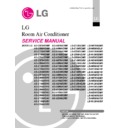LG AS-C0764DM0 / AS-H0764DM0 / LS-C1264DM0 / LS-H0764DM0 / AS-C0964DM0 / AS-H0964DM0 / LS-C1865DM0 / LS-H0964DL0 / AS-C1264DM0 / AS-H1264DM0 / LS-C2665DM0 / LS-H1264DM0 / AS-C1865DM0 / AS-H1865DM0 / LS-C0964DA0 / LS-H1865DM0 / AS-C2465DM0 / AS-H2465DM0 / LS-C0964DM0 / LS-H2665DM0 / AS-C0764DB0 / AS-H0764GM0 / LS-C1865DB0 / LS-H2465DM0 / AS-C0964DB0 / AS-H0964GM0 / LS-C1264DA0 / LS-H0964DM0 / AS-C1264DB0 / AS-H1264GM0 / LS-C2465DB0 / AS-C1865DB0 / AS-H1865GM0 / LS-C2465GB0 / AS-C2465DB0 / AS-H2465GM0 / LS-C1865DM1 / LS-C1865GB0 / LS-C2665DM1 / AS-C0764DH0 / AS-C0964DH0 / AS-C1264DH0 / AS-C1865DH0 / AS-C2465DH0 / AS-C0964DA0 / AS-C1264DA0 / AS-C0964GA0 / AS-C1264GA0 / AS-C1865GB0 / AS-C2465GB0 / AS-H0964DA0 / AS-H1264DA0 / AS-H1865DB0 / LS-C1264DM1 / AS-H2465DB0 / LS-C1264GA0 / AS-H0964GA0 / LS-C1264GB0 / AS-H1264GA0 / LS-C0964DM1 / AS-H1865GB0 / AS-H2465GB0 / AS-H2465DM1 / LS-H0964DY0 / LS-H1264DY0 / LS-H1865DY0 / LS-H2465DY0 / LS-H0764DM1 / LS-H0964DM1 / LS-H1264DM1 / LS-H1865DM1 / LS-H2465DM1 / LS-H2665DM1 / LS-H2465GB0 / LS-H0964GB0 / LS-H1264GB0 Service Manual ▷ View online
– Leave the valve on the charge set closed.
– Connect the charge hose to the service port.
cates 0 kg/cm
is higher than 1 kg/cm
kg/cm
also be discharged.
valve
valve
the gauge needle does not move (approxima-
tely 5 minutes after turning off the vacuum
pump).
– Vacuum pump oil.
depleted, replenish as needed.
valve
valve
applied to be prevented from flowing backward.
– Connect the charge hose which you dis-con-
the bottom of the cylinder.
tem can be charged with liquid.
purge the air. (Be careful of the liquid refriger-
ant). The procedure is the same if using a gas
cylinder.
– If the system can not be charged with the spec-
with a little at a time (approximately 150g each
time) while operating the air conditioner in the
cooling cycle; however, one time is not suffi-
cient, wait approximately 1 minute and then
repeat the procedure (pumping down-pin).
– Stopping partway will allow the gas to be dis-
turn off the air conditioner before disconnecting
the hose.
– Use torque wrench to tighten the service port
Pay attention not to charge R-22.
Because you are charging with liquid refrigerant
from the gas side, absolutely do not attempt to
charge with larger amounts of liquid refrigerant
while operating the air conditioner.
cylinder
valve
valve
Tin
Click on the first or last page to see other AS-C0764DM0 / AS-H0764DM0 / LS-C1264DM0 / LS-H0764DM0 / AS-C0964DM0 / AS-H0964DM0 / LS-C1865DM0 / LS-H0964DL0 / AS-C1264DM0 / AS-H1264DM0 / LS-C2665DM0 / LS-H1264DM0 / AS-C1865DM0 / AS-H1865DM0 / LS-C0964DA0 / LS-H1865DM0 / AS-C2465DM0 / AS-H2465DM0 / LS-C0964DM0 / LS-H2665DM0 / AS-C0764DB0 / AS-H0764GM0 / LS-C1865DB0 / LS-H2465DM0 / AS-C0964DB0 / AS-H0964GM0 / LS-C1264DA0 / LS-H0964DM0 / AS-C1264DB0 / AS-H1264GM0 / LS-C2465DB0 / AS-C1865DB0 / AS-H1865GM0 / LS-C2465GB0 / AS-C2465DB0 / AS-H2465GM0 / LS-C1865DM1 / LS-C1865GB0 / LS-C2665DM1 / AS-C0764DH0 / AS-C0964DH0 / AS-C1264DH0 / AS-C1865DH0 / AS-C2465DH0 / AS-C0964DA0 / AS-C1264DA0 / AS-C0964GA0 / AS-C1264GA0 / AS-C1865GB0 / AS-C2465GB0 / AS-H0964DA0 / AS-H1264DA0 / AS-H1865DB0 / LS-C1264DM1 / AS-H2465DB0 / LS-C1264GA0 / AS-H0964GA0 / LS-C1264GB0 / AS-H1264GA0 / LS-C0964DM1 / AS-H1865GB0 / AS-H2465GB0 / AS-H2465DM1 / LS-H0964DY0 / LS-H1264DY0 / LS-H1865DY0 / LS-H2465DY0 / LS-H0764DM1 / LS-H0964DM1 / LS-H1264DM1 / LS-H1865DM1 / LS-H2465DM1 / LS-H2665DM1 / LS-H2465GB0 / LS-H0964GB0 / LS-H1264GB0 service manuals if exist.