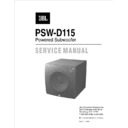JBL PSW-D115 Service Manual ▷ View online
3) If your receiver/processor contains
Dolby* Digital or DTS
Ò
surround processing
technology, then connect the subwoofer or
LFE output from your receiver/processor to
the Center line-level input as shown. Set the
“Low-Pass” control to the 180Hz position.
When hooked up using this method, all of
the crossover and level adjustments are
controlled through the receiver/processor.
4) If your receiver/amplifier has preamp
output jacks and main input jacks for the left
and right channels or you have a separate
pre-amp/ processor and power amplifier.
See Figure 4.
This method of hookup can offer the highest
level of performance for your complete
loudspeaker system. The PSW-D115
incorporates a variable high-pass crossover
in addition to a variable low-pass crossover.
When hooked up as shown, the subwoofer
will limit the low-frequency information that is
returned to your receiver/amplifier. Your
receiver/ amplifier does not need to waste
valuable power reproducing the low
frequencies. In addition, since no
low-frequency information is being sent to
your main loudspeakers, they are able to
reproduce mid and high frequencies with
greater clarity
9
Amplifier/Subwoofer
PSW-D115
60
90
150
180
120
60
90
150
180
120
180o 0o
Phase
Low
Pass
High
Pass
D
i
r
e
c
t
L
I
N
E
I
N
L
I
N
E
O
U
T
Direct Out
L
C
R
L
C
R
L
C
R
SPKR In
SPKR Out
Figure 3
SUBWOOFER
OUTPUT
RECEIVER/PREAMPLIFIER
60
90
150
180
120
60
90
150
180
120
180o 0o
Phase
Low
Pass
High
Pass
D
i
r
e
c
t
L
I
N
E
I
N
L
I
N
E
O
U
T
Direct Out
L
C
R
L
C
R
L
C
R
SPKR In
SPKR Out
Figure 4
RIGHT
LOUDSPEAKER
LEFT
LOUDSPEAKER
MAIN SPEAKER OUTPUT
LEFT
RIGHT
RIGHT
CENTER
LEFT
RECEIVER/AMPLIFIER
PRE
OUT
MAIN
IN
TROUBLESHOOTING
If you used the high-level (speaker) inputs and
there is no sound from any of the speakers, check
the following:
n
Receiver/amplifier is on and a source is playing.
n
Powered subwoofer is plugged in.
n
Check all wires and connections between
receiver/amplifier and speakers. Make sure all wires
are connected. Make sure none of the speaker
wires are frayed, cut or punctured.
n
Review proper operation of your receiver/amplifier.
If there is low (or no) bass output, check the
following:
n
Make sure the connections to the left and right
“Speaker Inputs” have the correct polarity (+ and –).
n
Make sure that the subwoofer is plugged into an
active electrical outlet.
n
Adjust the crossover point.
n
Flip the Phase Control Switch to the opposite
position.
n
If you are using a Dolby* Digital/DTS
Ò
receiver or
processor, make sure that the subwoofer
adjustments on the receiver/processor are set up
correctly.
n
Slowly turn the level Control clockwise until you
begin to hear the desired amount of bass.
If you used the line-level inputs and there is no
sound from the subwoofer, check the following:
n
Receiver/amplifier is on and a source is playing.
n
Powered subwoofer is plugged in.
n
Check all wires and connections between receiver/
amplifier and subwoofer. Make sure all wires are
connected. Make sure none of the wires are frayed,
cut or punctured.
n
Review proper operation of your receiver/amplifier.
n
Slowly turn the level Control clockwise until you
begin to hear the desired amount of bass.
n
Make sure that you have configured your
receiver/processor so that the subwoofer/LFE output
is on.
1 0
Amplifier/Subwoofer
PSW-D115
SERVICE BULLETIN JBL9903 - APRIL 1999
To:All JBL Service Centers
This is considered a Minor repair
Models: PSW-D115
Subject: Check Solder Joints in Event of Failure
Some performance related complaints in the PSW-D115 powered Subwoofers may be caused by cold solder
connections between the 28 pins of the Power Amp Module and the main circuit board. When troubleshooting,
failure to check these joints can result in erroneous conclusions or wasted time.
In the event you receive a PSW-D115 Subwoofer with the complaints “Dead, or No Output, or
Motorboating (Oscillation)”, perform the steps listed below first before any further
troubleshooting takes place:
1)
Unplug all cables, lay the subwoofer on a padded surface.
2)
Remove all Philips screws around the outer perimeter of the amplifier faceplate.
3)
Remove amplifier assembly; you should be able to remove the amplifier far enough out of the cabinet to
service it without removing the woofer wires.
4)
Locate the Power Amp Module; it is the large gray component with a metal case. On the solder side of the
circuit board are the 28 soldered connections to the Module.
5)
Regardless of whether you can visibly see breaks in any of the connections or not, carefully re-solder all 28
pin connections, adding 60/40 rosin core solder. Take care not “bridge” any connections on the board with
solder.
6)
Inspect the solder joints to the main filter capacitors C1 and C2 on the main PCB and re-solder if needed.
7)
Replace the amplifier assembly back into the cabinet; replace the screws.
8)
Test the unit by applying a signal from a music source, adjust the volume to a moderate level and confirm
the original problem has been corrected.
1 1
Amplifier/Subwoofer
PSW-D115
NOTE: When testing the PSW-D115 amplifier, a load must always be connected to the
output terminals, whether the woofer, or a 4 to 8 ohm resistive load.
output terminals, whether the woofer, or a 4 to 8 ohm resistive load.
Click on the first or last page to see other PSW-D115 service manuals if exist.