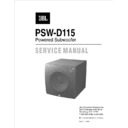JBL PSW-D115 Service Manual ▷ View online
Amplitude/Frequency
TBD
Hz
±2dB
Limiter (yes/no)
yes
YES
THD at Max. Output
Power
10
%
function
al ck.
Maximum Output
Power
Maximum THD as a
result of limiting.
Features
Phase Switch (yes/no) YES
Phase Switch (yes/no) YES
—
YES
function
al ck.
Volume pot Taper
(lin/log)
LOG
—
LOG
function
al ck.
LOG type rear panel
control.
Input Configuration
—
Line In
(L,C,R,AC3,Mono)
L,C,R
—
function
al ck..
Line Outputs (L,C,R)
L,C,R
—
function
al ck..
Buffered Output /
Pre-Volume control
Line-Out Adj. X-over
130-240 Hz
125-25
0
function
al ck..
Var-HPF (Pot CCW
and CW positions)
Rear panel Variable
xover
Spkr/Hi Level In
(L,C,R,mono)
L,C,R
—
function
al ck..
Enabled w/Line/Spkr
Input Select Switch
Spkr Out: Hi Pass
Filter
100
Hz
100
function
al ck..
8 ohm Satellite: 6dB/oct
passive xover
Output configured as
RCL
Signal-Present LED
Yes
n/a
Bi-Color LED
(green=signal/
red=no signal)
Signal-Present Input
Freq.
100
Hz
function
al ck..
Nominal
200uF Series Cap on
PCB
Signal-Present Level
60
mV
60
function
al ck..
100Hz into Line Input
w/ 1 ch. driven
2.2V Speaker in
Signal-Present
Bandwidth
1k
Hz
function
al ck..
Signal-Present-LPF
for noise immunity
Signal-Present Turn-on
time
1
sec.
0.5
function
al ck..
Amp connected and AC on, then input signal
applied
Auto Mute/ Turn-OFF
Time
15
min.
function
al ck..
T before muting, after
signal is removed
Power on Delay time
0.1
sec.
5
AC Power Applied
Transients/Pops
Signal-Present
Transient
5
mV-peak
n/a
@ Speaker Outputs
Turn-on Transient
500
mV-peak
2v-pp
@ Speaker Outputs
AC Line cycled from
OFF to ON
Turn-off Transient
500
mV-peak
4v-pp
@ Speaker Outputs
AC Line cycled from
ON to OFF
Efficiency
Stand-by Input Power
28
Watts
28
25
@ nom. line voltage
Power Cons.@rated
power
282
Watts
290
245
@ nom. line voltage
Efficiency
124.11
%
%
70
65
Relative to rated
output
Protection
Short Circuit Protection yes
Non
tested
N/A
Direct short at output
Line Fuse Rating
3
Amps
Type-T or Slo Blo
Consumption @ 10
% THD is 3.6 Amps
RMS
5
Amplifier/Subwoofer
PSW-D115
1. Power LED - Will illuminate when the unit is turned on
with the main power switch. This light will be RED when
the unit is plugged in and not receiving a signal; when
the PSW-D115 receives a signal, the light will cycle to
GREEN. If no signal is received after 10 – 15 minutes
the light will cycle back to RED (standby) until a signal is
present again.
2. Power Switch - Main Power Switch to the
PSW-D115; turn ON to energize the subwoofer. Under
normal operation, Power Switch may be left ON to utilize
the Auto ON/OFF feature. For extended periods of
non-use, or vacations, it is recommended that the
PSW-D115's Power Switch be turned OFF.
3. Level Control - The subwoofer Level Control, adjusts
the volume of the subwoofer relative to the rest of the
system.
4. Video Contour - The subwoofer Video Contour
Control, optimizes the subwoofer's performance for movie
listening. When the video-contour switch is “on” the
subwoofer's performance is tailored to deliver the impact
and excitement of today's movies. The green LED will
illuminate when the video-contour switch is on.
5. Speaker In Jacks - Main Input connection to
subwoofer when line level, subwoofer, or pre-amp output
connectors are not available, or when a high pass filter
(set at 150Hz) to main loudspeakers is desired through
the Speaker Output Jacks.
6. Speaker Out Jacks - Connected to main loudspeakers
when the Speaker Input Jacks are used.
7. Phase Switch - Changes the subwoofer's output to be
in phase or 180 degrees out of phase with the program
material.
8. Line Input - Main Input connection to subwoofer
(preferred).
9. Direct In - If you will be connecting the PSW-D115 to
a receiver/processor containing a Dolby Digital or DTS
surround technology, use this single RCA connection.
See the owner's manual for complete instructions.
10. Line Output - When using the Line-Level Input jacks,
these are connected to an external power amplifier or
receiver to power the main loudspeakers with a high pass
filter if desired.
11. Direct Out - This allows you to connect more than
one PSW-D115 together; connect this output jack to the
Direct input jack on the second subwoofer.
12. High Pass Control - Controls the roll-off point of the
lowest frequency produced at the High Pass Output
Jacks.
13. Low Pass Control - Controls the roll-off point of the
highest frequency the subwoofer will produce.
6
Amplifier/Subwoofer
PSW-D115
min
max
video contour
level
60
90
150
180
120
60
90
150
180
120
180o 0o
Phase
Low
Pass
High
Pass
D
i
r
e
c
t
L
I
N
E
I
N
L
I
N
E
O
U
T
Direct Out
L
C
R
L
C
R
L
C
R
Power
On
Off
SPKR In
SPKR Out
Front Panel
Rear Panel
3
1
4
6
2
7
8
8
11
10
12
13
9
5
PSW-D115 CONTROLS AND THEIR FUNCTION
OPERATION
Crossover Adjustments
High-Pass Control
If you hooked up your subwoofer as shown in Speaker
Connection 4 on page 9. you also have the capability of
adjusting the high-pass frequency. The High-Pass control
determines the frequency at which the main speaker will
start reproducing sounds. If your main speakers can
comfortably reproduce some low-frequency sounds, also
set this control to a lower frequency setting, between 50Hz –
100Hz. This will concentrate the subwoofer’s efforts to the
ultradeep bass sounds, while your main speakers continue
to reproduce the mid-bass information. If you are using
smaller bookshelf speakers that do not extend to the lower
bass frequencies, set the high-pass crossover control to a
higher setting, between 125Hz – 180Hz. With this setting,
your main speakers will not have the burden of reproducing
any low-frequency sounds.
If you hooked up your subwoofer as shown in Speaker
Connection 1 on page 8, the high-pass frequency is fixed at
150Hz.
If you hooked up your subwoofer as shown in Speaker
Connection 2 or 3 on page 8 and 9, no high-pass control
adjustment can be made from the subwoofer. Unless you
receiver/amplifier incorporates a high-pass crossover, your
main speakers will continue to get a full-range signal.
Final adjustment and blending of the low-pass and
high-pass controls may evolve over several listening
sessions. A good starting point would be to set both the low-
and high-pass controls to the same frequency and adjust
from that point.
Low-Pass Control
The Low-Pass control determines the highest frequency at
which the subwoofer reproduces sounds. If your main
speakers can comfortably reproduce some low-frequency
sounds, set this control to a lower frequency setting,
between 50Hz – 100Hz. This will concentrate the
subwoofer’s efforts on the ultradeep bass sounds required
by today’s films and music. If you are using smaller
bookshelf speakers that do not extend to the lower bass
frequencies, set the low-pass crossover control to a higher
setting, between 120Hz – 180Hz.
Phase
Phase Control
The Phase Control determines whether the subwoofer
speaker’s piston-like action moves in and out with the main
speakers, 0
°
, or opposite the main speakers, 180
°
. There is
no correct or incorrect setting. Proper phase adjustment
depends on several variables such as room size, subwoofer
placement and listener position. Adjust the phase switch to
maximize bass output at the listening position.
Remember, every system, room and listener is different.
There are no right or wrong settings; any setting you choose
will result in excellent performance. Should you decide to
fine-tune your system for optimum performance, be patient
and trust your ears. It will be worth the effort involved to fully
“tweak” your system.
7
Amplifier/Subwoofer
PSW-D115
SPEAKER CONNECTIONS
1) If your receiver/amplifier has no
subwoofer outputs or preamp outputs
for the left, center and right channels.
See Figure 1.
2) If your receiver/amplifier has
subwoofer outputs or preamp output
jacks for the left, center and right
channels, or left and right only. See
Figure 2.
If your receiver/amplifier has a single
(mono) subwoofer output or LFE
output, you may connect the output
to either the Left or Right line-level
input on the subwoofer. However, to
maximize
the
subwoofer's
performance, we recommend that
you use a “Y”-connector (not
included). Plug the single male end
of the “Y”-connector into the
receiver/amplifier, and connect each
of the 2 female connectors to an
RCA-type interconnect cable. Then
connect the 2 interconnect cables to
the Left and Right line-level inputs on
the PSW-D115.
8
Amplifier/Subwoofer
PSW-D115
60
90
150
180
120
60
90
150
180
120
180o 0o
Phase
Low
Pass
High
Pass
D
i
r
e
c
t
L
I
N
E
I
N
L
I
N
E
O
U
T
Direct Out
L
C
R
L
C
R
L
C
R
SPKR In
SPKR Out
LEFT
SPEAKER
RIGHT
SPEAKER
CENTER
SPEAKER
SPEAKER OUTPUT
LEFT
CENTER RIGHT
RECEIVER/AMPLIFIER
Figure 1
60
90
150
180
120
60
90
150
180
120
180o 0o
Phase
Low
Pass
High
Pass
D
i
r
e
c
t
L
I
N
E
I
N
L
I
N
E
O
U
T
Direct Out
L
C
R
L
C
R
L
C
R
SPKR In
SPKR Out
Figure 2
RIGHT
LOUDSPEAKER
LEFT
LOUDSPEAKER
MAIN SPEAKER OUTPUT
SUBWOOFER OUT
LEFT
LEFT
RIGHT
RIGHT
RECEIVER/AMPLIFIER
Click on the first or last page to see other PSW-D115 service manuals if exist.