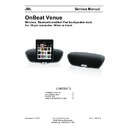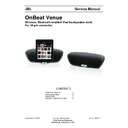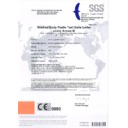JBL ON BEAT VENUE Service Manual ▷ View online
Upgrade Instruction 2013-2-7
7
f.
Wait for the update finish->Select ‘OK’-> Upgrade is finished.
g.
Go to the Settings of Pad-> Select “General” ->Select “About”->Select “JBL OnBeat Venue”
as step b description, check the firmware version.
Note: Do not press any buttons or interrupt the power supply during the upgrading process,
otherwise the player may become defective
.
Upgrade Instruction 2013-2-7
7
f.
Wait for the update finish->Select ‘OK’-> Upgrade is finished.
g.
Go to the Settings of Pad-> Select “General” ->Select “About”->Select “JBL OnBeat Venue”
as step b description, check the firmware version.
Note: Do not press any buttons or interrupt the power supply during the upgrading process,
otherwise the player may become defective
.
Upgrade Instruction 2013-2-7
7
f.
Wait for the update finish->Select ‘OK’-> Upgrade is finished.
g.
Go to the Settings of Pad-> Select “General” ->Select “About”->Select “JBL OnBeat Venue”
as step b description, check the firmware version.
Note: Do not press any buttons or interrupt the power supply during the upgrading process,
otherwise the player may become defective
.
Upgrade Instruction 2013-2-7
7
f.
Wait for the update finish->Select ‘OK’-> Upgrade is finished.
g.
Go to the Settings of Pad-> Select “General” ->Select “About”->Select “JBL OnBeat Venue”
as step b description, check the firmware version.
Note: Do not press any buttons or interrupt the power supply during the upgrading process,
otherwise the player may become defective
.