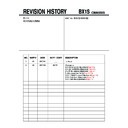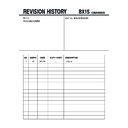Sony KV-SW213M50 (serv.man2) Service Manual ▷ View online
– 71 –
3-3-3. SUB HUE ADJUSTMENT
1. Set TV to Video mode.
2. Set Picture mode to "CUSTOM".
3. Input NTSC 3.58 CB to TV set.
4. Set the following condition:
2. Set Picture mode to "CUSTOM".
3. Input NTSC 3.58 CB to TV set.
4. Set the following condition:
PICTURE 100%, COLOR 50%, BRIGHTNESS 50%,
HUE 50%, SHARPNESS 50%
HUE 50%, SHARPNESS 50%
5. Select service mode and - 7 steps offset (for comb
model) from SADJ 004 "SCOL" using 1 and 3 button
of the remote commander.
of the remote commander.
6. Connect oscilloscope to pin 2 (B output) of CN004.
7. Set to service mode and select SADJ 001 "SHUE" with
7. Set to service mode and select SADJ 001 "SHUE" with
1 and 4 button then adjust to V
B1
=V
B2
=V
B3
=V
B4
with
3 and 6 button and + 2 steps offset (for comb model).
8. Press [MUTING]
t - to write the data.
9. Select service mode SADJ 004 "SCOL" and + 7 steps
offset (for comb model) and write the data using
[MUTING] t -.
[MUTING] t -.
10. Select TV channel with 3.58 and repeat item (3) to (7)
and +1 step data offset.(NTSC model)
11. Press [MUTING]
t - to write the data.
12. For single system model with NTSC 4.43, select TV
channel with NTSC 4.43 and repeat item (3) to (8).
The highest level of V
B1
, V
B2
, V
B3
, V
B4
must be aligned at the same time.
The ideal difference between
V
B2
and V
B3
is within ± 80mV
13. Once adjustment is completed in Video mode, carry out
adjustment in DVD mode. Set TV to DVD mode. Input
NTSC 3.58 CB to DVD set and perform step 4 to 9 and
11.
NTSC 3.58 CB to DVD set and perform step 4 to 9 and
11.
VB1
VB2
VB3 VB4
80mV
9-872-948-02
English
2007.04
(Refer page 30)
Sony Corporation
Sony EMCS (Malaysia) Sdn. Bhd.
TV Operations of Pan Asia
☛
☛
☛
– 71 –
3-3-3. SUB HUE ADJUSTMENT
1. Set TV to Video mode.
2. Set Picture mode to "CUSTOM".
3. Input NTSC 3.58 CB to TV set.
4. Set the following condition:
2. Set Picture mode to "CUSTOM".
3. Input NTSC 3.58 CB to TV set.
4. Set the following condition:
PICTURE 100%, COLOR 50%, BRIGHTNESS 50%,
HUE 50%, SHARPNESS 50%
HUE 50%, SHARPNESS 50%
5. Select service mode and - 7 steps offset (for comb
model) from SADJ 004 "SCOL" using 1 and 3 button
of the remote commander.
of the remote commander.
6. Connect oscilloscope to pin 2 (B output) of CN004.
7. Set to service mode and select SADJ 001 "SHUE" with
7. Set to service mode and select SADJ 001 "SHUE" with
1 and 4 button then adjust to V
B1
=V
B2
=V
B3
=V
B4
with
3 and 6 button and + 2 steps offset (for comb model).
8. Press [MUTING]
t - to write the data.
9. Select service mode SADJ 004 "SCOL" and + 7 steps
offset (for comb model) and write the data using
[MUTING] t -.
[MUTING] t -.
10. Select TV channel with 3.58 and repeat item (3) to (7)
and +1 step data offset.(NTSC model)
11. Press [MUTING]
t - to write the data.
12. For single system model with NTSC 4.43, select TV
channel with NTSC 4.43 and repeat item (3) to (8).
The highest level of V
B1
, V
B2
, V
B3
, V
B4
must be aligned at the same time.
The ideal difference between
V
B2
and V
B3
is within ± 80mV
13. Once adjustment is completed in Video mode, carry out
adjustment in DVD mode. Set TV to DVD mode. Input
NTSC 3.58 CB to DVD set and perform step 4 to 9 and
11.
NTSC 3.58 CB to DVD set and perform step 4 to 9 and
11.
VB1
VB2
VB3 VB4
80mV
9-872-948-02
English
2007.04
(Refer page 30)
Sony Corporation
Sony EMCS (Malaysia) Sdn. Bhd.
TV Operations of Pan Asia
☛
☛
☛
– 71 –
3-3-3. SUB HUE ADJUSTMENT
1. Set TV to Video mode.
2. Set Picture mode to "CUSTOM".
3. Input NTSC 3.58 CB to TV set.
4. Set the following condition:
2. Set Picture mode to "CUSTOM".
3. Input NTSC 3.58 CB to TV set.
4. Set the following condition:
PICTURE 100%, COLOR 50%, BRIGHTNESS 50%,
HUE 50%, SHARPNESS 50%
HUE 50%, SHARPNESS 50%
5. Select service mode and - 7 steps offset (for comb
model) from SADJ 004 "SCOL" using 1 and 3 button
of the remote commander.
of the remote commander.
6. Connect oscilloscope to pin 2 (B output) of CN004.
7. Set to service mode and select SADJ 001 "SHUE" with
7. Set to service mode and select SADJ 001 "SHUE" with
1 and 4 button then adjust to V
B1
=V
B2
=V
B3
=V
B4
with
3 and 6 button and + 2 steps offset (for comb model).
8. Press [MUTING]
t - to write the data.
9. Select service mode SADJ 004 "SCOL" and + 7 steps
offset (for comb model) and write the data using
[MUTING] t -.
[MUTING] t -.
10. Select TV channel with 3.58 and repeat item (3) to (7)
and +1 step data offset.(NTSC model)
11. Press [MUTING]
t - to write the data.
12. For single system model with NTSC 4.43, select TV
channel with NTSC 4.43 and repeat item (3) to (8).
The highest level of V
B1
, V
B2
, V
B3
, V
B4
must be aligned at the same time.
The ideal difference between
V
B2
and V
B3
is within ± 80mV
13. Once adjustment is completed in Video mode, carry out
adjustment in DVD mode. Set TV to DVD mode. Input
NTSC 3.58 CB to DVD set and perform step 4 to 9 and
11.
NTSC 3.58 CB to DVD set and perform step 4 to 9 and
11.
VB1
VB2
VB3 VB4
80mV
9-872-948-02
English
2007.04
(Refer page 30)
Sony Corporation
Sony EMCS (Malaysia) Sdn. Bhd.
TV Operations of Pan Asia
☛
☛
☛
– 71 –
3-3-3. SUB HUE ADJUSTMENT
1. Set TV to Video mode.
2. Set Picture mode to "CUSTOM".
3. Input NTSC 3.58 CB to TV set.
4. Set the following condition:
2. Set Picture mode to "CUSTOM".
3. Input NTSC 3.58 CB to TV set.
4. Set the following condition:
PICTURE 100%, COLOR 50%, BRIGHTNESS 50%,
HUE 50%, SHARPNESS 50%
HUE 50%, SHARPNESS 50%
5. Select service mode and - 7 steps offset (for comb
model) from SADJ 004 "SCOL" using 1 and 3 button
of the remote commander.
of the remote commander.
6. Connect oscilloscope to pin 2 (B output) of CN004.
7. Set to service mode and select SADJ 001 "SHUE" with
7. Set to service mode and select SADJ 001 "SHUE" with
1 and 4 button then adjust to V
B1
=V
B2
=V
B3
=V
B4
with
3 and 6 button and + 2 steps offset (for comb model).
8. Press [MUTING]
t - to write the data.
9. Select service mode SADJ 004 "SCOL" and + 7 steps
offset (for comb model) and write the data using
[MUTING] t -.
[MUTING] t -.
10. Select TV channel with 3.58 and repeat item (3) to (7)
and +1 step data offset.(NTSC model)
11. Press [MUTING]
t - to write the data.
12. For single system model with NTSC 4.43, select TV
channel with NTSC 4.43 and repeat item (3) to (8).
The highest level of V
B1
, V
B2
, V
B3
, V
B4
must be aligned at the same time.
The ideal difference between
V
B2
and V
B3
is within ± 80mV
13. Once adjustment is completed in Video mode, carry out
adjustment in DVD mode. Set TV to DVD mode. Input
NTSC 3.58 CB to DVD set and perform step 4 to 9 and
11.
NTSC 3.58 CB to DVD set and perform step 4 to 9 and
11.
VB1
VB2
VB3 VB4
80mV
9-872-948-02
English
2007.04
(Refer page 30)
Sony Corporation
Sony EMCS (Malaysia) Sdn. Bhd.
TV Operations of Pan Asia
☛
☛
☛