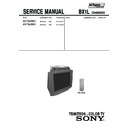Sony KV-FA29M83 Service Manual ▷ View online
– 9 –
KV-FA29M53/M83
RM-GA002
Moved RV750 (H.STAT)
R
R
G
G
B
B
A
A
B
B
B
B
R
G
G
R
B
2-2. CONVERGENCE ADJUSTMENT
Preparation:
• Before starting, perform FOCUS adjustment.
• Picture Mode "SOFT"
• Receive dot/cross hatch pattern.
• Before starting, perform FOCUS adjustment.
• Picture Mode "SOFT"
• Receive dot/cross hatch pattern.
1. (Moving vertically), adjust the 4 pole magnet to converge
red, green and blue dots in the center of the screen.
2. Tilt the 4 pole magnet and adjust static convergence
to open or close the 4 pole magnet.
3. When the 4 pole magnet is moved in the direction of
arrow A and B, the red, green and blue dots moves
as shown below:-
as shown below:-
a) Vertical Static Convergence
b) Horizontal Static Convergence
If the blue dots does not converge with the red and
green dots, use the 6 pole magnet to adjust in
the manner described below:-
If the blue dots does not converge with the red and
green dots, use the 6 pole magnet to adjust in
the manner described below:-
c) Y Separation axis correction magnet adjustment.
1. Receive cross hatch signal.
2. Set Picture to "MINIMUM", Brightness to
2. Set Picture to "MINIMUM", Brightness to
"STANDARD".
3. Adjust the Y separation axis correction magnet on
the Neck Assembly so that the horizontal lines at
the top and bottom of the screen are straight.
the top and bottom of the screen are straight.
Red
Blue
Red
Blue
6 Pole Magnet
4 pole Magnet
DY pocket
Purity
6 Pole
Magnet
4 Pole
Magnet
R G
B
R
G
B
R
G B
R
B
R
G
G
G
B
R
B
4 pole magnet
RV750
H. STAT
H. STAT
RV1800
G2 (SCREEN)
G2 (SCREEN)
Center dot
R G B
G
R
B
– 10 –
KV-FA29M53/M83
RM-GA002
b
a
c
d
a-d : screen-corner
misconvergence
misconvergence
a1
b1
c1
d1
a1~d1: Piece B(120), Convergence Correct
or
Permaloy Assy Correction
d) Convergence Rough Adjustment
Preparation:
• Before starting this adjustment, adjust the
• Before starting this adjustment, adjust the
horizontal and vertical static convergence.
Input cross hatch pattern.
i)
i)
TLH
Adjust the horizontal convergence of red and blue
dots by inserting TLH Correction Plate to the DY
pocket(left or right).
Adjust the horizontal convergence of red and blue
dots by inserting TLH Correction Plate to the DY
pocket(left or right).
ii)
YCH
Adjust YCH to balance Y axis.
Adjust YCH to balance Y axis.
iii) TLV
Adjust the vertical convergence of red and blue dots.
iv) XCV
Adjust XCV to balance X-axis
e) Screen Corner Convergence
Affix a Piece B(120), Convergence Correct/Permaloy
Assy Correction to the misconverged areas.
Assy Correction to the misconverged areas.
TLV
R B
YCH
R
B
XCV
B
R
TLH
B
R
(VR1)
TLV1 (no need to adjust)
TLV1 (no need to adjust)
DY pocket
DY pocket
TLH Plate
(VR3)
TLV2
(XCV)
(VR2)
YCH
ON DY :
– 11 –
KV-FA29M53/M83
RM-GA002
Cathode setting voltage:
170 V
170 V
± 2 (VDC)
2-3. FOCUS ADJUSTMENT
FOCUS adjustment should be completed before W/B
adjustment.
adjustment.
1. Receive digital monoscope pattern.
2. Set Picture Mode to "VIVID".
3. Adjust focus VR to obtain a just focus at the
2. Set Picture Mode to "VIVID".
3. Adjust focus VR to obtain a just focus at the
center of the screen.
4. Change the receiving signal to white pattern
and blue back.
5. Confirm magenta ring is not noticeable. In case
magenta ring is obvious, then adjust FOCUS VR
to balance magenta ring and FOCUS.
to balance magenta ring and FOCUS.
2-4. G2 (SCREEN) ADJUSTMENTS
1. Set the following condition:
- Picture and Brightness to "STANDARD".
- TV to Video mode.
- WHBL 16 "RGBB" to 01.
- TV to Video mode.
- WHBL 16 "RGBB" to 01.
2. Connect R,G,B of the CV board cathode to
oscilloscope.
3. Adjust Brightness to obtain the cathode value
to the value stated below.
4. Adjust SCREEN VR on the FBT until the scanning line
disappears.
5. Finally set WHBL 016 "RGBB" back to 00.
FLYBACK TRANSFORMER (T503)
2-5. WHITE BALANCE ADJUSTMENT
1. Set to Service Mode.
2. Input white raster signal using signal generator.
3. Set the following condition:
2. Input white raster signal using signal generator.
3. Set the following condition:
Picture "VIVID", PICT 006 "WTS" to 00.
4. At Highlight condition, select WHBL 003 "GDRV"
and 004 "BDRV" with 1 and 4 button of the
remote commander then adjust the data with
3 and 6 button.
remote commander then adjust the data with
3 and 6 button.
5. At Cutoff, select WHBL 000 "BKOR" and 001 "BKOG"
and adjust the data.
6. Perform adjustment at Hightlight and Cutoff condition
until it reaches its target.
7. Write data into memory by pressing [MUTING]
➔-.
8. Finally set PICT 006 "WTS" back to its original data.
2-6.
SUB BRIGHT ADJUSTMENT
1. Set TV to RF mode.
2. Input PAL monoscope to RF mode (OTHER model) and
2. Input PAL monoscope to RF mode (OTHER model) and
NTSC monoscope (NTSC model).
3. Set Brightness to 50% and Picture to “MINIMUM” in
"CUSTOM" mode.
4. Select WHBL 010 “SBRT” with 1 and 4 button and
adjust its data using 3 and 6 button so that the Cut Off
level and slightly glimmer is as the specification below:-
level and slightly glimmer is as the specification below:-
5.
Write into the memory by pressing [MUTING]
t -.
6. Copy the adjusted data WHBL 010 “SBRT” to Video
mode.
7. Once adjustment is completed in RF and Video mode,
carry out adjustment in DVD mode. Repeat step 2 to 3.
Select WHBL 010 “SBRT” and adjust its data as the
specification below:-
Select WHBL 010 “SBRT” and adjust its data as the
specification below:-
TV size
Cut Off
Slightly Glimmer
25"
10 IRE
20 IRE + 2 steps
29"
10 IRE
20 IRE + 2 steps
34"
10 IRE
20 IRE + 2 steps
28"
10 IRE
20 IRE
32"
10 IRE
20 IRE
TV size
Cut Off
Slightly Glimmer
25"
10 IRE
20 IRE + 2 steps
29"
10 IRE
20 IRE + 2 steps
34"
10 IRE
20 IRE + 2 steps
28"
10 IRE
20 IRE
32"
10 IRE
20 IRE
– 12 –
KV-FA29M53/M83
RM-GA002
SECTION 3
CIRCUIT ADJUSTMENTS
3-1. ADJUSTMENT WITH COMMANDER
Service adjustments to this model can be performed using the supplied remote commander RM-GA002.
a. ENTERING SERVICE MODE
With the unit on standby
This operation sequence puts the unit into service mode.
This screen display is:
This screen display is:
b. METHOD OF CANCELLATION FROM SERVICE MODE
Set the standby condition (Press [POWER] button on the commander), then press [POWER] button again, hereupon it becomes
TV mode.
TV mode.
c. METHOD OF WRITE INTO MEMORY
1. Set to Service Mode.
2. Press
2. Press
1
(UP) and
4
(DOWN), to select the adjustment item.
3. Change item by pressing
3
,
6
.
4. Press [MUTING] button to indicate WRITE on the screen.
5. Press
5. Press
-
button to write into memory.
d. MEMORY WRITE CONFIRMATION METHOD
1. After adjustment, pull out the plug from AC outlet, and then plug into AC outlet again.
2. Turn the power switch ON and set to Service Mode.
3. Call the adjusted items again to confirm adjustments were made.
2. Turn the power switch ON and set to Service Mode.
3. Call the adjusted items again to confirm adjustments were made.
t [DISPLAY] t 5 t [VOL $+% ] t [POWER]
Item no.
Service data
NVM
Service
Field
Channel no./
Category
in decimal
Item name
in decimal
NG
Command
Frequency
Video Input Name
GEOM
006
EWPW
031
x
SERVICE
60
S VIDEO 1
Software
Service data
Reserved
Power On Time
Release ID
Version
in binary
for factory
Color System
(decimal)
SUS01
3.50M
0001 1111
FF FF
NTSC3
65553
Status SID,
Lock, SL
:not locked
(no signal)
Lock, SL
:not locked
(no signal)
Status
NR table status
Status BC,
Status
Status S/N
Status
Status Display
:locked
VW, IVWF
(BXIL SP series only)
HBC
BCF
LEVEL (0-7)
GL
Area
111
11
9
1
7
11
ZZ xy 111 000000 000000
Status
PTW
S
: for Sony
A
: for AIWA
L
: BX1L Full
B
: BX1L Basic
D
: DVD Combo
N T : Taiwan/Korea/Philippines
G A : General Area
01 : Serial no. of the M / P release for each destination
G A : General Area
01 : Serial no. of the M / P release for each destination
1, 4
Select the adjustment item.
r
3, 6
Raise/lower the data value.
r
[MUTING]
Writes.
r
-
Executes the writing.
ZZ : DCXO Flash Value
xy
xy
: Value of x
:
Value of y
0 - unknown
0 - Mono
1 - NICAM
1 - Stereo
2 - A2
2 - Bilingual
3 - KOREAN
4 - SAP/Single
4 - US
5 - Japan
6 - AV Stereo
5 - Japan
6 - AV Stereo
Click on the first or last page to see other KV-FA29M83 service manuals if exist.