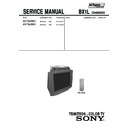Sony KV-FA29M83 Service Manual ▷ View online
– 29 –
KV-FA29M53/M83
RM-GA002
SPEED SEARCH (Time of speed search)
00 = disabled (original cycle speed)
01 = 4 time speed from the original
10 = 6 time speed from the original
11 = 8 time speed from the original
01 = 4 time speed from the original
10 = 6 time speed from the original
11 = 8 time speed from the original
Home Theatre
1 = Home Theatre mode available
Visualizer
0 = disabled, 1 = enable
TV System Selection (M,B/G, I, D/K)
0 = disabled, 1 = enabled
No. OPB2
Party Mode
Party Mode Function
0 = not available,
1 = available
FM Radio
FM Radio Function
0 = not available,
1 = available
Component
(Component [YCbCr] Terminals) 0 = not available,
1 = available
Composite
(No. of Composite Terminals) 00 = 1 composite terminal
01 = 2 composite terminals
10 = 3 composite terminals
11 = 4 composite terminals
10 = 3 composite terminals
11 = 4 composite terminals
(BX1L FULL only)
SECAM
(SECAM Color System)
0 = disabled, 1 = enabled
Color decoding
(Color Crystal Selection)
00 = PAL/NTSC (Multi)
01 = NTSC (3.58MHz)
10 = PAL/NTSC (4.43MHz)
11 = PAL/NTSC (Tri-Norma)
01 = NTSC (3.58MHz)
10 = PAL/NTSC (4.43MHz)
11 = PAL/NTSC (Tri-Norma)
ITEM INFORMATION
No. OPB1
Item
Speed Search
Home
Visualizer
M(GA)
B/G
I
D/K
DEC
Theatre
KV-FA29M53
0
1
0
0
1
1
1
1
79
KV-FA29M83
0
1
0
0
1
1
1
1
79
Item
Party
FM
Component
Composite (SCART)
SECAM
Color Decording
DEC
Mode
Radio
KV-FA29M53
0
0
1
0
1
1
0
0
44
KV-FA29M83
0
0
1
0
1
1
0
0
44
– 30 –
KV-FA29M53/M83
RM-GA002
Sound Special
Sound Special Feature
0 = disabled
1 = enabled
1 spk Models
1 Speaker Models
0 = 2 or 3 Speaker Models,
1 = 1 speaker Models
1 = 1 speaker Models
VM
(Velocity Modulation)
0 = disabled, 1 = enabled
WSS-RF
WSS detection in RF mode
0 = disabled, 1 = enabled
Surround
(Surround Selection)
00 = Off/Simulated/Surround
01 = Off/Simulated/SRS (3D) Surround
10 = Off/Simulated/WOW/TruSurround
11 = No Surround
01 = Off/Simulated/SRS (3D) Surround
10 = Off/Simulated/WOW/TruSurround
11 = No Surround
100 = Off/Sports/Movie
101 = Off/Sports/TruSurround
110 = Not applicable
111 = Not applicable
101 = Off/Sports/TruSurround
110 = Not applicable
111 = Not applicable
TOP
(Forced TOP)
0 = Auto Mode (TOP/FLOF), 1 = Forced TOP
TEXT
(Teletext Model)
0 = Non-Teletext Model, 1 = Teletext Model
No. OPB4
No. OPB3
Reserved
Not used
NICAM ST
(NICAM Stereo)
0 = disabled, 1 = enabled
NICAM BI
(NICAM Bilingual)
0 = disabled, 1 = enabled
A2 ST/BI
(A2 [West German]
Stereo/Bilingual)
Stereo/Bilingual)
0 = disabled, 1 = enabled
Thai Bilingual
(A2 [Thai] Bilingual)
or Force SAP if US ST is active
or Force SAP if US ST is active
0 = disabled, 1 = enabled
US ST
(US Stereo)
0 = disabled, 1 = enabled
Korean ST
(Korean Stereo)
0 = disabled, 1 = enabled
MONO
(Monaural Model)
0 = Stereo (SSD) Model
1 = Monaural Model
1 = Monaural Model
Item
Reserved
NICAM
NICAM
A2 ST
Thai
US ST
Korean
MONO
DEC
ST
BI
Bilingual
ST
KV-FA29M53
0
0
0
0
0
0
0
0
0
KV-FA29M83
0
0
0
0
0
0
0
0
0
Item
Sound
1spk
VM
Surround
Top
Text
DEC
Special
Models
KV-FA29M53
0
0
1
1
0
1
0
0
52
KV-FA29M83
0
0
1
1
0
1
0
0
52
– 31 –
KV-FA29M53/M83
RM-GA002
AVST Mono
(AV Stereo Monochip Model) 0 = Mono Model
1 = AV Stereo Model (Valid only Mono option bit OPB3 bit 0 = 1)
3D OSD
(BX1L Full version GA Multi
0 = Normal with 3D Intelligent Picture OSD
Destination ONLY)
1 = Disable 3D Intelligent picture OSD
3D Comb
3D comb feature
0 = Comb Not available
1 = Comb available
1 = Comb available
PiP
PiP feature
0 = PiP Not Available
1 = PiP available
1 = PiP available
OSD Language Selection GA NTSC
1x1x = Complicated Chinese
GA
1xxx = Simplified Chinese
x1xx = Arabic/Russian
xx1x = Thai
xxx1 = Persian/Vietnamese
x1xx = Arabic/Russian
xx1x = Thai
xxx1 = Persian/Vietnamese
US
x1xx = Portugese
xx1x = French
xxx1 = Spanish
xx1x = French
xxx1 = Spanish
* English is always available
No. OPB5
Signal Booster
Signal Booster feature
0 = disabled, 1 = enabled
MSYS ASD
(ASD Improvement for
0 = disabled, 1 = enabled
M System channels)
*Only applicable when ASD = 1
*Only applicable when ASD = 1
COSMIC ASD
Automatic Standard Detection
0 = disabled, 1 = enabled
Using COSMIC (Non-Stereo)
ASD
(Automatic Standard Detection)
0 = disabled, 1 = enabled
Tilt
(Tilt Correction/PIC Rotation)
0 = disabled, 1 = enabled
Band Edge
(VHF-H band Limit Position)
0 = 427.25MHz, 1 = 429.25MHz
IP Plus
(Intelligent Picture &
0 = disabled, 1 = enabled
Intelligent Picture Plus)
Wide
(Wide Mode/V-Compressed)
0 = disabled, 1 = enabled
Item
Signal
MSYS
COSMIC
ASD
Tilt
Band
IP
Wide
DEC
Booster
ASD
ASD
Edge
KV-FA29M53
1
0
0
0
1
0
1
1
139
KV-FA29M83
1
0
0
0
1
0
1
1
139
Item
AVST Mono
3D OSD
3D Comb
PiP
OSD Language Selection
DEC
KV-FA29M53
0
0
0
0
0
1
0
0
4
KV-FA29M83
0
0
0
0
0
1
0
0
4
No. OPB6
– 32 –
KV-FA29M53/M83
RM-GA002
3-3.
PICTURE QUALITY ADJUSTMENT
3-3-1. P MAX / CONTRAST ADJUSTMENT
1. Set TV to Video mode.
2. Set Picture mode to “CUSTOM”.
3. Input PAL 100% Color Bar to TV set (OTHER model)
2. Set Picture mode to “CUSTOM”.
3. Input PAL 100% Color Bar to TV set (OTHER model)
and NTSC 75% Color Bar (NTSC model).
4. Set the following condition:
Picture 100%, Color 0%, Brightness 50%.
5. Connect an oscilloscope to pin 4 (R output) of CN004.
6. Go to service mode and set PICT 003 “PWL” to 00h and
6. Go to service mode and set PICT 003 “PWL” to 00h and
WHBL 017 “BLBG” to 01h and PICT 002 "SOC" to 03h.
7. Select SADJ 000 “PMAX” with 1 and 4 button of the
commander then adjust VR with spec with 3 and 6
button until reach the spec below:
button until reach the spec below:
8. Then copy the adjusted PMAX data to TV mode.
9. Select Wide mode to “ON” in TV and Video mode and
9. Select Wide mode to “ON” in TV and Video mode and
write “PMAX” data -6 steps
(for models with V-Compression features only).
(for models with V-Compression features only).
10. Press [MUTING]
t - to write the data.
11. Set “PWL”, “BLBG” and "SOC" back to initial data.
(“PWL” : 01h, “BLBG” : 00h and "SOC":00h).
12. Finally press [MUTING]
t - to write the data.
3-3-2. SUB COLOR ADJUSTMENT
1. Set TV to Video mode.
2. Set Picture mode to “CUSTOM”.
3. Input PAL 100% Color Bar to TV.
4. Set the following condition:
2. Set Picture mode to “CUSTOM”.
3. Input PAL 100% Color Bar to TV.
4. Set the following condition:
Picture 100%, Color 50%, Brightness 50%, Hue 50%
and Sharpness 50%
and Sharpness 50%
5. Set PICT 006 “WTS” to 00h.
6. Connect an oscilloscope to pin 2 (B output) of CN004 A
6. Connect an oscilloscope to pin 2 (B output) of CN004 A
Board.
7. Select SADJ 004 “SCOL” with 1 and 4 button of the
commander then adjust with 3 and 6 so that
VB2=VB3=VB4 (for PAL) then write in the data as below:
VB2=VB3=VB4 (for PAL) then write in the data as below:
Add 11 steps to “SCOL” (PAL) – 25"
Add 11 steps to “SCOL” (PAL) – 29"
Add 6 steps to “SCOL” (PAL) – 34"
Add 11 steps to “SCOL” (PAL) – 29"
Add 6 steps to “SCOL” (PAL) – 34"
8. Copy “SCOL” 50(PAL) video data to “SCOL” 50 (SECAM)
video.
9. Then copy “SCOL” 50(PAL) video data and “SCOL”
50(SECAM) video data to “SCOL” 50(PAL) and “SCOL”
50(SECAM) TV table.
50(SECAM) TV table.
10. For NTSC model input NTSC 75% Color Bar to TV and
repeat step no. 4 to 6.
11. Select SADJ 004 “SCOL” with 1 and 4 button of the
commander then adjust using 3 and 6 so that
VB1=VB4 then write in the data as below:
VB1=VB4 then write in the data as below:
Add 11 steps to SCOL (NTSC) – 25"
Add 11 steps to SCOL (NTSC) – 29"
Add 6 steps to SCOL (NTSC) – 34"
Add 11 steps to SCOL (NTSC) – 29"
Add 6 steps to SCOL (NTSC) – 34"
12. Copy “SCOL” 60(NTSC) video data to “SCOL” 60(NTSC)
TV .
13. Finally copy “SCOL” 50(PAL) and “SCOL” 60(NTSC) data
to “SCOL” 50(PAL) and 60(NTSC) in DVD mode.
14. Then press [MUTING]
t - to write the data.
15. Set PICT 006 “WTS” back to original data.
3-3-3. SUB HUE ADJUSTMENT
1. Set TV to Video mode.
2. Input NTSC 3.58 Color Bar to TV set.
3. Set the following condition:
2. Input NTSC 3.58 Color Bar to TV set.
3. Set the following condition:
Picture 100%, Color 50%, Brightness 50%, Hue 50%,
Sharpness 50%.
Sharpness 50%.
4. Connect oscilloscope to pin 2 (B output) of CN004.
5. Set to service mode and select YC 014 "TINT" with 1
5. Set to service mode and select YC 014 "TINT" with 1
and 4 button then adjust to VB1=VB2=VB3=VB4 using
3 and 6 button.
3 and 6 button.
6. Press [MUTING]
t - to write the data.
7. Select TV channel with NTSC 3.58 and perform step 3
to 6.
8. For single system model with NTSC 4.43, select TV
channel with NTSC 4.43 and perform step 3 to 6.
9. Once adjustment is completed in Video mode, carry out
adjustment in DVD mode. Input NTSC 3.58 Color Bar.
10. Connect oscilloscope to pin 2 (B output) of CN004.
11. Set to service mode and adjust service item YC 014
11. Set to service mode and adjust service item YC 014
“TINT” with 1 and 4 button until VB1=VB2=VB3=VB4.
12. Press [MUTING]
t - to write the data.
Illustration 1
The highest level of VB1, VB2, VB3 and VB4 should
be aligned at the same line.
The ideal difference between VB2 and VB3 is within + 80mV.
VR
Black
VR
PAL
34"
29"
2.48
2.2
25"
NTSC
1.85 0.03Vpp
2.00 0.03Vpp
1.88 0.03Vpp
VB2 = VB3 = VB4 (for PAL)
VB1
VB2 VB3 VB4
VB1 = VB4 (for NTSC)
(Difference is within 70mV)
VB1 VB2 VB3 VB4
VB1
VB2
VB3 VB4
80mV
Click on the first or last page to see other KV-FA29M83 service manuals if exist.