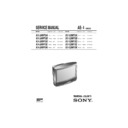Sony KV-28WF3A Service Manual ▷ View online
KV-28WF3/32WF3
26
TDA4780 (VIDEO PROC)
Item No
Adjustment item
Data Amount
1
BRT
31
2
COL
31
3
PIC
53
4
HUE
31
5
R GAIN
31
6
G GAIN
Adj
7
B GAIN
Adj
8
R LVL REF
31
9
G LVL REF
Adj
10
B LVL REF
Adj
11
PEAK DRV LIMIT
48
12
GAMMA
0
13
SCP ON = 3LEV OFF = 2LEV
OFF
14
DELAY
OFF
15
DATA BUFF
OFF
16
NTSC MATRIX
OFF
17
HDTV
OFF
18
FSBL
OFF
19
AUTO CUT OFF
ON
20
FSW 2 DIS
OFF
21
FSW 2
OFF
22
FSW 1 DIS
OFF
23
FSW 1
OFF
24
ADAPT BLACK
OFF
25
Y HIGH 1V
OFF
26
MOD2
OFF
27
BLUE STRETCH
During White Balance
adjustment OFF, After
adjustment OFF, After
W/B adjustment ON
28
VM OUT
OFF
29
PEAK DRV ABS
ON
30
TIME CNST PEAK LIMIT
OFF
KV-28WF3/32WF3
27
V SIZE
V POS
V LIN
H SIZE
H PIN CUSH
H TILT
H UP COR
H LOWER COR
AFC V BOW
AFC V ANGLE
H POS
DEFLECTION SYSTEM ADJUSTMENT
1.
Enter into the service mode and select ‘Deflection cont’. The
‘Deflect cont. SDA9361’ adjustment menu will be displayed.
‘Deflect cont. SDA9361’ adjustment menu will be displayed.
2.
Select and adjust each item in order to get an optimum image.
Item No
Adjustment item
Data Amount
1
V Size
Adj
2
V Centre
Adj
3
V Linearity
Adj
4
S Correction
Adj
5
H Size
Adj
6
Pin Amp
Adj
7
Up Corner Correction
Adj
8
Low Corner Correction
Adj
9
V Bow
Adj
10
Pin Phase
Adj
11
V Angle
Adj
12
HDE
ON
13
VR
0
14
RABL
ON
15
Blk Dis
OFF
16
2FH 2xLine Freq
ON
17
Stand-by Mode
OFF
18
Vertical
ON
19
BSE Blk Select
OFF
20
SSE Start Scan
OFF
21
SRSE Start Red Scan
OFF
22
GBE Guard Board
OFF
23
STE Scan time table
OFF
24
NSA Self Adaption
ON
25
V EHT comp
28” = 111
32” = 90
26
H EHT comp
28” = 85
32” = 90
32” = 90
27
H Centre
32
28
PWM Start
0
KV-28WF3/32WF3
28
Same Level
B-Out Waveform
4-2. VOLUME ELECTRICAL ADJUSTMENTS
Sub Brightness Adjustment
1.
Enter into the service mode (Device Menu).
2.
Select ‘SUB ADJUST MENU’.
3.
Adjust the value according to the following advice.
Sub Colour Adjustment
1.
Input a PAL colour bar signal.
2.
Connect an oscilloscope to CN3703.
3.
Enter into the ‘SERVICE MODE’.
4.
Choose ‘SUB ADJUST’.
5.
Enter into ‘Sub Colour’ mode.
6.
Adjust data so that the right sides of the waveforms are of
equal height.
equal height.
Sub adjustment
Sub Picture
Sub Color
Sub Brightness
4/3 Centre
PAP H-Centre
PAP HWE-Offset
Sub Color
Sub Brightness
4/3 Centre
PAP H-Centre
PAP HWE-Offset
KV-28WF3/32WF3
29
4-2. TEST MODE 2:
continued on page 30
00
Switch back to normal mode - ‘TT’ mode off
01
Switch service menu on
02
Direct access to Noise reduction
03
Set Volume to 30%
04
Service menu in ‘Service Mode’
05
Service menu in ‘Production Mode’
06
Set Volume to 80%
07
Ageing Mode
08
Shipping Condition
09
Language Reset
10
The ‘TT’ number will be deleted
11
Direct access to Balance
12
Direct access to Hue
13
Display of TV set configuration
14
Production Info Display
15
Read Analog from ROM
16
Save Analog F in NVM
17
This function presets the Labels for the AV sources :
AV1, RGB, AV2, YC2, AV3, YC3, AV4 and YC4.
AV1, RGB, AV2, YC2, AV3, YC3, AV4 and YC4.
18
No function
19
No function
20
See ‘TT10’
21
Picture Rotation automatic function (-4) -> (+4) -> 0
22
Error Monitor Display
23
Direct access to Sub Brightness Adjustment
24
Direct access to Sub Colour
25
Status Menu Display
26
Text character selection (Char set 06 -> West Europe)
27
Text character selection (Char set 38 -> East Europe)
28
Text character selection (Char set 40 -> West Europe)
US English
US English
29
Text character selection (Char set 55 -> West Europe)
Turkish
Turkish
30
See ‘TT10’
31
No function
32
No function
33
No function
34
No function
35
No function
36
No function
37
No function
38
Screen Position
39
Reset Programme Table
40
See ‘TT10’
41
Picture Min
42
No function
43
No function
44
No function
45
Set NVM to Protect Mode
46
IR Channel Pressetting Mode. The channel pressetting-
can be done using a Special transmitter.
Sequence: ‘TT46’ -> --PR Number select display appears
Select Prog No. from where the channel
shall be stored.
--> Now TV is waiting for IR sequence <--
--> If no IR transmission starts ‘TT46 is
released after 20 secs <-- ! Note: when ‘TT46’ is active,
any transmission will be interpreted as PROG data !
can be done using a Special transmitter.
Sequence: ‘TT46’ -> --PR Number select display appears
Select Prog No. from where the channel
shall be stored.
--> Now TV is waiting for IR sequence <--
--> If no IR transmission starts ‘TT46 is
released after 20 secs <-- ! Note: when ‘TT46’ is active,
any transmission will be interpreted as PROG data !
47
No function
48
No function
49
New Initialize
50
See ‘TT10’
51
Strobo mode is active
52
No function
53
No function
54
Direct access to Velocity Modulation VM (Production use)
55
Slicer High
56
Slicer No
57
Megatext Service Menu ON
58
MTX Small Framing Code Window
Is available by pressing ‘TEST’ button twice, OSD ‘TT’ appears. The functions described below are available by pressing the two numbers. To
release the Test mode 2, press 0, 10, 20 ... twice or switch the TV set into Stand-by Mode. Pressing the two Local Control buttons ( + and - ) during
Power ON will also switch into ‘TT’ mode.
In ‘TT’ mode, it is possible to remove the Menu from the screen by pressing the Speaker Off button once. Pressing the Speaker OFF button a
second time will cause the menu to reappear. The Function is kept even when the menu is not displayed !!.
release the Test mode 2, press 0, 10, 20 ... twice or switch the TV set into Stand-by Mode. Pressing the two Local Control buttons ( + and - ) during
Power ON will also switch into ‘TT’ mode.
In ‘TT’ mode, it is possible to remove the Menu from the screen by pressing the Speaker Off button once. Pressing the Speaker OFF button a
second time will cause the menu to reappear. The Function is kept even when the menu is not displayed !!.
Click on the first or last page to see other KV-28WF3A service manuals if exist.