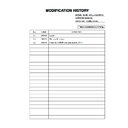Sony KDL-46XBR10 / KDL-52XBR10 Service Manual ▷ View online
KDL-46/52XBR10 (UC) 1-18
Wireless Module Source
W shield
g
1-2-13. WIRELESS MODULE SOURCE REMOVAL
Used screw list
g : SCREW +PSW M3 x 8
Q'TY: 3 P/N: 2-580-593-01
E
Note: When replaced the Wireless Module Source, please perform pairing method by the DISPLAY UNIT side. Please refer to
"APPENDIX" for the pairing method.
KDL-46/52XBR10 (UC) 2-1
SECTION 2
ADJUSTMENT
2-2. WHITE BALANCE ADJUSTMENT
Note: Please fi nish the white balance adjustment within 10
minutes. Otherwise a monitor turns into standby state
when no communication with the media receiver is over
10 minutes.
when no communication with the media receiver is over
10 minutes.
1) Turn off power supply of Media Receiver.
2) Switch on the Monitor.
3) Enter to service mode.
4) Advance to the "Category: 13/ Item: 45", and change
2) Switch on the Monitor.
3) Enter to service mode.
4) Advance to the "Category: 13/ Item: 45", and change
"VIN_TESTON" to 1 from 0 and generate lamp signal for
adjustment.
adjustment.
5) Chage to the color adjustment "Category: 04".
6) CUT OFF Adjustment
6) CUT OFF Adjustment
Dark place of the internal signal adjust the value of three
“R-BKG”, “G-BKG” and “B-BKG” so that whiteness degree
of the screen becomes best position.
“R-BKG”, “G-BKG” and “B-BKG” so that whiteness degree
of the screen becomes best position.
In this case, it is easy to adjust it when moving the “B-BKG”
value mainly.
value mainly.
7) DRIVE Adjustment
Bright place of the internal signal adjust the value of three
“R-DRV”, “G-DRV” and “B-DRV” so that whiteness degree
of the screen becomes best position.
“R-DRV”, “G-DRV” and “B-DRV” so that whiteness degree
of the screen becomes best position.
In this case, it is easy to adjust it when moving the ”B-DRV”
value mainly.
value mainly.
8) Repeat above steps 6) and 7) for several times, and then
perform to best screen condition.
9) Change "VIN_TESTON" to 0 from 1.
And write for EDID data("MUTE" + 10 button) after
confi rming that internal signal is not displayed.
confi rming that internal signal is not displayed.
10) Confi rm that there is not the problem with the normal picture
screen.
2-1. HOW TO ENTERING SERVICE MODE
1) Turn on the main power switch to place this set in standby
mode.
2) Press the buttons on the remote commander (RM-YD029) as
follows, and entering service mode.
3) Service mode display.
3) How to use the remote commander.
Remote button
Function
<1> / <4>
Item up / down
<2> / <5>
Category up / down
<3> / <6>
Data up / down
<8>
Test Reset
<9>
Read Data
<10> / <0>
Exesute
<Mute>
Write Data
<Jump> / <Option>
Change Module
5) After entering service mode, then turn off the power switch.
5
DISPLAY
TV POWER
Channel
Volume
5
DISPLAY
TV POWER
Channel
Volume
MONITOR SERVICE
01
VERSION
MAIN
0910
BOOT
1000
NVM
0044
RFRC
0342
TSEN
2004
BRORA
1.014.011U
MONITOR SERVICE
02
MODEL
01
INCH
7
Press “1” botton
Category number
Category name
Item number
Data
Item name
Press “4” botton
MONITOR SERVICE
04
COLOR ADJ
01
R_DRV
128
MONITOR SERVICE
13
TESTPT
45
VIN_TESTON
1
KDL-46/52XBR10 (UC) 2-2 E
2-3. VCOM ADJUSTMENT
Note: Please fi nish the VCOM adjustment within 10 minutes.
Otherwise a monitor turns into standby state when no
communication with the media receiver is over 10 minutes.
communication with the media receiver is over 10 minutes.
1) Turn off power supply of Media Receiver.
2) Switch on the Monitor.
3) Enter to service mode.
4) Advance to the "Category: 13/ Item: 45", and change
2) Switch on the Monitor.
3) Enter to service mode.
4) Advance to the "Category: 13/ Item: 45", and change
"VIN_TESTON" to 1 from 0 and generate lamp signal for
adjustment.
adjustment.
5) Change the item "SG_PTN_SEL" to 3.
(Category: 13/ Item: 5)
6) Change the item "VCOM_MODE" to 1.
(Category: 17/ Item: 1)
7) Adjustment with "VCOM_DATA", blink is in a condition of
the minimum.
(Category: 17/ Item: 2)
8) Change "VIN_TESTON" to 0 from 1.
And write for EDID data("MUTE" + 10 botton).
9) Confi rm that there is not the problem with the normal picture
screen.
MONITOR SERVICE
17
VCOM MODE
01
VCOM_MODE
1
KDL-46/52XBR10 (UC) 3-1
SECTION 3
DIAGRAMS
3-1. BLOCK DIAGRAM
1) DISPLAY UNIT
2) MEDIA RECEIVER (MBT-WZ5)
CON
Micro
MB91305
LEDs
ECS
Sensor
EEPROM
32kB
Flash
IIC
Wireless
Module
Sink
UART
QTM
LVDS
Twin coax
HB
IIC
SW
HA
IIC
IIS
LPCM
LVD
S
L
V
D
S
RF Remote Rx
Touch Sensor
IIC
DAC
DAC
Micro
MB90F337
USB
Audio Amp.
TPA3100D2
IIC
LVD
S
IR
LightSensor
Component1
Video1
Audio out
(Var./Fix)
Optical
Audio Out
Optical
Audio Out
HDMI1
Component2
HDMI2
RF
Audio
for DVI
Audio
for DVI
Ether
Ether
Video2
HDMI3
Front Inputs
YUV / CVBS
RGB
Ether PHY
LVDS
LED
ECS
One NAND
128 MB
HDMI
EQ_SW
NXP
4 to 1
(C0h)
(C0h)
LEDs
ECS
IIC
IIC
Power
Button
YUV
TMDS
Audio DSP
TAS3308A
( 68h )
Audio SW
ADC
DSP
Surround
DAC
SPDIF
IIC
Left_
Justify
Justify
SPDIF
IIS
Temperature
Sensor
( 92h )
IIC
64 MB
DDR2
64 MB
HDMI4
USB2.0
USB2.0
Audio
for PC
Audio
for PC
PC (HD15)
64 MB
DDR2
64 MB
Rear Inputs
For ATSC
CVBS
NTSC
USB PHY
Wireless Module Source
IIC
IIC
IIC
UART
USB1.1
SB9120
(Tx)
(0xB0 / B4 / B8 / BC)
RF
UART
Audio Sub IC
SEIJI
(9C)
ADC
Left_
Justify
Justify
RS232C IF
RS232C
RS232C
UART
Analog
PWM
PWM
IIC
RIVIERA
RFTx
Module
BCM x255
CPU
Demodu
.
TS Process
MPEG2 Dec.
H.264 Dec.
USB
Ether
CPU
ADC
3D Comb.
IPC
HDMI Rx
YC Process
Scalar
RGB Process
PIP Process
LVDS Tx
ChromaDec
CC
PL
ID1
3D GPX
EPG(Gemstar)
Audio DSP
Surround
Audio DAC
Audio DSP
Surround
Audio DAC
[Control]
Power
CEC
Remote
Wireless
LED
Button
ECS
STBY Micro
Mimas
Tu
(C0).
Click on the first or last page to see other KDL-46XBR10 / KDL-52XBR10 service manuals if exist.