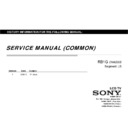Sony KDL-46W700A / KDL-46W704A / KDL-46W705A / KDL-46W707A / KDL-50W700A / KDL-50W704A / KDL-50W705A / KDL-50W707A Service Manual ▷ View online
Safety Notes
RB1G
CHASSIS
W700A/704A/705A/707A/708A
(Continue from 4b)
Release Smart Core Bracket
Wipe scratch marks on BEZEL flame
HG/MD/LK/LS Model
TE M d l
(Continue from 4a)
Scratch marks by Smart Core remain on BEZEL flame.
TE Model
Smart Core Bracket (Only TE)
Wipe marks
BACK
It moves bottom side with moving on Bracket to back side.
5.Release connector & harness.
b) TE Model
Lock
BOTTOM
HG/MD/LK/LS/TE Model
Lock
unplug
9
Safety Notes
RB1G
CHASSIS
W700A/704A/705A/707A/708A
6.Release Lid/Case Hook (2 position).
8.Release Ornament/Case Hook (1 position).
Pinch and rotate case hook by flat plate (ex Steel ruler)
HG/MD/LK/LS/TE Model
HG/MD/LK/LS/TE Model
Case
Pinch and rotate case hook by flat plate (ex. Steel ruler).
Lid
Put your finger at this position.
This makes it easy to release hook.
CASE
ORNAMENT
9.Remove HIR PWB.
7.Remove Smart Core Lid.
HG/MD/LK/LS/TE Model
HG/MD/LK/LS/TE Model
LID, SC
10
HIR PWB
Safety Notes
RB1G
CHASSIS
W700A/704A/705A/707A/708A
10.Remove Wifi PWB and BT PWB.
Finish!
TE Model
HG/MD/LK/LS Model
HG/MD/LK/LS/TE
Model
Model
Wifi PWB
HG/MD/LK/LS Model
Cover
Cover
Bracket
BT PWB
common
Lid
Case
HSC PWB
WiFi
BT
Lid
Case
11 R l
HSC/C
H
k PWB (2
i i )
d
HSC PWB
common
HIR PWB
11.Release HSC/Case Hook PWB (2 position) and remove HSC PWB.
HSC PWB
CASE
Ornament
HG/MD/LK/TE Model
Remove HSC PWB pinching and rotating this hook
11
Remove HSC PWB pinching and rotating this hook.
SECTION 2
SELF DIAGNOSTIC FUNCTION
2-1. Overview of Control Buttons
Self Diagnostic Function
2-1-1. (EXCEPT CHINA)
2-1-2. (CHINA)
+/- (Channel) / / ,
+/ (Volume)
/ /
频道
CH+/- (Channel) / / ,
/ (V l
)
/ /
+/- (Volume)
/ / .
Press to select the next or
previous channel.
Press to adjust the volume.
In TV Home Menu: buttons
will work as , , , .
previous channel.
Press to adjust the volume.
In TV Home Menu: buttons
will work as , , , .
USB 2/3
Press to see photo, music and
Press to see photo, music and
Power
Turn the TV on or switch to
standby mode
standby mode
INPUT SELECT /
SELECT/ CONFIRM
+/- (Volume)
/ / .
Press to select the next or
previous channel.
Press to adjust the volume.
In TV Home Menu: buttons
will work as , , , .
previous channel.
Press to adjust the volume.
In TV Home Menu: buttons
will work as , , , .
USB 2/3
Press to see photo, music and
Press to see photo, music and
Power
Turn the TV on or switch to
standby mode
standby mode
INPUT SELECT /
SELECT/ CONFIRM
频道
-
频道
+
Press to see photo, music and
video files stored on a USB
device.
video files stored on a USB
device.
HOME
Press to display the TV
H
Press to display the TV
H
M
SELECT/ CONFIRM
Press to select the next or
previous channel.
In TV Home Menu: buttons
will work as (select/confirm)
Press to select the next or
previous channel.
In TV Home Menu: buttons
will work as (select/confirm)
p
video files stored on a USB
device.
device.
SELECT/ CONFIRM
Press to select the next or
previous channel.
In TV Home Menu: buttons
will work as (select/confirm)
Press to select the next or
previous channel.
In TV Home Menu: buttons
will work as (select/confirm)
主菜单
Press to display the TV
Home Menu
Home Menu
主菜单
Home Menu.
Home Menu.
6
6
12
Click on the first or last page to see other KDL-46W700A / KDL-46W704A / KDL-46W705A / KDL-46W707A / KDL-50W700A / KDL-50W704A / KDL-50W705A / KDL-50W707A service manuals if exist.