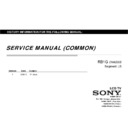Sony KDL-46W700A / KDL-46W704A / KDL-46W705A / KDL-46W707A / KDL-50W700A / KDL-50W704A / KDL-50W705A / KDL-50W707A Service Manual ▷ View online
Self Diagnostic Function
The Number
of Standby
Detection Items
Board Error Item
2-4. Standby LED Error Display
Note: Details refer to Troubleshooting Section.
2-2. LED Display Control
Status
White Center LED
Side RGB LED
Side Amber LED
Remarks
Power Off
( by power saving switch off
and *1)
( by power saving switch off
and *1)
Off
Off
Off
*1 power switch off (by side key)
of Standby
LED
(RED
blinking)
2
Main Power Error
G* Board Error
B* Board Error
and *1)
Power On
Power On
White
Off
Off
Main-micro is in normal operation
Standby
( by remote control off only )
( by remote control off only )
Off
Off
Off
Main-micro block is in sleep mode
Skype Call Receive
white
white blinking
Off
Picture Off
White looping
breathing
one time blinking
Off
B Board Error
DC_ALERT
B* Board Error
Audio Error
B* Board Error
Speaker
Device Connection
White
cyan
Off
Set "On Timer"/ Reminder / Set
"Rec Timer"
( Power On )
"Rec Timer"
( Power On )
White
Orange
Off
Set "On Timer"/ Reminder /
Set "Rec Timer"
( Standby )
Set "Rec Timer"
( Standby )
Off
Off
Orange
3
HDMI equalizer/switch error
B* Board Error
Tuner or demodulator error
B* Board Error
AFE device error
B* Board Error
AFE device error (only for AEP CH HK)
B* Board Error
Failure
Off
Red
Blinking
Off
The number of LED blinking
indicates cause of failure
( refer to the table of next page )
Aging mode
white
Green Blinking
Off
Blinking:0.5sec On / 0.5sec Off
End of Aging mode
White
Green Blinking
Off
Blinking:3sec On / 3sec Off
Software Updating
white blinking
white blinking
off
Software Updating finish
Off
Blue lit
off
AFE device error (only for AEP,CH,HK)
B Board Error
5
Panel Power Error
Panel module
Tcon board
G* Board Error
B* Board Error
Software Updating finish
Off
Blue lit
off
Test Reset
White
white blinking
Off
Error of panel ID
Off
Green Blinking
Orange
Blinking
Blinking:0.5sec On / 0.5sec Off
REC [AEP/J only]
White
Red(Pink) Lit
Off
Picture Frame
White
Orange
Off
6
Backlight Error
G* Board Error
Panel module
B* Board Error
7
Temperature Error
B* Board Error
When safety shutdown occurs, Standby LED display reports the cause by using the lightning
patterns as indicated below
patterns as indicated below
2-3. LED Pattern
ePOP/
Shop Illumination
Shop Illumination
White
Cyan Lit/
Cyan loop
Off
One shot Center White when
feature change
Size
B* Board Type G* Board Type
46”
BA2-S GL2S
8
Software/Main Board/CAM Module Error
B* Board Error
(*)
patterns as indicated below
.
3.0sec
3.0sec
0 5
0.
5sec
50”
BA2-S
GL2
13
0.5sec
Example: The figure above shows LED display when SHUTDOWN is caused by Audio
Error. It repeats flashing for a specified number of times in 0.5sec/cycle and has a 3 seconds interval of lighting
off. Please note that a 3 seconds interval of lighting off is fixed regardless of abnormal state types.
Error. It repeats flashing for a specified number of times in 0.5sec/cycle and has a 3 seconds interval of lighting
off. Please note that a 3 seconds interval of lighting off is fixed regardless of abnormal state types.
Self Diagnostic Function
Symptoms - Shutdown. Power LED
blinking red diagnostics sequences
Green
LED
Blinking
No
Power
Video
- missing or distorted
Remote
Network
Audio
Skype
Smart Core
Bluetooth
(BT)
2-5. Triage Chart
Reference
g
2
3
4
5
6
7
8
10
Green
LED non-
stop
Blinking
No White Power
LED & does not
reponse to remote
(Dead Set)
Stationary
colored
lines or
lines or
dots
No video
One of
Inputs
No video
all Inputs
No
Remote
Wireless
can't
connect
No
Audio
Skype
Can't Work
Smart Core no
LED (Set is
still alive)
Bluetooth /
One Step
Remote
(OSR) can't
connect
B* Board
B Board
G* Board
H Board (IR)
H Board (SC)
Speaker
Skype Module
Wifi Module
BT M d l
BT Module
LD Board
LVDS FFC
Tcon
LCD Panel
Problem
Power Power
LD
Panel
(Tcon)
Panel
(Backlight) TEMP
Soft-
ware Emitter
ware Emitter
Audio
FAN
(N/A)
Local
Note: Details refer to Troubleshooting Section.
I2C
Secondary possible defective part
Most likely defective part
(*)
Size
B* Board Type G* Board Type
46”
BA2-S GL2S
50”
BA2-S
GL2
14
50
BA2 S
GL2
SECTION 3
TROUBLESHOOTING
RB1G
CHASSIS
W700A/704A/705A/707A/708A
3-1. No Power
No Power
Check STBY 3.3V
L9101 (B-others)
C9318 (BK*)
G* Board
Replace
Between G* Board to
B* Board Harness
NG
NG
Harness
OK
OK
B* Board
DC/DC converter check
NO POWER: Ayu2 control
(*)
Size
B* Board Type G* Board Type
46”
BA2-S GL2S
50”
BA2-S
GL2
15
50
BA2 S
GL2
Troubleshooting Reference
Troubleshooting
RB1G
CHASSIS
W700A/704A/705A/707A/708A
Board
Name
Name
Board PWB (A side)
Detail
BA2-S
(L9101)
L9101
BA2-W
(L9101)
L9101
BM
(L9101)
L9101
16
Click on the first or last page to see other KDL-46W700A / KDL-46W704A / KDL-46W705A / KDL-46W707A / KDL-50W700A / KDL-50W704A / KDL-50W705A / KDL-50W707A service manuals if exist.