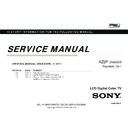Sony KDL-40NX720 / KDL-40NX723 / KDL-46NX720 / KDL-46NX723 / KDL-55NX720 / KDL-55NX723 / KDL-60NX720 / KDL-60NX723 Service Manual ▷ View online
Service Adjustment
4-13-3 : Smart Cloning Functions (1)
KDL- 40, 46, 55, 60 NX720
RM-GD019
KDL- 40, 46, 55, 60 NX723
RM-GD019
g
( )
( I ) Exporting functions
A)
Make sure that all the settings including channel, picture, sound and Hotel
Menu are correct.
Menu are correct.
B)
Prepare a blank USB memory. The USB memory does not require any
Before you export your Hotel TV settings,
( II ) Importing functions
Any settings done and exported from a “Mother TV” can
only be imported on the same series of TVs (any size).
NOTE
B)
Prepare a blank USB memory. The USB memory does not require any
special “tree structure”. It should best be completely blank.
special “tree structure”. It should best be completely blank.
1. Insert a blank USB memory into the USB slot.
2. Click on “Export Hotel Settings” in the “Hotel Menu Mode”.
1. To copy the settings from the USB memory to “Child TVs”, you must first put “Child
TVs” into “Hotel Menu Mode” or “Hotel Mode”.
TVs” into “Hotel Menu Mode” or “Hotel Mode”.
2. Insert the prepared USB memory into a USB slot on a “Child TV”.
3 Once the TV has detected the USB memory press the following key
4. The following message will appear:
3. Once the TV has detected the USB memory press the following key
combination on the remote commander.
combination on the remote commander.
<[Display)>
<Mute><Vol - ><HOME>(or “MENU”) in quick sequence.
3 The following message will appear:
Sample of screen
Sample of screen
5 The following message will appear when you have successfully imported
3. The following message will appear:
Sample of screen
5. The following message will appear, when you have successfully imported
the settings to a “Child TV”
the settings to a “Child TV”
Sample of screen
4. The following message will appear, when you have successfully
exported the “Mother TV” settings to the USB memory.
exported the “Mother TV” settings to the USB memory.
6. Then the TV automatically reboot in “Hotel Menu Mode”.
Sample of screen
–72–
Note: After this process, please keep in mind to do “AC Power Off”(AC
Cable disconnect) for exported TV set.
Cable disconnect) for exported TV set.
Sample of screen
Service Adjustment
KDL- 40, 46, 55, 60 NX720
RM-GD019
KDL- 40, 46, 55, 60 NX723
RM-GD019
4-13-4 : Entering Hotel Menu Mode (Hotel mode to Hotel Setting mode)
1. Power On by Remote.
Do following steps ONLY when it is Hotel mode
2. Push following keys in this order within about 2 seconds
4-13-5 : Exiting Hotel Mode Menu
1. While LCD set is ON, press the following sequence on the Remote
<[i+](Info(Display)>
<Mute><Vol +> <HOME>
2. The TV set restarts and show “ Hotel Mode Settings in process “on top
If TV recognizes the sequence it becomes in black then “Hotel Mode Settings
in Progress” is shown at top of screen.
in Progress” is shown at top of screen.
<[i+](Info(Display)>
<Mute><Vol +> <HOME>
2. The TV set restarts and show Hotel Mode Settings in process on top
of the screen.
of the screen.
TV software update can not be started in Hotel (Guest) mode.
If TV is in Hotel (Guest) mode it must be moved to Hotel Setting mode.
If TV is in Hotel (Guest) mode it must be moved to Hotel Setting mode.
Additional Information
Sample of screen
3. Press
button on remote control.
4. Press
/
to select "Hotel mode" then press
. Use
/
to
You can confirm the Normal mode by checking “Settings” menu in Main menu.
No “Settings” menu exists in Hotel Guest mode and “Hotel Mode Settings
in progress” is shown on the top of screen in Hotel Setting mode.)
in progress” is shown on the top of screen in Hotel Setting mode.)
4. Press / to select Hotel mode then press . Use / to
Select “OFF” and press to confirm.
Select “OFF” and press to confirm.
– 73 –
English
©2011.6
9-888-129-03
Sony Corporation
Sony EMCS (Malaysia) Sdn. Bhd.
TVEG
Service Adjustment
KDL- 40, 46, 55, 60 NX720
RM-GD019
KDL- 40, 46, 55, 60 NX723
RM-GD019
4-13-4 : Entering Hotel Menu Mode (Hotel mode to Hotel Setting mode)
1. Power On by Remote.
Do following steps ONLY when it is Hotel mode
2. Push following keys in this order within about 2 seconds
4-13-5 : Exiting Hotel Mode Menu
1. While LCD set is ON, press the following sequence on the Remote
<[i+](Info(Display)>
<Mute><Vol +> <HOME>
2. The TV set restarts and show “ Hotel Mode Settings in process “on top
If TV recognizes the sequence it becomes in black then “Hotel Mode Settings
in Progress” is shown at top of screen.
in Progress” is shown at top of screen.
<[i+](Info(Display)>
<Mute><Vol +> <HOME>
2. The TV set restarts and show Hotel Mode Settings in process on top
of the screen.
of the screen.
TV software update can not be started in Hotel (Guest) mode.
If TV is in Hotel (Guest) mode it must be moved to Hotel Setting mode.
If TV is in Hotel (Guest) mode it must be moved to Hotel Setting mode.
Additional Information
Sample of screen
3. Press
button on remote control.
4. Press
/
to select "Hotel mode" then press
. Use
/
to
You can confirm the Normal mode by checking “Settings” menu in Main menu.
No “Settings” menu exists in Hotel Guest mode and “Hotel Mode Settings
in progress” is shown on the top of screen in Hotel Setting mode.)
in progress” is shown on the top of screen in Hotel Setting mode.)
4. Press / to select Hotel mode then press . Use / to
Select “OFF” and press to confirm.
Select “OFF” and press to confirm.
– 73 –
English
©2011.6
9-888-129-03
Sony Corporation
Sony EMCS (Malaysia) Sdn. Bhd.
TVEG
Service Adjustment
KDL- 40, 46, 55, 60 NX720
RM-GD019
KDL- 40, 46, 55, 60 NX723
RM-GD019
4-13-4 : Entering Hotel Menu Mode (Hotel mode to Hotel Setting mode)
1. Power On by Remote.
Do following steps ONLY when it is Hotel mode
2. Push following keys in this order within about 2 seconds
4-13-5 : Exiting Hotel Mode Menu
1. While LCD set is ON, press the following sequence on the Remote
<[i+](Info(Display)>
<Mute><Vol +> <HOME>
2. The TV set restarts and show “ Hotel Mode Settings in process “on top
If TV recognizes the sequence it becomes in black then “Hotel Mode Settings
in Progress” is shown at top of screen.
in Progress” is shown at top of screen.
<[i+](Info(Display)>
<Mute><Vol +> <HOME>
2. The TV set restarts and show Hotel Mode Settings in process on top
of the screen.
of the screen.
TV software update can not be started in Hotel (Guest) mode.
If TV is in Hotel (Guest) mode it must be moved to Hotel Setting mode.
If TV is in Hotel (Guest) mode it must be moved to Hotel Setting mode.
Additional Information
Sample of screen
3. Press
button on remote control.
4. Press
/
to select "Hotel mode" then press
. Use
/
to
You can confirm the Normal mode by checking “Settings” menu in Main menu.
No “Settings” menu exists in Hotel Guest mode and “Hotel Mode Settings
in progress” is shown on the top of screen in Hotel Setting mode.)
in progress” is shown on the top of screen in Hotel Setting mode.)
4. Press / to select Hotel mode then press . Use / to
Select “OFF” and press to confirm.
Select “OFF” and press to confirm.
– 73 –
English
©2011.6
9-888-129-03
Sony Corporation
Sony EMCS (Malaysia) Sdn. Bhd.
TVEG