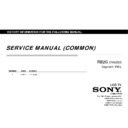Sony KDL-32W700C / KDL-32W705C / KDL-40W700C / KDL-40W705C / KDL-48W700C / KDL-48W705C / KJ-32W700C / KJ-40W700C / KJ-48W700C Service Manual ▷ View online
93
3-4-7 : NO PICTURE: @ Tuner UC / KR
Troubleshooting
No Picture
Noisy Picture
Which is NG?
Analog RF or Digital RF
Both
Sound is normal ?
Check IC9001(Brownie)/
IC9001(Ayu2)
Yes
Confirm ANT connection
Digital only
Confirm RF Level and AGC
of Digital RF by Service mode
Confirm Power supply
for RF input circuit
A2.5V / LNA_5V
Confirm RF Level and AGC
of Analog RF by Service mode
Analog only
OK
No sound
Check RF input circuit
include
TUS: IC2501 Pin6
TUS-A: IC2602 Pin4
Input signal is too big
Insert Attenuator
Check Brownie
RF Level =
High
Confirm AGC1
(TUS: IC2501 Pin6)
(TUS-A: IC2602 Pin4)
Check M’t condition
in AGC1 line
Confirm tuner control line
TU_SCL / TU_SDA
A_RESET
Confirm IF1 line
IFOUTP1 / IFOUTN1
Check Brownie
AGC = 0
AGC = 0
L
H
OK
OK
OK
Check Power supply
circuit
Check M’t condition
in tuner control line
Check M’t condition
in IF1 line
NG
NG
NG
Connect ANT Cable
correctly
NG
RF Level = Low
RF Level = Low
RF Level = High
94
Troubleshooting
IC9001
BAXL BOARD
95
Troubleshooting
TUS BOARD
IC 2501
Tuner
96
Troubleshooting
IFAGC_1
IC2501
TUS BOARD
Tuner
Click on the first or last page to see other KDL-32W700C / KDL-32W705C / KDL-40W700C / KDL-40W705C / KDL-48W700C / KDL-48W705C / KJ-32W700C / KJ-40W700C / KJ-48W700C service manuals if exist.