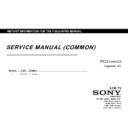Sony KDL-32R410B / KDL-32R413B / KDL-32R415B / KDL-32R420B / KDL-32R423B / KDL-32R424B / KDL-32R425B / KDL-32R427B / KDL-32R428B / KDL-32R430B / KDL-32R433B / KDL-32R435B / KDL-32RM5B / KDL-40R450B / KDL-40R453B / KDL-40R455B / KDL-40R470B / KDL-40R473B / KDL- Service Manual ▷ View online
ITC3
CHASSIS
R410/412/413/420/422/423/424/425/426/427/428/430/433/435/
450/453/455/470/472/473/475/477/478/480/483/485/M5/M10B
3 13 Wifi
Hardware Defect
Hardware Defect
3-13. Wifi
3-13-3-Hardware Defect
3-13-3-Hardware Defect
Connect properly
Connect properly
Loose harness
OK
NG
Check harness
connection insertion
is OK
between WiFi
Check harness
connection insertion
is OK
between WiFi
OK
between WiFi
and Bxx
between WiFi
and Bxx
OK
Change harness
between B- board
and WiFi
Change harness
between B- board
and WiFi
Main Harness
NG
NO
Check Input Power,
is it 5V?
TP: VCC
Check Input Power,
is it 5V?
TP: VCC
Change Bxx
board
YES
NG
Change
Wi Fi mod le
Change
Wi Fi mod le
Wi-Fi module
YES
OK
Wi-Fi module
Wi-Fi module
53
Troubleshooting
ITC3
CHASSIS
R410/412/413/420/422/423/424/425/426/427/428/430/433/435/
450/453/455/470/472/473/475/477/478/480/483/485/M5/M10B
3 13 Wifi
3-13. Wifi
Input Power
TP: Vcc = 5V
54
Troubleshooting
ITC3
CHASSIS
R410/412/413/420/422/423/424/425/426/427/428/430/433/435/
450/453/455/470/472/473/475/477/478/480/483/485/M5/M10B
SECTION 4
SERVICE ADJUSTMENTS
4-1. Accessing Service Mode
1) Go to TV standby condition by remote commander.
2) Press “i+ (info)”, “5”, “Volume +” then “TV power” on remote.
3)
2) Press “i+ (info)”, “5”, “Volume +” then “TV power” on remote.
3)
You can see Service Mode on display.
4-2. Accessing Software Version
1) Press (Enter) or button on Remote to enter status information.
4
1
2
Remote Commander
Remote Commander
3
Screen Sample
2) Press (Enter) button on Remote to back to Service Mode.
Remote Commander
55
Service Mode Screen Sample
Screen Sample
ITC3
CHASSIS
R410/412/413/420/422/423/424/425/426/427/428/430/433/435/
450/453/455/470/472/473/475/477/478/480/483/485/M5/M10B
Service Adjustment
4-3. Accessing Self Diagnostic History
1) Press (Enter) button on Remote to enter Self Check Mode.
4-4. Accessing Self Diagnostic Menu
1) Go to TV standby condition by remote commander.
2) Press “i+ (info)”, “5”, “Volume -” then “TV power” on remote.
3) To Exit – Press Power Off & On.
2) Press “i+ (info)”, “5”, “Volume -” then “TV power” on remote.
3) To Exit – Press Power Off & On.
Error count
Number of Standby
LED flashings
Error name
Screen Sample
Remote Commander
0- indicates no error
was detected.
was detected.
1- indicates an error
was detected.
was detected.
2) Press Enter button on Remote to back to Service Mode
Total Operation Time [h] – Boot Count – Panel Operation Time [h]
(max 65535) (max 65535) (max 65535)
Screen Sample
•Total Operation Time and Panel Operation Time and is recorded every 1 h.
Remote function:
Error history clear : <8> -> <0>
Panel operation time clear: <7> > <0>
p
p
y
56
Screen Sample
Panel operation time clear: <7> -> <0>
Click on the first or last page to see other KDL-32R410B / KDL-32R413B / KDL-32R415B / KDL-32R420B / KDL-32R423B / KDL-32R424B / KDL-32R425B / KDL-32R427B / KDL-32R428B / KDL-32R430B / KDL-32R433B / KDL-32R435B / KDL-32RM5B / KDL-40R450B / KDL-40R453B / KDL-40R455B / KDL-40R470B / KDL-40R473B / KDL- service manuals if exist.