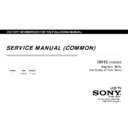Sony KDL-32R324D / KDL-40R354D / KLV-32R326D / KLV-40R356D Service Manual ▷ View online
Status
LED Colour
Remarks
Power Off ( AC Off and *1)
OFF
*1 power switch off (by touch button)
Power On
Green
Standby(by remote control off and
Side Key off)
OFF
Picture Off
Green
Set "Sleep Timer"
Amber
Set "On Timer” ( Power On )
Amber
Set "On Timer”( Standby )
Amber
Picture Frame
Amber
Failure
Red Blinking
The number of LED blinking indicates cause of
failure.
Error of panel ID
Amber/Green
Blinking
Blinking:0.5sec Amber/ 0.5sec Green
Software Updating
Amber Blinking
Blinking: 1sec On / 1sec Off
SECTION 2
SELF DIAGNOSTIC FUNCTION
2-1. Overview of Control Buttons
6
9
Self Diagnostic Function
2-2. LED Display Control
When safety shutdown occurs, Standby LED display reports the cause by using the lightning
patterns as indicated below
.
2-3. LED Pattern
3.0sec
3.0sec
0.5sec
0.
5sec
Example: T he figure above s hows LED display when SHUTDOWN is caused by Audio
Error. It repeats flashing for a specified number of times in 0.5sec/cycle and has a 3 seconds i nterval of lighting
off. Please n ote t hat a 3 seconds i nterval of lighting off is fixed r egardless of abnormal s tate types.
Amber = Red + Green
2-4. Standby LED Error Display
The Number of Standby LED
(RED blinking)
(RED blinking)
Error Detection
Error Location
2
Main Power Error
AC adapter Error
3
Audio Error
B* board Error
4
Panel Power Error
B* board Error
5
Panel I2C COMM Error
B* or Source board Error
6
Backlight Error
B* board Error
Size
B* Board T ype
Note
PAN ASIA
32”
BA2 _P
FY16LU, Power Bank
40”
BA2_C
FY16LU, Car Battery
LED Indicator
• Lights up in green when you select “Picture Off”.
• Lights up in amber when you set the timer or
“Photo Frame Mode”.
• Lights up in green when the TV is turned on.
• Flashes while the remote is being operated.
2-5. Triage Chart
Self Diagnostic Function
10
Reference
Blinking
No Picture
No Sound
UI OK
2
3
4
5
6
UI NG Tuner USB Video Component HDMI SCART Main
Speaker
Sub
Speaker HP Video Component Tuner HDMI SCART USB
B* Board
HK
Board(HK)
Light Source
Light Source
Board
Panel
AC Adaptor
Speaker Unit
LS Harness
Main
Harness
Speaker
Harness
FFC Cable
Secondary possible defective part
Most likely defective part
Size
B* Board T ype
Note
PAN ASIA
32”
BA2 _P
FY16LU, Power Bank
40”
BA2_C
FY16LU, Car Battery
11
SECTION 3
TROUBLESHOOTING
Troubleshooting
3-1. No Power
Note : TV must be power OFF condition before unplug any of the FFC/FPC/wire/cable from the board.
-> This is to prevent possibility circuit damage happen.
Yes
No Power
B-Board
Check DC voltage at
JL6027
18V - 19.5V?
No
Yes
See DDCON
Sheet
Adaptor
Take out adaptor
and check the output voltage.
18V – 19.5V?
(Refer Figure 1)
See DDCON
Sheet
Yes
No
AC source
Adaptor
No
Yes
Adaptor
Change adaptor
and recheck the output voltage.
18V – 19.5V?
(Refer Figure 1)
Application:
Car Battery or Adaptor or PB?
Adaptor
Car Battery
B-Board
Check DC voltage at
JL6027
10V – 12V?
No
Yes •See DDCON
Sheet
Car Battery
Check the voltage of
the car battery.
10V – 12V?
(Refer Figure 2)
See DDCON
Sheet
No
Car Battery
B-Board
Check DC voltage at
JL6044
4.8V-6V?
No
Yes •See DDCON
Sheet
Power Bank
Check the voltage of
the power bank.
4.8V-6V?
See DDCON
Sheet
Yes
No
Power bank
PB
Size
B* Board T ype
Note
PAN ASIA
32”
BA2 _P
FY16LU, Power Bank
40”
BA2_C
FY16LU, Car Battery
3-1. No Power
3-1-2. HOW TO CHECK VOLTAGE
3-1-2. HOW TO CHECK VOLTAGE
12
Troubleshooting
Figure 1:
How to check
adaptor’s output voltage.
+ve
-ve
Ensure that +ve
probe is touching
the +ve terminal.
Figure 2:
How to check the
voltage of the car battery.
12V Car Battery
Voltmeter
ADAPTOR
CAR BATTERY
Click on the first or last page to see other KDL-32R324D / KDL-40R354D / KLV-32R326D / KLV-40R356D service manuals if exist.