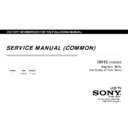Sony KDL-32R324D / KDL-40R354D / KLV-32R326D / KLV-40R356D Service Manual ▷ View online
5_LSY320AN0210
69
SECTION 4
SERVICE ADJUSTMENTS
4-1. Accessing Service Mode.
1) Go to TV standby condition by remote commander.
2) Press “i+ (info)”, “5”, “Volume +” then “TV power” on remote.
3) You can see Service Mode on display.
4-2. Accessing Software Version.
1) Press (Enter) or button on Remote to enter status information.
2) Press (Enter) button on Remote to back to Service Mode.
Remote C ommander
Screen S ample
Remote C ommander
Service M ode Screen S ample
Remote
Commander
1
2
3
4
Only Available for
UC Region
Only Available
for EU Region
Screen S ample
5_LSY320AN0210
5_LSY320AN0210
5_LSY320AN0210
5_LSY320AN0210
70
4-3. Accessing Self Diagnostic History.
1) Press (Enter) button on Remote to enter Self Check Mode.
Screen Sample
4-4. Accessing Self Diagnostic Menu.
Remote C ommander
2) Press Enter button on Remote to back to Service Mode
Screen Sample
Error count
Number of Standby
LED flashings
LED flashings
Error name
0- indicates no error
was detected.
1- indicates an error
was detected.
Total Operation Time [h] – Boot C ount – Panel Operation Time [h]
(max 65535) (max 65535) (max 65535)
(max 65535) (max 65535) (max 65535)
Remote function:
Error history clear :
<8> -> <0>
Panel operation time clear:
<7> -> <0>
Screen Sample
Service Adjustment
1) Go to TV standby condition by remote commander.
2) Press “i+ (info)”, “5”, “Volume -” then “TV power” on remote.
3) To Exit – Press Power Off & On.
•Total Operation Time and Panel Operation Time and is recorded every 1 h.
Service Adjustment
71
4-5. Panel Selection and LVDS Spectrum(%)
Please refer to the following Table to confirm if Panel Selection and LVDS Spectrum(%) values are correct.
5_LSY320AN0210
25
Model
Panel Selection
LVDS Spectrum
SE1L_P_32W 5_LSY320AN0210
25
SE1L _C_40F
9_NS5S400VND0101
50
14_NS5S400CND0101
50
5_LSY320AN0210
5_LSY320AN0210
5_LSY320AN0210
Service Adjustment
72
3) Serial Number can be set
ONLY ONCE
.
After user input data , press <Enter>.
Pop dialog will appear to inform user to confirm data.
Press or button to select YES or NO.
Select YES if input data is correct.
Select NO if input data is incorrect.
Press <Enter> to save answer.
4-6. Accessing Serial Number Edit
1) Press button on Remote to edit Serial Number.
Remote C ommander
2) Press or button to select number
.
.
Screen S ample
Screen S ample
Note: * The font color of YES is change to black when it is selected.
Screen S ample
4) If
YES is selected
, the input data is saved into EEPROM.
SERIAL NUMBER EDIT is grayed out and the serial number that has
been input is displayed.
User will
not able to edit
anymore.
Screen S ample
Note : * The font color of SERIAL NUMBER is change to orange
after YES is selected.
Remote C ommander
* The font color of YES is change to black when it is selected.
5_LSY320AN0210
Click on the first or last page to see other KDL-32R324D / KDL-40R354D / KLV-32R326D / KLV-40R356D service manuals if exist.