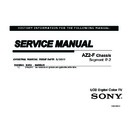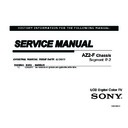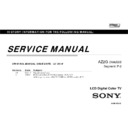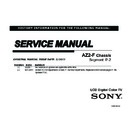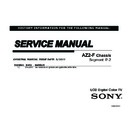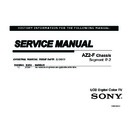Sony KDL-32CX520 / KDL-32CX521 / KDL-32CX523 / KDL-32CX525 / KDL-40CX520 / KDL-40CX521 / KDL-40CX523 / KDL-40CX525 / KDL-46CX520 / KDL-46CX525 Service Manual ▷ View online
KDL-32/40/46CX520,521,523,525(AEP/UK/RUSS)
53
END
9-888-395-07
English
11FP7100-1
Made in U.K.
© 2011. 06
Sony Corporation
Sony UK
Service Promotions Dept.
KDL-32/40/46CX520,521,523,525(AEP/UK/RUSS)
54
REMOVAL PROCEDURE FOR THE REAR COVER
1. Remove the screws from the REAR COVER and COVER AC.
2. Open the REAR COVER with the “COVER AC” and AC cable attached.
Note: Make sure to hold the cable not to give any tension to connector and scratch damage for the cable.
3. Release AC cable connector.
4. Release the hooks of the COVER AC and remove it.
AC Cable
2
3
4
AC Cover
Note:
Confirm the hooks are not broken before re-using the COVER AC.
If the hooks are broken please replace with a new one.
Confirm the hooks are not broken before re-using the COVER AC.
If the hooks are broken please replace with a new one.
APPENDIX-1
KDL-32/40/46CX520,521,523,525(AEP/UK/RUSS)
54
REMOVAL PROCEDURE FOR THE REAR COVER
1. Remove the screws from the REAR COVER and COVER AC.
2. Open the REAR COVER with the “COVER AC” and AC cable attached.
Note: Make sure to hold the cable not to give any tension to connector and scratch damage for the cable.
3. Release AC cable connector.
4. Release the hooks of the COVER AC and remove it.
AC Cable
2
3
4
AC Cover
Note:
Confirm the hooks are not broken before re-using the COVER AC.
If the hooks are broken please replace with a new one.
Confirm the hooks are not broken before re-using the COVER AC.
If the hooks are broken please replace with a new one.
APPENDIX-1
KDL-32/40/46CX520,521,523,525(AEP/UK/RUSS)
54
REMOVAL PROCEDURE FOR THE REAR COVER
1. Remove the screws from the REAR COVER and COVER AC.
2. Open the REAR COVER with the “COVER AC” and AC cable attached.
Note: Make sure to hold the cable not to give any tension to connector and scratch damage for the cable.
3. Release AC cable connector.
4. Release the hooks of the COVER AC and remove it.
AC Cable
2
3
4
AC Cover
Note:
Confirm the hooks are not broken before re-using the COVER AC.
If the hooks are broken please replace with a new one.
Confirm the hooks are not broken before re-using the COVER AC.
If the hooks are broken please replace with a new one.
APPENDIX-1